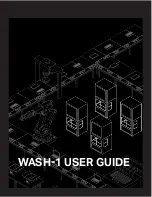11
WASH-1 USER GUIDE
SEND PARTS TO THE WASH OVERVIEW PAGE
When an online Metal X printer completes a print, the parts are immediately listed on the Wash Overview page.
Parts that are exported for offline printing are also sent to the Wash Overview page. For more information on
printing parts on the Metal X machine, please see
Printing a Metal Part
in the
Metal X Printer User Guide
.
LOCATE THE WASH OVERVIEW PAGE
The Wash Overview tool can be accessed from within the Eiger software.
1.
Log in to
eiger.io
in a Google Chrome browser window.
2.
Click the Wash-1 icon in the upper banner of the Eiger page.
3.
Select the
Wash Overview
button from the Wash-1 icon drop-down menu.
4.
This will take you to the Wash Overview page.
(cont'd)