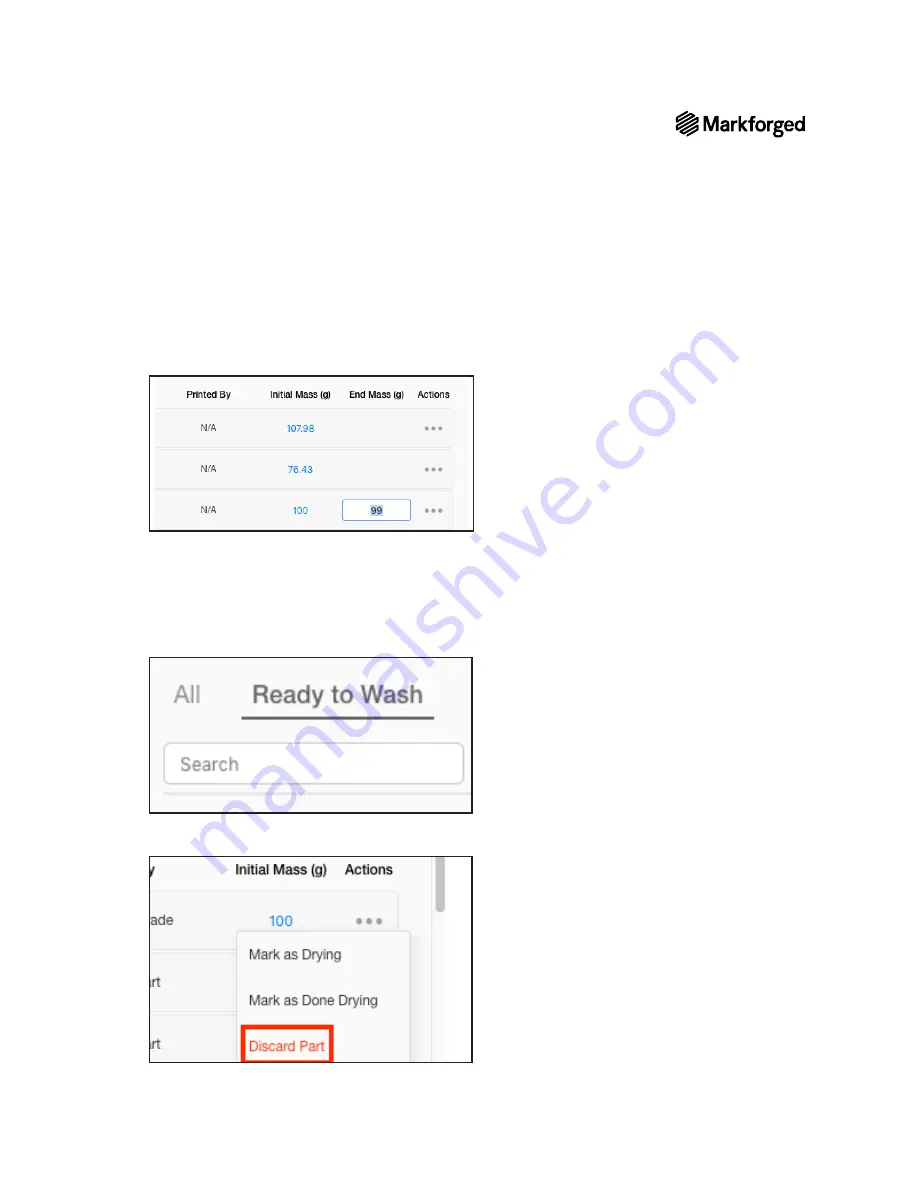
WASH-1 USER GUIDE
16
11.
You have the option to insert the final mass of washed parts in the
End Mass (g)
column of the Wash
History tab. Click inside the End Mass (g) field for the part in question in order to edit it. If the final mass
does not reflect the full required mass loss, a warning will be displayed providing feedback that the part
has not been washed properly.
OTHER FEATURES OF WASH OVERVIEW
●
Searching for specific parts:
You are able to search for parts in all tabs of the Wash Overview. You can
search by part name or by the name of the person who completed the washing/printing.
●
Discarding parts:
You are able to delete parts from all tabs of the Wash Overview. To do so, select
Discard Part
from the Actions drop-down menu for the part in question.











































