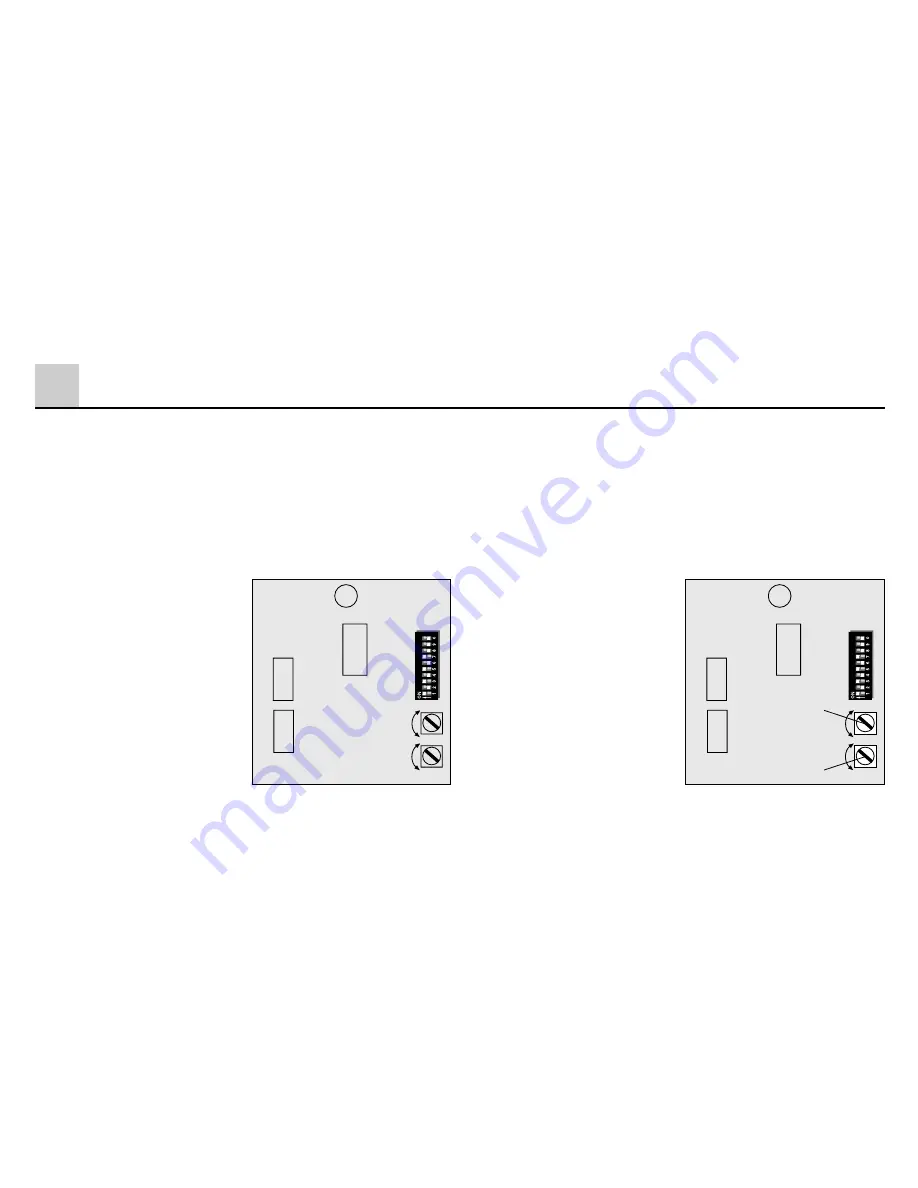
2.2 Setting the Mode
of Operation
1. Removing the front hood
(=> Page 33)
2. Setting the coding switches.
Switch 10 (0) at off: Operation with
AC power
Switch 10 (0) at on: Operation with
DC power
The Digital/ DELTA mode of operation
is always recognized automatically.
2.3 Setting the Digital Address
1. Removing the front hood
(=> Page 33)
2. Set the desired address with
switches 1 to 8.
Example: 60 is the desired address.
Switches 1 and 5 at on.
Switches 2, 3, 4, 6, 7 and 8 at off.
Important: Switch 9 must always be
set at off.
2.4 Setting the Running
Characteristics
1. Removing the front hood
(=> Page 33)
2. The respective running characteri-
stics can be changed by changing
the setting on the potentiometers.
These potentiometers have a stop at
the end positions. When you
encounter resistance when turning
the “pots”, do not try to turn them
further with force.
P1: Acceleration/braking delay
(together)
Left stop: minimum delay
Right stop: maximum delay
P2: Maximum speed
Left stop: lowest maximum speed
Right stop: highest maximum speed
16
2
Operation
+
-
+
-
+
-
+
-
P2
P1
















































