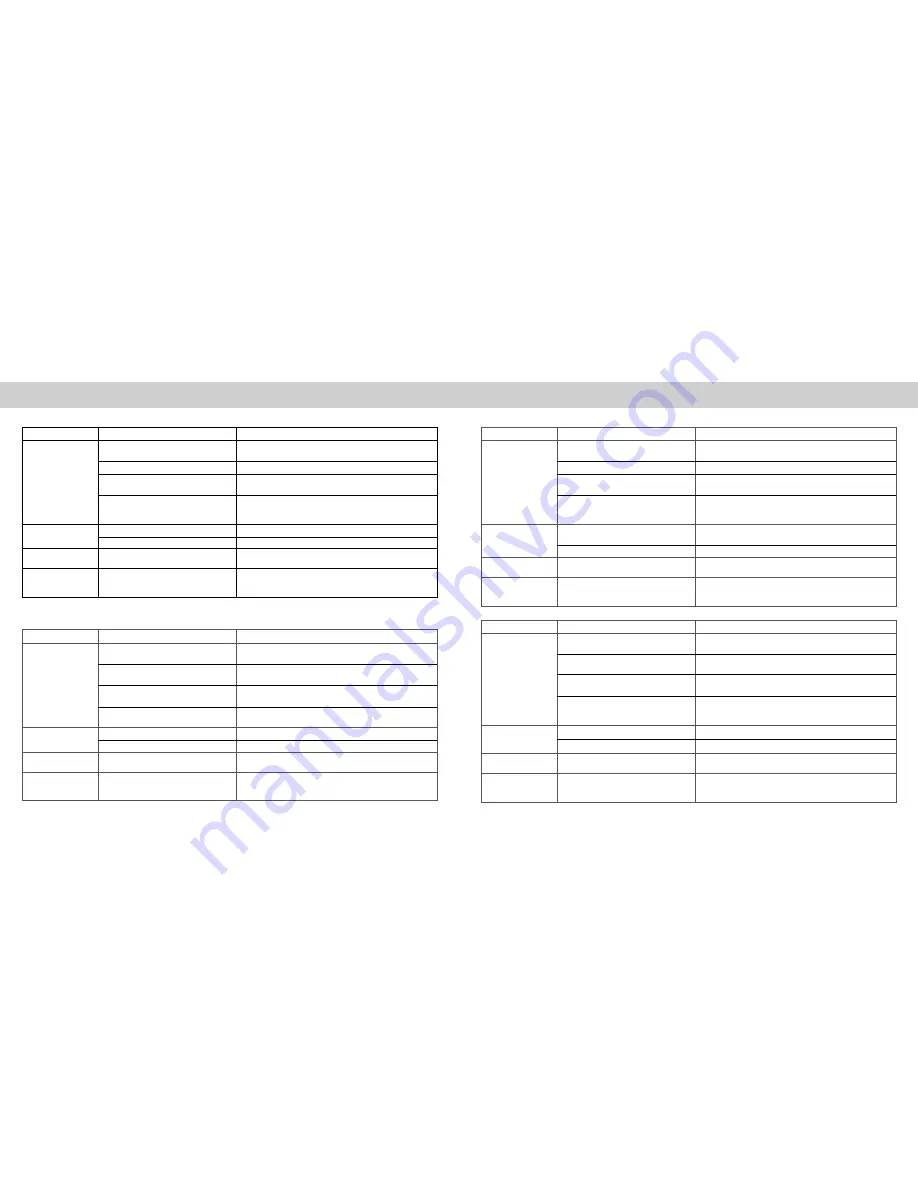
m
ärklin
m
obile
v
ision
Fehlfunktion
Ursache
Fehlerbehebung
Das Bild ist gestört.
Die an Brille und Kamera eingestellten
Kanäle stimmen nicht überein.
Es ist ein weiteres 2,4 GHz-Funkgerät in der Nähe.
Die Funkübertragung wird durch Hindernisse
zwischen der Kamera und der Brille gestört.
Die Bildübertragung wird durch andere Funk
-
geräte (WLAN, Mobiltelefon, Bluetooth, etc.)
gestört.
Korrigieren Sie die Kanaleinstellungen.
Wechseln Sie den Kanal oder schalten Sie das störende Gerät aus.
Stellen Sie sicher, dass sich keine Hindernisse zwischen den Geräten be-
finden.
Versuchen Sie, die störenden Geräte abzuschalten oder zu entfernen.
Das Bild ist schwarz.
a. Schalter 1 ist nicht auf „Norm“ gestellt.
b. Die Batterien sind zu schwach.
a. Bringen Sie den Schalter 1 in die richtige Position.
b. Ersetzen Sie die Batterien durch Neue.
Die Brille zeigt nur ein
schwaches Bild.
Die Batterien der Brille sind erschöpft.
Ersetzen Sie die Batterien der Brille durch Neue.
Die Kamera folgt nicht
den Kopfbewegungen.
Die Funktion ist nicht eingeschaltet.
Initialisieren Sie den Gyro-Sensor durch Drücken des Schalters 3, bis
ein Signalton ertönt.
Problem
Cause
Solution
The picture is disrupted. The channels set on the goggles and the
camera are not the same.
There is another 2.4 gigahertz radio device
operating nearby.
The radio transmission is disrupted by obstac
-
les between the camera and the goggles.
The picture transmission is disrupted by other
radio devices (WLAN, Cell Phones, Bluetooth...).
Correct the channel settings.
Change the channel or turn the interfering device off.
Make sure that there are no obstacles between the units.
Try to turn off or remove the disrupting devices.
The picture is black.
a. Switch 1 is not set to „Norm“.
b. The batteries are too weak.
a. Set switch 1 to the right position.
b. Replace the batteries with new ones.
The goggles only show a
weak picture.
The batteries for the goggles are run down.
Replace the batteries for the goggles with new ones.
The camera does not
follow head movements
This function is not turned on.
Initialize the gyro sensor by pressing switch 3 until you hear a sound.
Dysfonctionnements Origine
Solution
L’image est brouillée.
Les canaux sélectionnés sur les lunettes et la
caméra ne coïncident pas.
Un autre appareil radio 2,4 GHz se trouve à proximité.
La transmission radio est perturbée/gênée par des
obstacles situés entre la caméra et les lunettes.
La transmission de l’image est parasitée par
d’autres appareils radio (WLAN, téléphone
mobile, blue tooth…).
Corriger la sélection des canaux.
Changez de canal ou éteignez l’appareil parasite.
Assurez-vous qu’il n’y a aucun obstacle entre les appareils.
Essayez d’éteindre ou d’éloigner les appareils parasites.
L’image est noire.
a. Le commutateur 1 n‘est pas positionné
sur « Norm ».
b. Les piles sont trop faibles.
a. Positionnez le commutateur 1 correctement.
b. Remplacez les piles par des neuves.
L’image reçue est faible. Les piles des lunettes sont usées.
Remplacez les piles des lunettes par des piles neuves.
La caméra ne suit pas les
mouvements de la tête.
La fonction n’est pas activée.
Initialisez le gyro-capteur en appuyant sur le commutateur 3 jusqu’à
l’émission d‘un signal sonore.
Storing
Oorzaak
Oplossing
Het beeld is gestoord.
Het ingestelde kanaal op de bril en de camera
komt niet overeen.
Er bevindt zich een ander 2,4 GHz apparaat in de
buurt.
De radiografische overdracht wordt door een
hindernis tussen camera en bril gestoord.
De beeldoverdracht wordt door een ander
radiografisch apparaat (WLAN, mobiele tele
-
foon, blue tooth...) verstoort.
Corrigeer de kanaalinstelling.
Wissel van zenderkanaal of schakel het storende apparaat uit.
Zorg er voor dat er zich geen hindernissen tussen camera en bril
bevinden.
Probeer de storende apparaten uit te schakelen of te verwijderen.
Het beeld is zwart.
a. Schakelaar 1 staat niet in de stand “Norm”.
b. De batterijen zijn te zwak.
a. Zet de schakelaar in de juiste positie.
b. Vervang de batterijen door nieuwe.
De bril geeft alleen een
zwak beeld weer.
De batterijen zijn te zwak.
Vervang de batterijen door nieuwe.
De camera volgt de bewe-
gingen van het hoofd niet.
Deze functie is niet ingeschakeld.
Initialiseer de gyro-sensor door schakelaar 3 in te drukken tot u de sign-
aaltoon hoort.






























