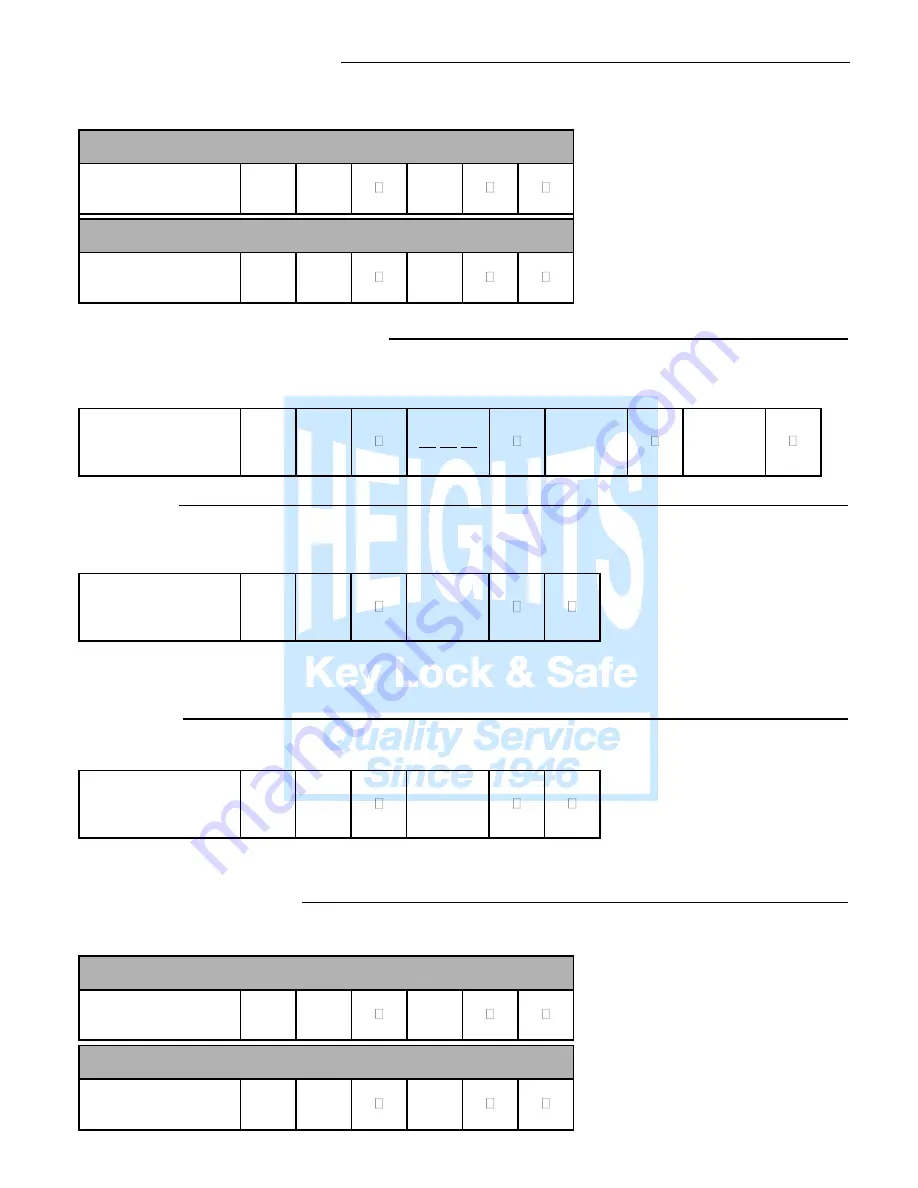
Marks USA
• www.marksusa.com • 631-225-5400 • 800-526-0233 • Fax: 631-225-6136 •
© 2009, Marks USA
3
MANUAL PASSAGE MODE
This function puts the lock in an unlocked state, granting free egress (no code required) to all Users until the lock is returned to the locked
state. The lock will return to the locked state at midnight. This function requires that the time be set (see
“Set Time” below).
ENABLE
Enter MASTER CODE
#
30
1
DISABLE
Enter MASTER CODE
#
30
0
TEMPORARY USER SCHEDULE
This function allows you to restrict an existing Users access by a date range. Temporary User Schedules do not delete and must be
maintained or access repeats annually. This function requires setting the date in the lockset (see
“Set Date” below).
Enter MASTER CODE
#
06
(User ID)
MMDD
(Start Date)
MMDD
(End Date)
SET TIME
This function will set the time (HHMM). Time is set in 24 hour format.
(Example 3:30pm = 1530)
Enter MASTER CODE
#
12
HHMM
Daylight savings time is enabled by default. To disable daylight savings add a
“0” (zero) at the end of the time entry.
(Example 3:30pm = 15300)
SET DATE
This function will set the Month, Day and Year. There are 2 formats available: Standard (default: MM-DD-YY) or European (DD-MM-YY).
Enter MASTER CODE
#
13
MMDDYY
NOTE: FOR EUROPEAN DATE FORMAT SET: DD MM YY
“0” (ZERO).
DOUBLE CODE ENTRY
For higher security the lock can be set to require that two User codes be entered before access is granted.
SINGLE CODE
Enter MASTER CODE
#
33
0
DOUBLE CODE
Enter MASTER CODE
#
33
1


























