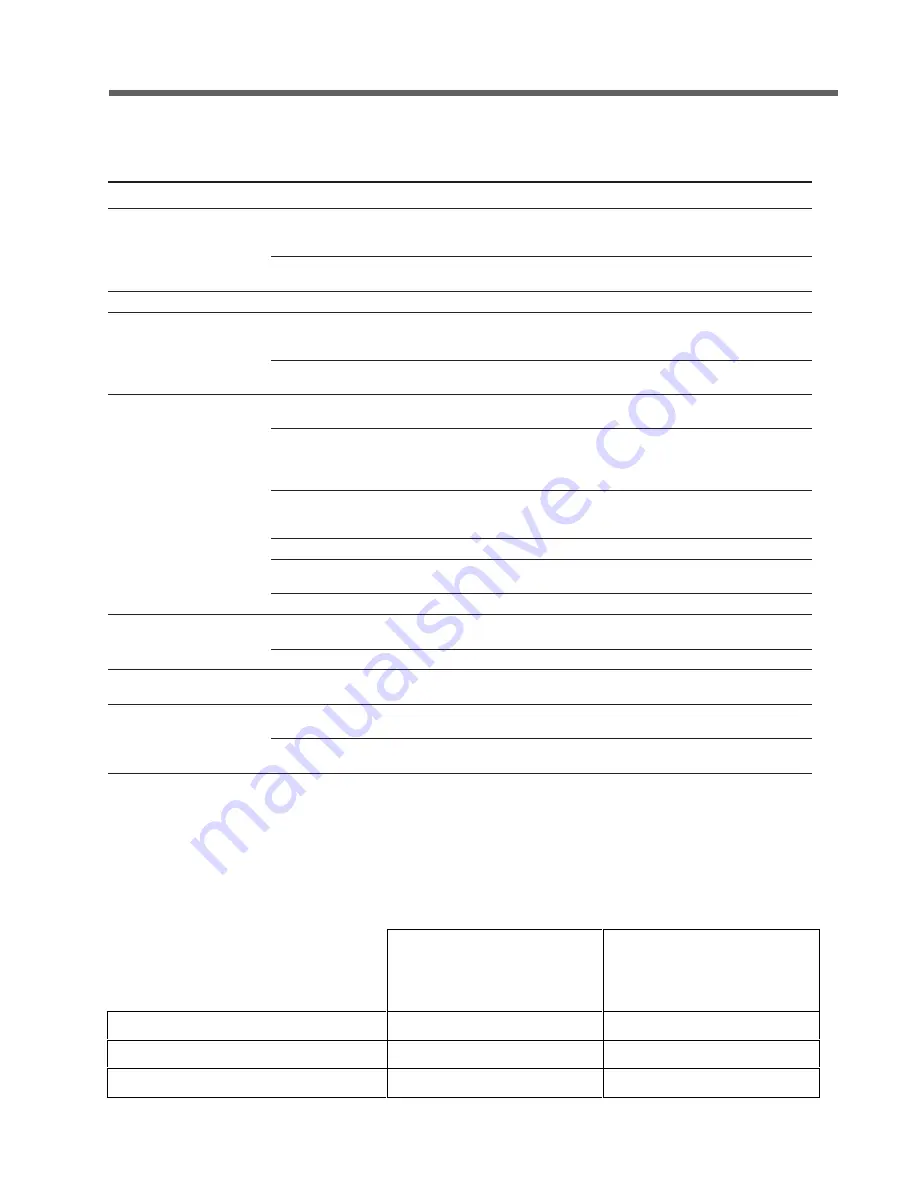
19
Ladders, Stairways,
Walkways, Handrails, Covers,
Decks and
Access Doors
Davits, Derricks, and Hoists
Inspect for General Condition
Semi-annually
Semi-annually
Inspect and Repair for Safe Use
Yearly
Inspect and Repair Before Each Use
As Required
SAFETY
–The F400 Clearsky cooling tower has been designed to provide a safe working environment while either
operating or shut down. The ultimate responsibility for safety rests with the operator and owner. When water flow to
the tower is shut off or when portions of the tower require maintenance, temporary safety barricades may be required
around openings and fall protection equipment should be utilized where appropriate for compliance with OSHA regula-
tions, standards and good safety practices.
Routine periodic maintenance must be
performed on all personnel access and
material handling accessories in accordance
with the following schedule:
troubleshooting
Trouble
Cause
Remedy
Motor does not come up to
speed
Voltage too low at motor
terminals because of line drop
Check transformer and setting of taps. Use higher voltage on
transformer terminals or reduce loads. Increase wire size or reduce
inertia.
Broken rotor bars
Look for cracks near the rings. A new rotor may be required. Have
motor service person check motor.
Wrong motor rotation
Wrong sequence of phases
Switch any two of the three motor leads.
Geareducer noise
Geareducer bearings
If new, see if noise disappears after one week of operation. Drain, flush
and refill Geareducer oil. See Geareducer User Manual. If still noisy,
replace.
Gears
Correct tooth engagement. Replace badly worn gears. Replace gears
with broken or damaged teeth
Unusual fan drive vibration
Loose bolts and cap screws
Tighten all bolts and cap screws on all mechanical equipment and
supports.
Unbalanced driveshaft or worn
couplings
Make sure motor and Geareducer shafts are in proper alignment and
“match marks” properly matched. Repair or replace worn couplings.
Rebalance driveshaft by adding of removing weights from balancing
cap screws. See Driveshaft User Manual.
Fan
Make certain all blades are as far from center of fan as safety devices
permit. All blades must be pitched the same. See Fan User Manual.
Clean off deposit build-up on blades
Worn Geareducer bearings
Check fan and pinion shaft endplay. Replace bearings as necessary.
Unbalanced motor
Disconnect load and operate motor. If motor still vibrates, rebalance
motor.
Bent Geareducer shaft
Check fan and pinion shaft with dial indicator. Replace if necessary.
Fan noise
Blade rubbing inside of fan
cylinder
Adjust cylinder to provide blade tip clearance.
Loose bolts in blade clamps
Check and tighten if necessary.
Insufficient Cold Water
Tower operating in plume
abatement mode
See ClearSky Operation Logic diagram on page 10.
Plume
Insufficient dry air
Close vent doors and incrementally open dry dampers. See ClearSky
Operation Logic diagram on page 10.
Duty more difficult than design
Tower will plume. Configure for maximum plume mode. See ClearSky
Operation Logic diagram on page 10.






































