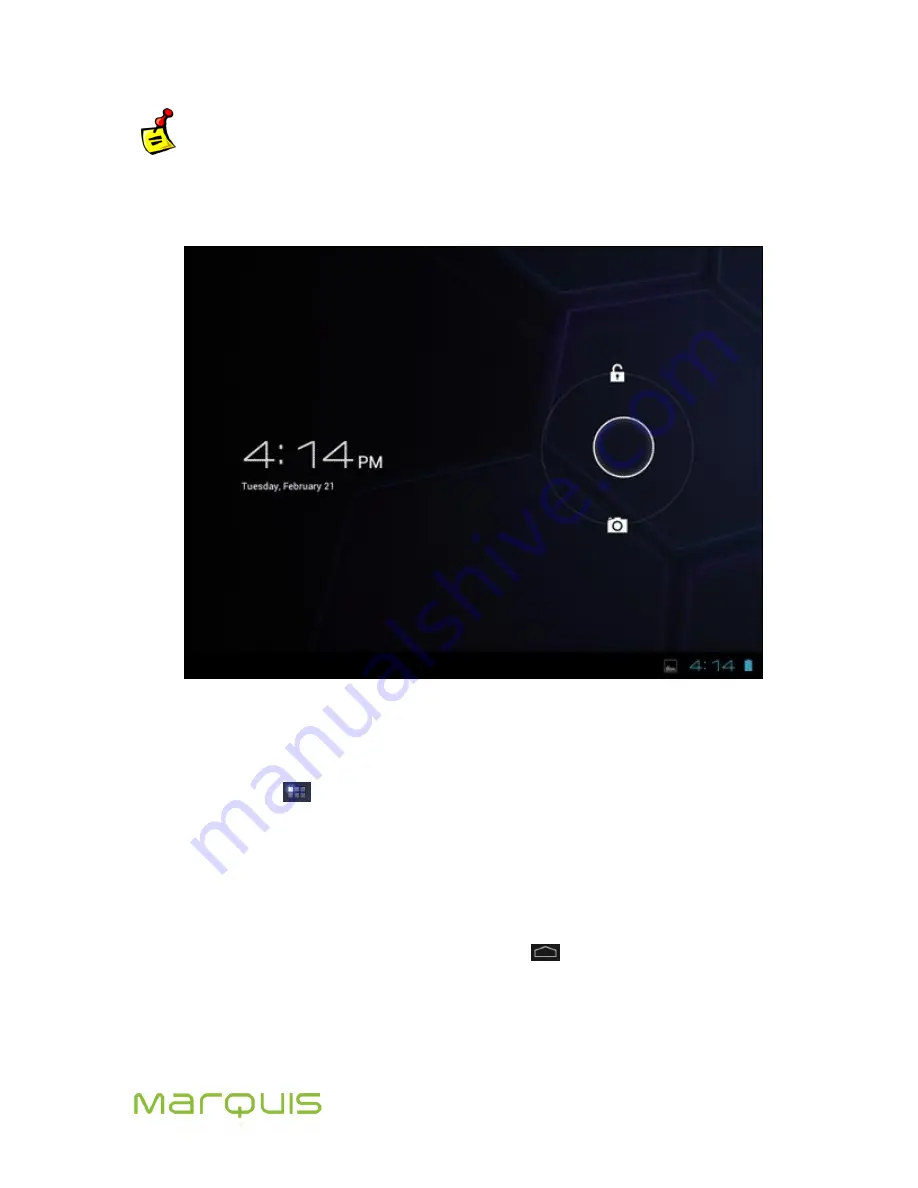
Marquis User Manual
22
The device enters into power saving mode when your tablet is in standby mode for
more than a minute. To wake-up the device, the power key need to pressed for about 1-2 secs
to wake the device.
Figure 4-7: Unlocking options
4.9 Using applications on your tablet
Use the Menu button
to view the applications and widgets on your tablet (Figure 4-8). From this
screen you can:
Launch any of these applications
- Touch the icon of the application to open it. Once the
application opens, the Menu screen closes automatically.
Add an application icon to the Home screen
- Long touch on an application icon moves it
to the Home screen. Once the icon is moved, the Menu screen closes automatically.
Close the Menu screen
– Touch the Home button
in the task bar.
Summary of Contents for MP977
Page 1: ...User Manual Android 4 0 ...
















































