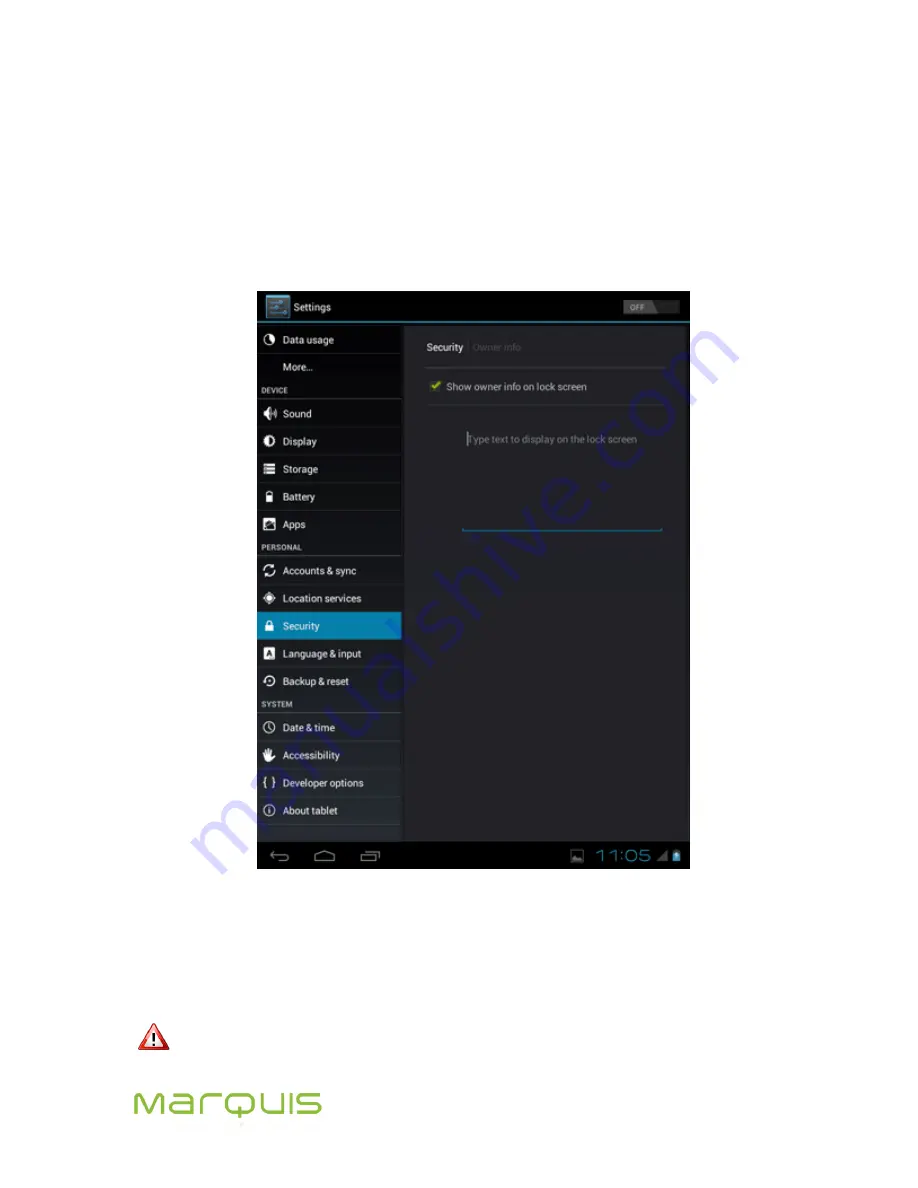
Marquis User Manual
39
6.4.2 Set User Info Display
The tablet can be configured to display information on the user when the tablet is locked.
To set this,
1. Tap
Owner info
option under
Settings>Security.
2.
Touch the checkbox “
Show owner info on lock screen
” to enable the display.
3. Enter the text to be displayed, (Figure 6-11).
Figure 6-11: Set User Info
6.5 Set Backup and Reset
After the data on the tablet is backed up in a secure location like Google servers and the SD card, the
data on the tablet is erased and Factory data is reset. This does not erase system software updates.
Doing a Factory reset erases your personal data, downloaded applications, Google
account information, System and application data settings.
Summary of Contents for MP977
Page 1: ...User Manual Android 4 0 ...














































