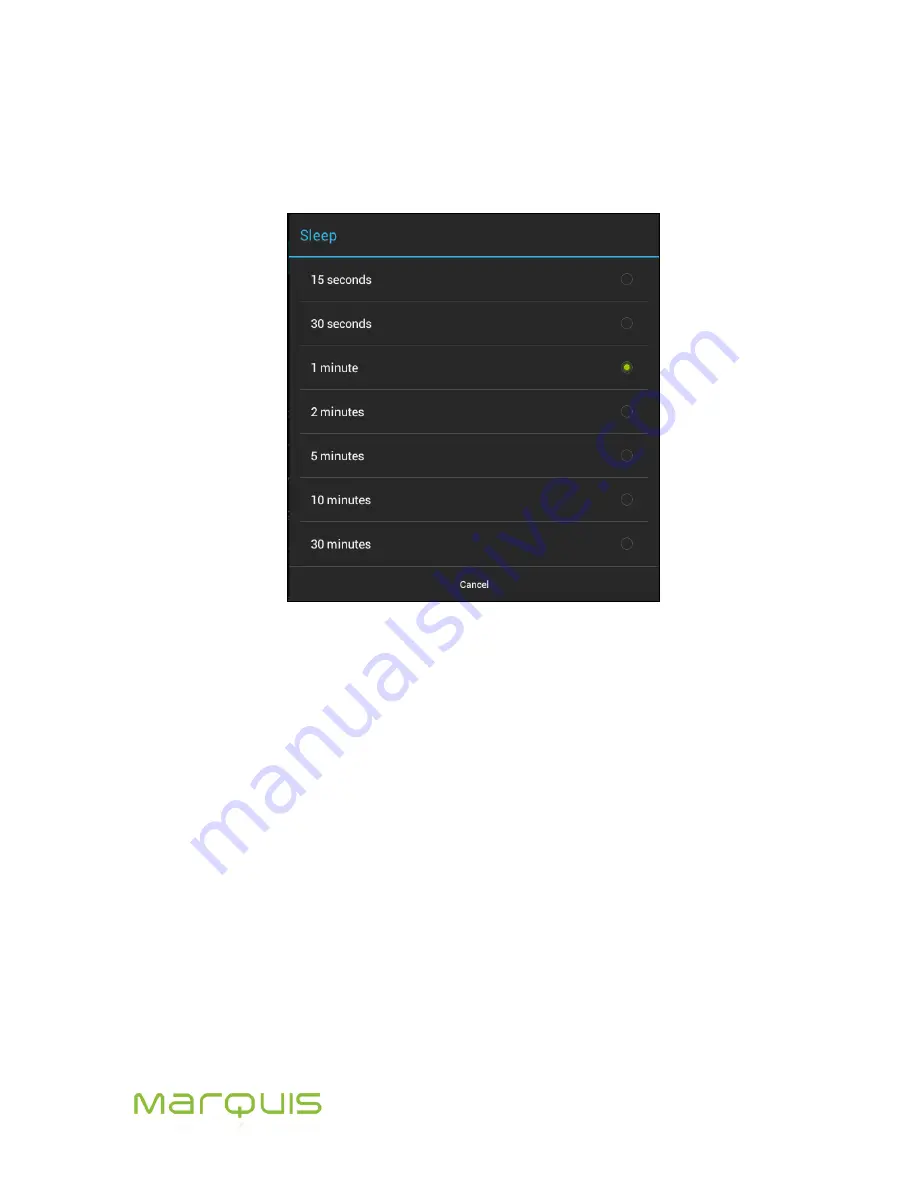
Marquis User Manual
44
3. Tap
Sleep
to set the parameters related to this setting.
4. In this screen (Figure 6-17) select the duration of time the tablet has to wait before it goes to
sleep.
5. To ignore the changes tap
Cancel
.
Figure 6-17: Setting Sleep time
6.8 Storage Details
This option helps manage the entire storage capability of the tablet
– the internal tablet storage and
the SD storage. The applications and their data use the internal storage of the tablet. This is optimally
managed by the operating system. The media files stored can be viewed when the tablet is
connected to a computer with a USB cable.
To view the storage status,
1. Tap to navigate to
Home>Menu>Settings
.
2. Tap
Storage
under DEVICE (Figure 6-18).
3. As seen in the Figure 6-18, the storage status is displayed on the screen.
Summary of Contents for MP977
Page 1: ...User Manual Android 4 0 ...
















































