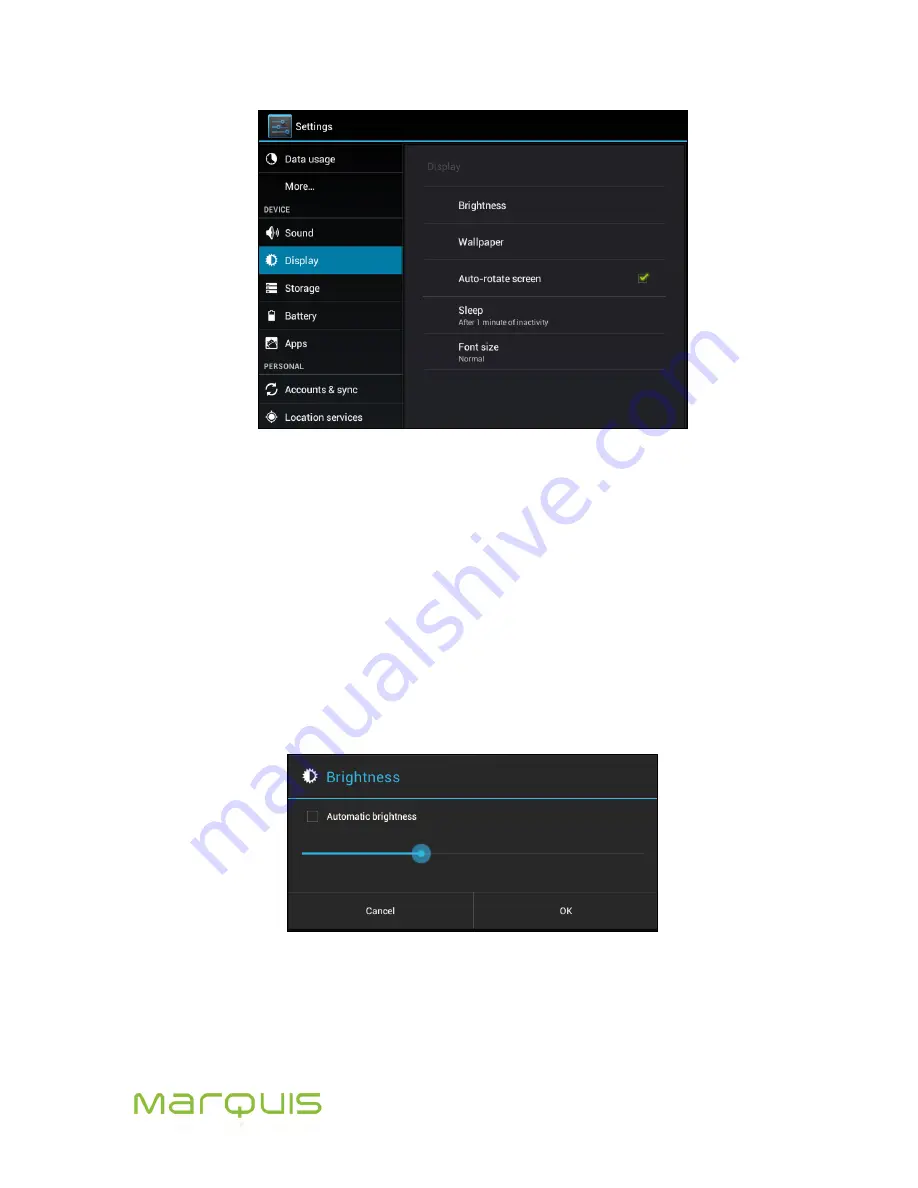
Marquis User Manual
43
Figure 6-15: Setting Display options
6.7.1 To set the Brightness
1. Tap to navigate to
Home>Menu>Settings
.
2. Tap
Display
under DEVICE (Figure 6-16).
3. Tap
Brightnes
s to set the parameters related to this setting.
4. In this screen (Figure 6-16), check
Automatic Brightness
to set the brightness of the tablet
using the built-in light sensor.
5. Otherwise, if you wish to set the brightness manually, drag the slider to set the required
brightness.
6. To save the settings tap
OK
, otherwise tap
Cancel
to ignore the changes.
Figure 6-16: Setting Brightness
6.7.2 To set Sleep parameters
1. Tap to navigate to
Home>Menu>Settings
.
2. Tap
Display
under DEVICE (Figure 6-15).
Summary of Contents for MP977
Page 1: ...User Manual Android 4 0 ...
















































