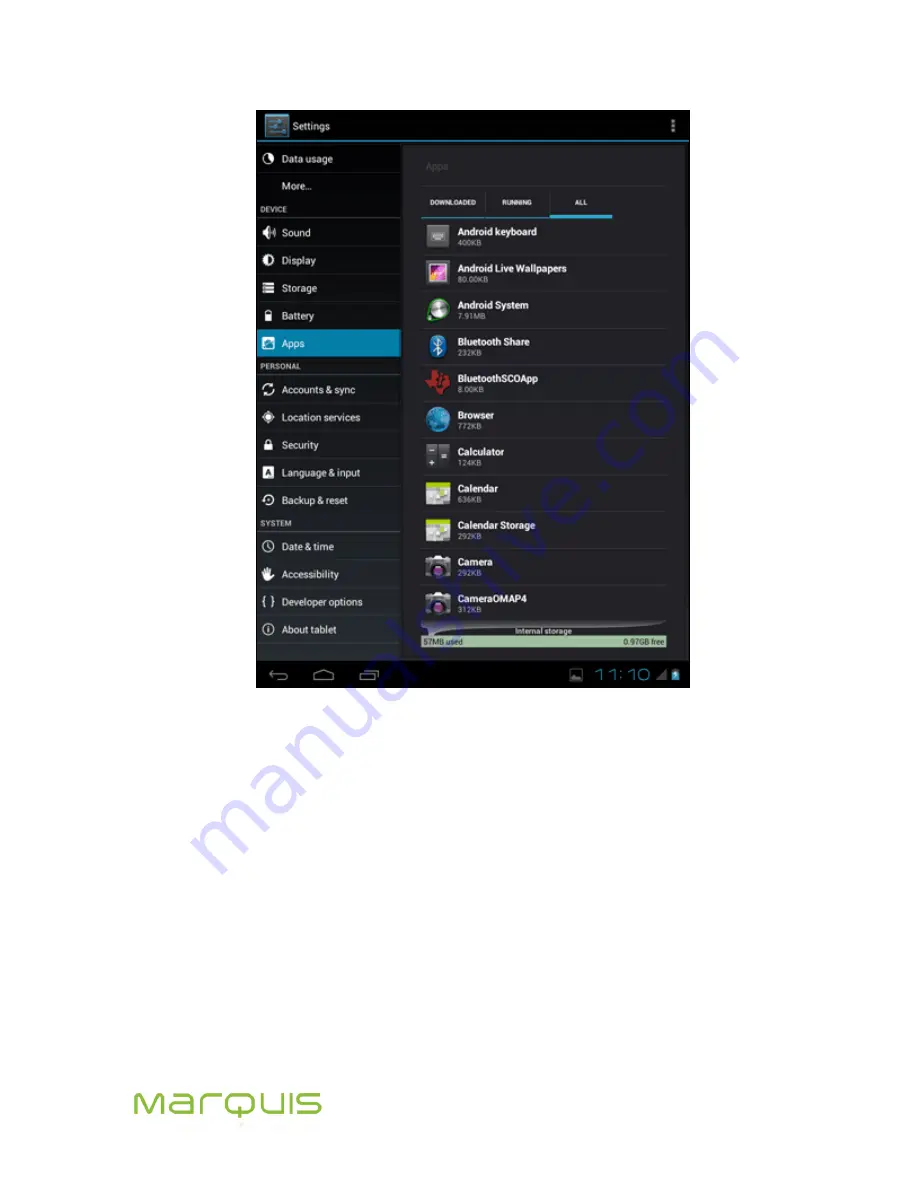
Marquis User Manual
46
Figure 6-19: Apps
Tap on an application icon (Figure 6-19) to:
Uninstall the application
Stop the application
6.9.1 Uninstall an application
1. Tap to navigate to
Home>Menu>Settings
.
2. Tap
Apps
under DEVICE (
Error! Reference source not found.
19). The list of applications
is displayed on the right side.
3. Tap on the icon of the required application to open a screen on the details (Figure 6-20).
4. Tap
Disable
to uninstall the application.
5. Tap to confirm.
Summary of Contents for MP977
Page 1: ...User Manual Android 4 0 ...
















































