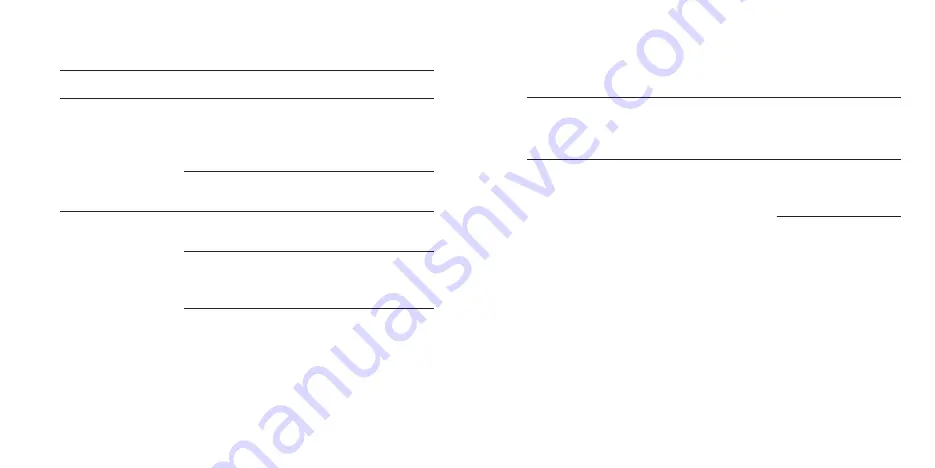
011
012
TROUBLESHOOTING
PROBLEM
CAUSE
ACTION
CANNOT PAIR WITH A
BLUETOOTH DEVICE
The headphones are not in pairing
mode.
Make sure the headphones are
turned off. Push the control
knob for 4 seconds, until the
LED indicator blinks blue. Select
MONITOR II from your Bluetooth
device list.
Your headphones are connected
to the 3.5 mm lead.
Disconnect the 3.5 mm cable from
your headphones before Bluetooth
pairing
ANC IS NOT WORKING
Your headphones are not turned
on.
Push the control knob for
2 seconds to turn on your
headphones.
ANC is not on.
Push the ANC button for 2
seconds to turn ANC on.
Short-press the ANC button to
toggle the ANC modes.
ANC level is turned down in the
Marshall Bluetooth app.
Go to the Marshall Bluetooth app
and set the level of the ANC in the
ANC settings menu.
PROBLEM
CAUSE
ACTION
THERE ARE TWO INSTANCES OF
MONITOR II IN THE BLUETOOTH
DEVICE LIST
Monitor II A.N.C. uses two
Bluetooth connections. One
connection is for audio streaming
and the other is a low energy
Bluetooth connection for the app.
This is normal behaviour and no
action is needed.
THE HEADPHONES ARE NOT
RESPONDING
A software error has occurred.
Perform a hardware reset:
Push and hold the M-button
while pushing the control button
downwards.
If the problem persists, perform a
factory reset.
Note: This will delete all user
settings and after the factory
reset, the headphones need to be
set up again.
Push and hold both the M-button
and the control knob for 7
seconds until the LED indicator
turns purple.
Summary of Contents for MONITOR II A.N.C.
Page 1: ...MONITOR II A N C USER MANUAL ...
Page 8: ...MARSHALLHEADPHONES COM ...


























