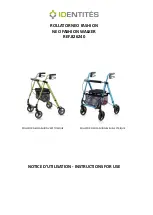6
3.
Starting Push Button
4.
Signal Light Switch
5.
Key Hole/Head Light/Rear Light Switch
6.
Speed Control Lever
7.
Battery Condition Meter
4.2 How to operate your vehicle
◆
Power switch
Turn the key to power ON or OFF
ON: power is turned on
OFF: power is turned off without lights on
LIGHT: Both power and light are turned on
◆
Speed Dial
Allows the user to set the forward and reverse speed accordingly.
◆
Forward, Reverse and Braking
Pull the speed control lever down with your right hand and the vehicle will move
forward.
Pull the speed control lever down with your left hand and the vehicle will move
backward.
The horn will beep when the vehicle is in reverse.
Release the speed control lever while in either forward or reverse direction, the
electromagnetic brake in the motor will be activated and the vehicle will stops .
◆
Signal Lamp Switch
The light will flash and buzzer will make a “click –click” sound when pushing the
turning buttons.(Shown by arrows)
Left signal lamp
Right signal lamp
Pushing the turning button again and the signal lamp will be turned off.
◆
Horn Button
The warning horn will be activated when the button is pressed.
◆
Key Hole/Power Switch/Light Switch
Turning the key to “ON” will turn on the vehicle. turning the key to “LIGHT” will
turn on both front and rear light.
◆
Braking
Electro-magnetic brake: Release the speed control lever completely, and the
electromagnetic brake will be activated.
Operation as below
Normally, the spanner is at this position