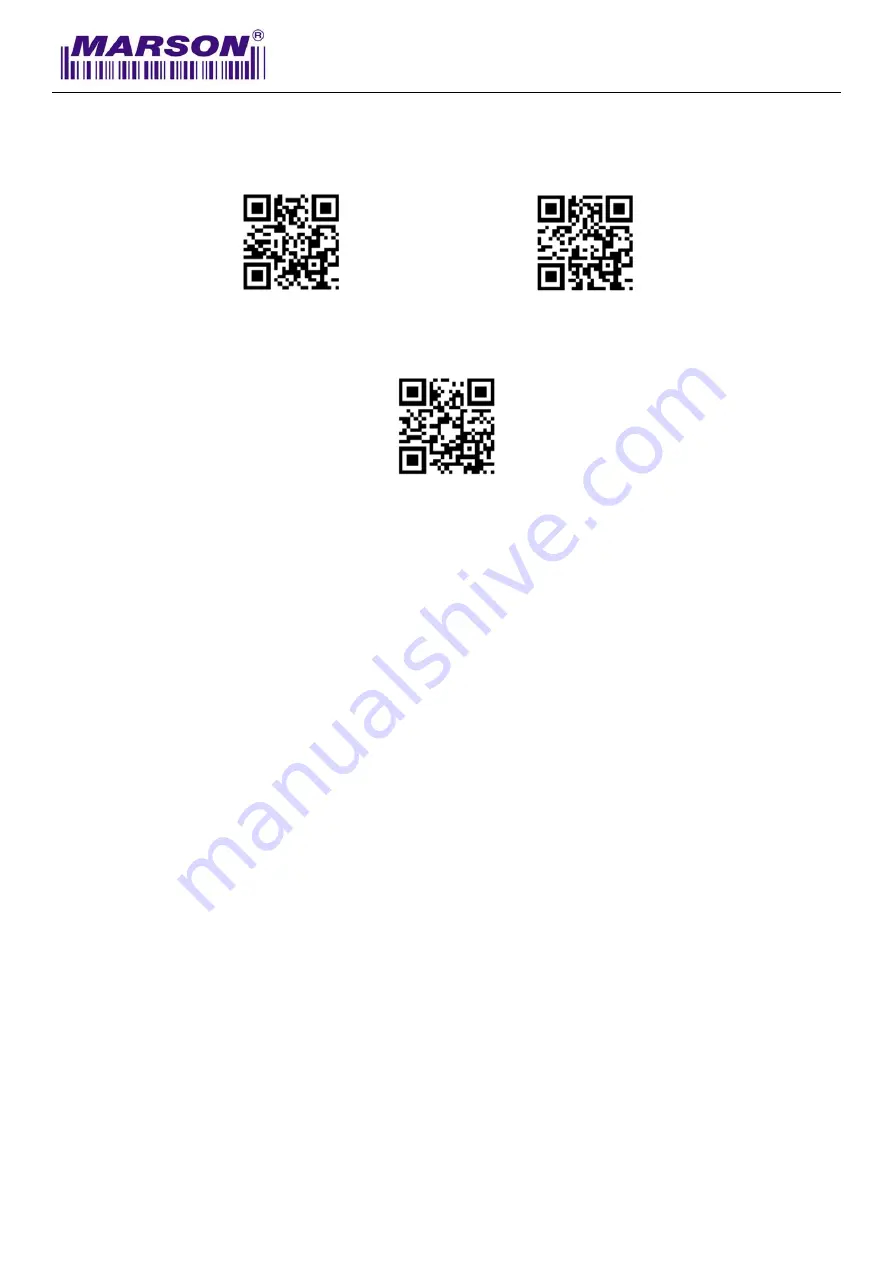
MT8230B User’s Manual V1.5
24
Preamble / Postamble
Up to 32 bytes of characters can be set as Preamble / Postamble.
Set Preamble Set Postamble
Exit Setup
To set Preamble / Postamble, please follow below steps:
1. Scan
Set Preamble
or
Set Postamble
2. Scan configuration barcode(s) representing the Preamble / Postamble from
Chapter 5
Configuration Barcode
–
Displayable Character
or
Control Character
3. Scan one of the Character Set 0 ~ 4 in
Chapter 5 Configuration Barcode
–
Control
Character
if the character(s) chosen in step 2 is from
Control Character
. If the character(s)
chosen in step 2 is from
Displayable Character
, please skip this step.
To cancel Preamble / Postamble, please follow below steps:
1. Scan
Set Preamble
or
Set Postamble
2. Scan
Exit Setup
Summary of Contents for MT8230B
Page 29: ...MT8230B User s Manual V1 5 29 Aimer Normal Always Off Always On Flash Not Flash...
Page 51: ...MT8230B User s Manual V1 5 51 1 2 3 4 5 6 7 8 9 A B C D E...
Page 52: ...MT8230B User s Manual V1 5 52 F G H I J K L M N O P Q R S T U V W X Y Z...
Page 53: ...MT8230B User s Manual V1 5 53 _ a b c d e f g h i j k l m n o...
Page 54: ...MT8230B User s Manual V1 5 54 p q r s t u v w x y z DEL...
















































