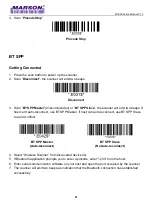MT850 User’s Manual V1.3
13
Note:
Once disabled, the scanner will output the original encoded data of the barcodes in Appendix –
Function/Navigation/Modifier Keys.
Numeric Key
Numeric Key
Alphanumeric Key*
Note:
1. By default, the alphanumeric key is used for 13ecommended13 digits. Scan NUMERIC KEY if
you want to use the keys on the numeric keypad.
2. If you select NUMERIC KEY, the Num Lock status of the physical keyboard should be ON.
Capslock Mode
Capslock Off*
Capslock On
Capslock Free
Note:
When barcode scanner is set to Capslock Free mode, no matter keyboard Capslock LED indicator
is ON or OFF, output will be always the same as the Original barcode. In other words, what you see
is what output is.
Summary of Contents for mt850
Page 1: ...MT850 User s Manual V1 3 MT850 2D Wireless Scanner User s Manual Version 1 3 DATE 2021 12 02...
Page 9: ...MT850 User s Manual V1 3 9 One green flash Good read Flashing red Low power Solid red Charging...
Page 30: ...MT850 User s Manual V1 3 30 USB HID USB HID USB VCP USB VCP...
Page 59: ...MT850 User s Manual V1 3 59 Chapter 6 Appendix Appendix Numbers 0 1 2 3 4 5 6 7 8 9...
Page 60: ...MT850 User s Manual V1 3 60 Appendix Upper Case Alphabets A B C D E F G H I J K L M N O P...
Page 61: ...MT850 User s Manual V1 3 61 Q R S T U V W X Y Z...
Page 62: ...MT850 User s Manual V1 3 62 Appendix Lower Case Alphabets a b c d e f g h i j k l m n o p...
Page 63: ...MT850 User s Manual V1 3 63 q r s t u v w x y z...
Page 65: ...MT850 User s Manual V1 3 65 DLE DC1 DC2 DC3 DC4 NAK SYN ETB CAN EM SUB ESC FS GS RS US...
Page 66: ...MT850 User s Manual V1 3 66 Appendix Symbols _...
Page 67: ...MT850 User s Manual V1 3 67...