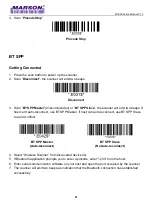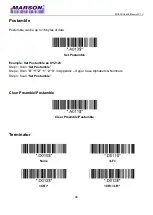MT850 User’s Manual V1.3
26
Memory Mode
Memory Mode
After scanning the above barcode, the scanner will be able to collect barcode data off-line. The
barcode data will be stored in the format of:
<Date>, <Time>, <Barcode Data> <CR>
To retrieve stored data, please connect the scanner to the host with USB cable, access removable
storage device “
MiniScan
” from which you may open or copy the file “
BARCODE.txt
” to your
computer.
To exit Memory Mode, simply scan any interface barcode (e.g. “
BT HID
”, “
BT SPP Master/Slave
”,
“
USB HID
”, “
USB VCP
”) other than memory mode.
Delete Last Record
To delete last memory data, please press function button once when the scanner is in memory
mode.
Clear All Record
To delete all memory data, please connect the scanner to the host with USB cable, access
removable storage device “
MiniScan
”, and delete the file “
BARCODE.txt
”. The scanner will emit
two beeps as indication that the file has been successfully deleted.
Summary of Contents for mt850
Page 1: ...MT850 User s Manual V1 3 MT850 2D Wireless Scanner User s Manual Version 1 3 DATE 2021 12 02...
Page 9: ...MT850 User s Manual V1 3 9 One green flash Good read Flashing red Low power Solid red Charging...
Page 30: ...MT850 User s Manual V1 3 30 USB HID USB HID USB VCP USB VCP...
Page 59: ...MT850 User s Manual V1 3 59 Chapter 6 Appendix Appendix Numbers 0 1 2 3 4 5 6 7 8 9...
Page 60: ...MT850 User s Manual V1 3 60 Appendix Upper Case Alphabets A B C D E F G H I J K L M N O P...
Page 61: ...MT850 User s Manual V1 3 61 Q R S T U V W X Y Z...
Page 62: ...MT850 User s Manual V1 3 62 Appendix Lower Case Alphabets a b c d e f g h i j k l m n o p...
Page 63: ...MT850 User s Manual V1 3 63 q r s t u v w x y z...
Page 65: ...MT850 User s Manual V1 3 65 DLE DC1 DC2 DC3 DC4 NAK SYN ETB CAN EM SUB ESC FS GS RS US...
Page 66: ...MT850 User s Manual V1 3 66 Appendix Symbols _...
Page 67: ...MT850 User s Manual V1 3 67...