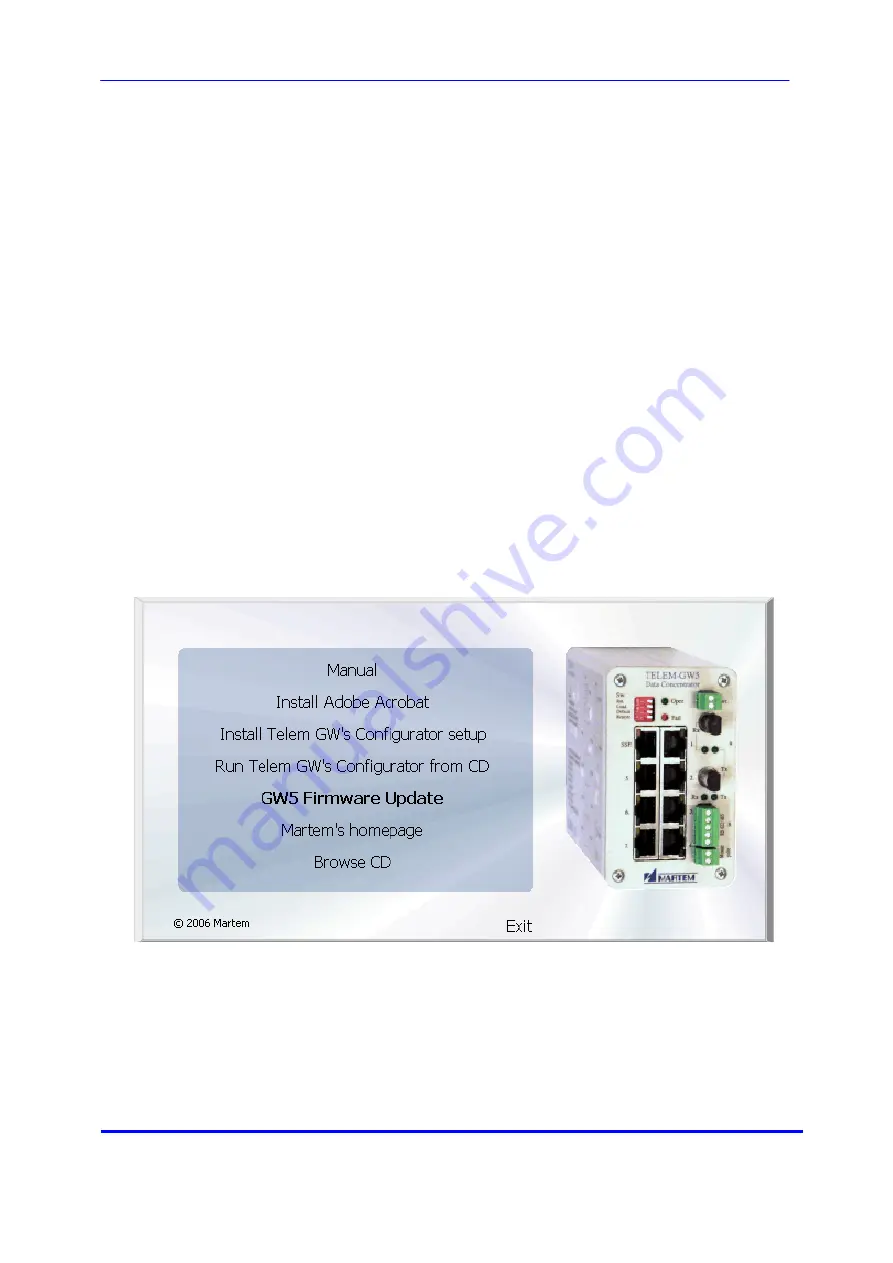
AS Martem Data Concentrator TELEM-GW5
Akadeemia tee 21G Tel: +372 639 79 79 E-mail: martem@martem.ee
12618 Tallinn Fax: +379 639 79 80 www.martem.ee
Estonia
- 7 -
8. Indication
For operation
Green LED – Blinking green indicates that the program is running
Red LED – Failure
For communication
Yellow LED – RX
Green LED – TX
Green LED at SSP port – blinking indicates the existence of GPS time
synchronization
9. Firmware Update
Loading GW5 firmware from a PC computer is done through port 1. Switch 2
has to be set to ON position, followed by Reset. Firmware loader SDFlash.exe
can be found on the GW5 configuration CD. Firmware code is stored in the
gw5.out file.
Firmware update from CD
1. Set the GW5 switch ”Firmware update mode“ to “On“ position
2. Reset with the “Reset” switch (do not leave it ”On“)
3. Open ”GW5 Firmware Update“








































