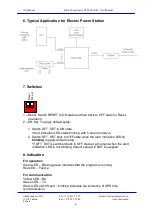AS Martem Data Concentrator TELEM-GW6 User Manual
Akadeemia tee 21G Tel: +372 639 79 79 E-mail: martem@martem.eu
12618 Tallinn Fax: +379 639 79 80 www.martem.eu
Estonia
- 11 -
10.3.1 Ports Tab Card
Ports/configuration tab card (Figure 10.3.1) is active when the GW6
configuration window is opened.
From the View menu a Basic or an Advanced view of the Port
configuration tab card can be selected. The Advanced view shows the
additional query and echo suppression parameters.
Figure 10.3 .1 Configuration window with an advanced Port configuration tab
card
Configuration parameters of a port:
•
Protocol – Communication protocol used by all the devices of this port.
Each protocol name is accompanied with a symbol l”^” or ”
ν
” which
indicates whether the port is used for an uplink or a downlink channel. For
example, “Modbus
ν
” means that this port is used for downlink with
Modbus protocol.
•
Baud rate – Data communication rate
•
Parity – Use of parity bit for all the devices on this channel
•
Stop Bit – possible values are 1, 2
•
Data Bits – possible values are 7, 8