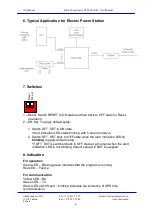AS Martem Data Concentrator TELEM-GW6 User Manual
Akadeemia tee 21G Tel: +372 639 79 79 E-mail: martem@martem.eu
12618 Tallinn Fax: +379 639 79 80 www.martem.eu
Estonia
- 8 -
10. GW6 Configuration Tool
10.1 Getting Started
When starting the GW6 configuration program, user interface window with the
main menu is opened:
Figure 10. 1.1 User interface window
The following parameters are shown for information:
•
Port – PC port which is used to communicate with GW6
•
Link address – Link address of GW6
•
ASDU address – ASDU address of GW6
•
Status – Status of the connection. RED – no connection, GREEN –
connection OK
Main menu
•
Device – For selecting the device type
•
Communication Setup - For changing communication parameters.
Figure 10.1.2. Communication parameters window