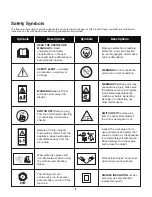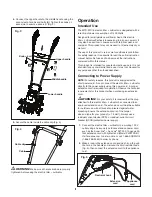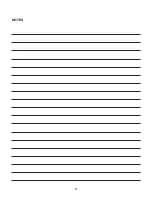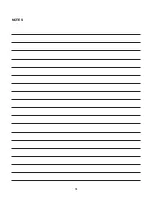11
NOTE: After each use, follow these steps to properly clean the
unit:
1. Remove soil, dirt, and foliage stuck in the blades, drive
shaft, tool surface, and vents with a brush or dry cloth.
2. Spray or rub biodegradable oil onto the blades.
3. Clean soiled grips with a damp cloth.
Always inspect the machine for damaged and worn parts after
each use. Check that safety features (i.e. labels, guards, etc.)
are in place. Check that nuts, bolts, and screws are tight.
Changing the Blades
NOTE: The machine is fitted with six tilling blades that can
easily be changed in pairs. Both of the steel blade tine pairs
can be fitted on the left or right, as required. Always change
both tine pairs at the same time to avoid imbalance and
damage to the machine.
To replace the blades, follow the steps below:
1. While standing on a flat and stable surface, switch off the
unit and remove the plug from the extension cord.
2. Remove the 2 bolts and 2 nuts, then remove the steel
blades (Fig. 9).
3. Clean the drive shaft with biodegradable oil (Fig. 10).
4. Place the new blades onto the drive shaft so that the
holes on the axles line up with the holes on the drive shaft
(Fig. 10).
5. Insert the 2 bolts through the holes and secure them with
the 2 nuts (Fig. 10).
IMPORTANT:
The blades must be set in the correct turning
direction. Note the way the old blades came off and replace
the new ones exactly the same way.
Power Cord
If the power cord is damaged, it must be replaced in order to avoid
a safety hazard. Contact your authorized Snow Joe
®
+ Sun Joe
®
dealer or call the Snow Joe
®
+ Sun Joe
®
customer service center at
1-866- SNOWJOE (1-866-766-9563).
Repair
This product does not contain any parts that can be repaired
by the consumer. Contact an authorized Snow Joe
®
+ Sun Joe
®
dealer or call the Snow Joe
®
+ Sun Joe
®
customer service center
at 1-866-SNOWJOE (1-866-766-9563) for assistance.
Storage
• Examine the electric cultivator thoroughly for worn,
loose, or damaged parts. Should you need to repair or replace
a part, contact an authorized Snow Joe
®
+ Sun Joe
®
dealer
or call the Snow Joe
®
+ Sun Joe
®
customer service center at
1-866-SNOWJOE (1-866-766-9563) for assistance.
• Examine the extension cord thoroughly for signs of excess
wear or damage. If it is worn or damaged, replace it
immediately.
• Disconnect the extension cord from the electric
cultivator before storing.
• Clean the product as described above.
• Store the product and its accessories in a dark, dry,
frost-free, and well-ventilated place.
• Always store the product in a place that is inaccessible to
children.
• The ideal storage temperature is between 50ºF (10°C) and
86ºF (30°C).
• We recommend using the original package for storage or
covering the product with a suitable cloth or enclosure to
protect it against dust.
Transportation
• Switch the product off and disconnect it from the power
supply. Ensure that the wheels are set to the transport
position (see Fig. 6, pg. 9).
• Always carry the product by its transport handle.
• If you are transporting the cultivator in a vehicle,
brace it properly to protect it from heavy impact or strong
vibrations.
• Secure the product to prevent it from falling over or
slipping.
Fig. 9
2 bolts + 2 nuts
Steel
blades
Drive shaft
Fig. 10
2 bolts + 2 nuts