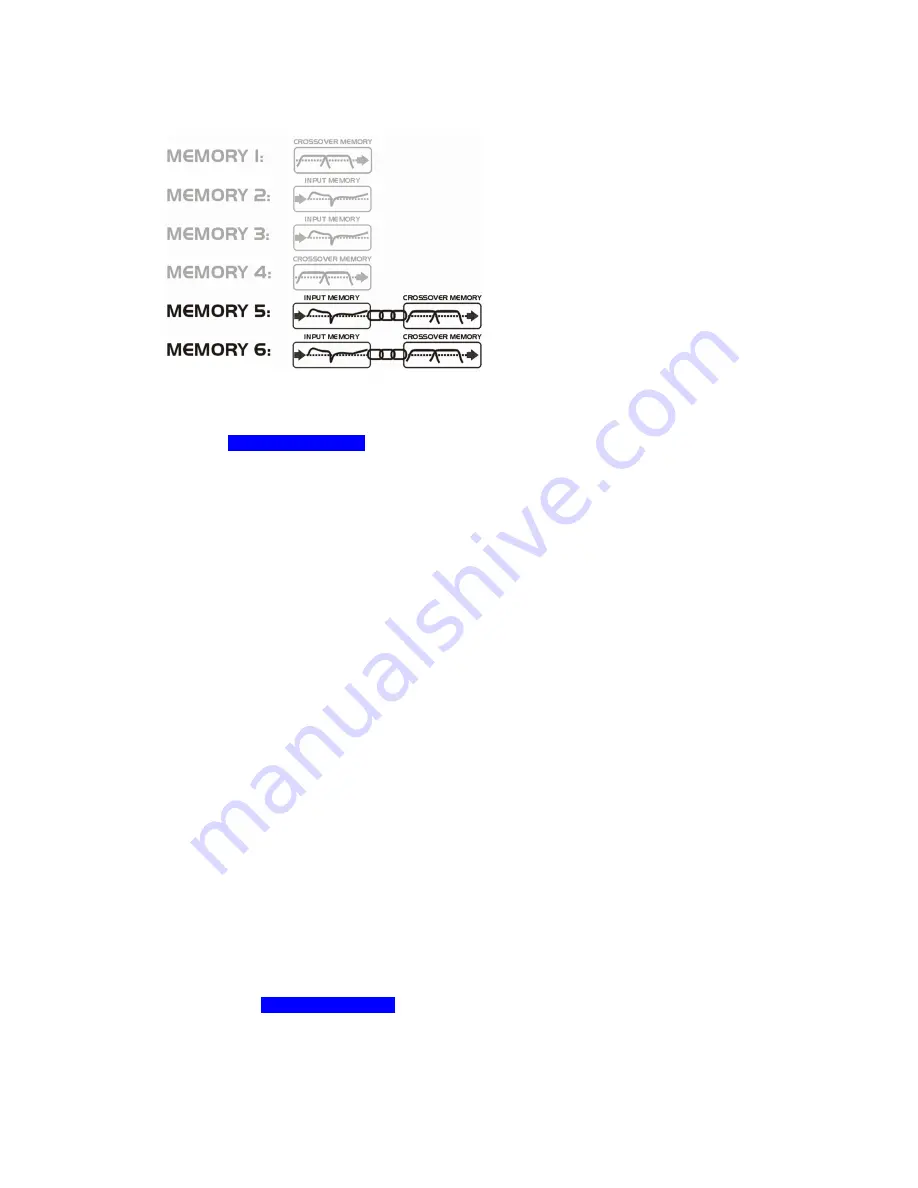
All material © 2009. Martin Audio Ltd. Subject to change without notice.
Recalling, for instance, input & crossover memories will limit the selection to memories 5 & 6.
Note that storage and erasure of memories does not follow quite the same rules, being
simpler in its operation.
Selecting
Input and Crossover
during a Store will skip any memories that have other
combinations in them.
Selecting Erase for any combination will show only locations that have EXACTLY that
combination – it is not possible to erase just one part of a combination memory.
The DX1.5 has 256 memory locations, but these are dynamic in nature – obviously a memory
containing Input and Crossover settings takes up more space than one containing just Input
settings.
18) Loading new software via a pc
The unit’s internal software may be updated via the RS232 port ONLY, one unit at a time
using the pc loader software. Your Martin Audio distributor or dealer will let you know if
updates are necessary.
19) AES
Inputs
DX1.5 units have AES input facilities (via input XLR A) built in as standard. This allows the
unit to receive digital audio directly
Input selection is via a recessed switch on the rear panel of the unit, near output 1. A red
LED inside this aperture illuminates to show that the AES digital inputs have been selected. A
complimentary LED on the front panel also illuminates.
The rear panel switch controls the rear panel LED directly, whilst the front panel one is via the
processor, allowing it to relay a little more information.
If it is flashing, this means that AES inputs have been selected but have not locked. Once a
stable AES signal is being received, it will be permanently illuminated.
AES Diagnostics and Status Information
Also under the
AES/EBU Sub Menu
is the AES Status Information option, which can be used
to check the incoming sample rate(s) and confirm that the data is being received correctly.
Summary of Contents for DX1.5
Page 1: ......


































