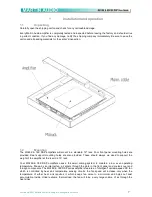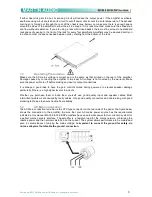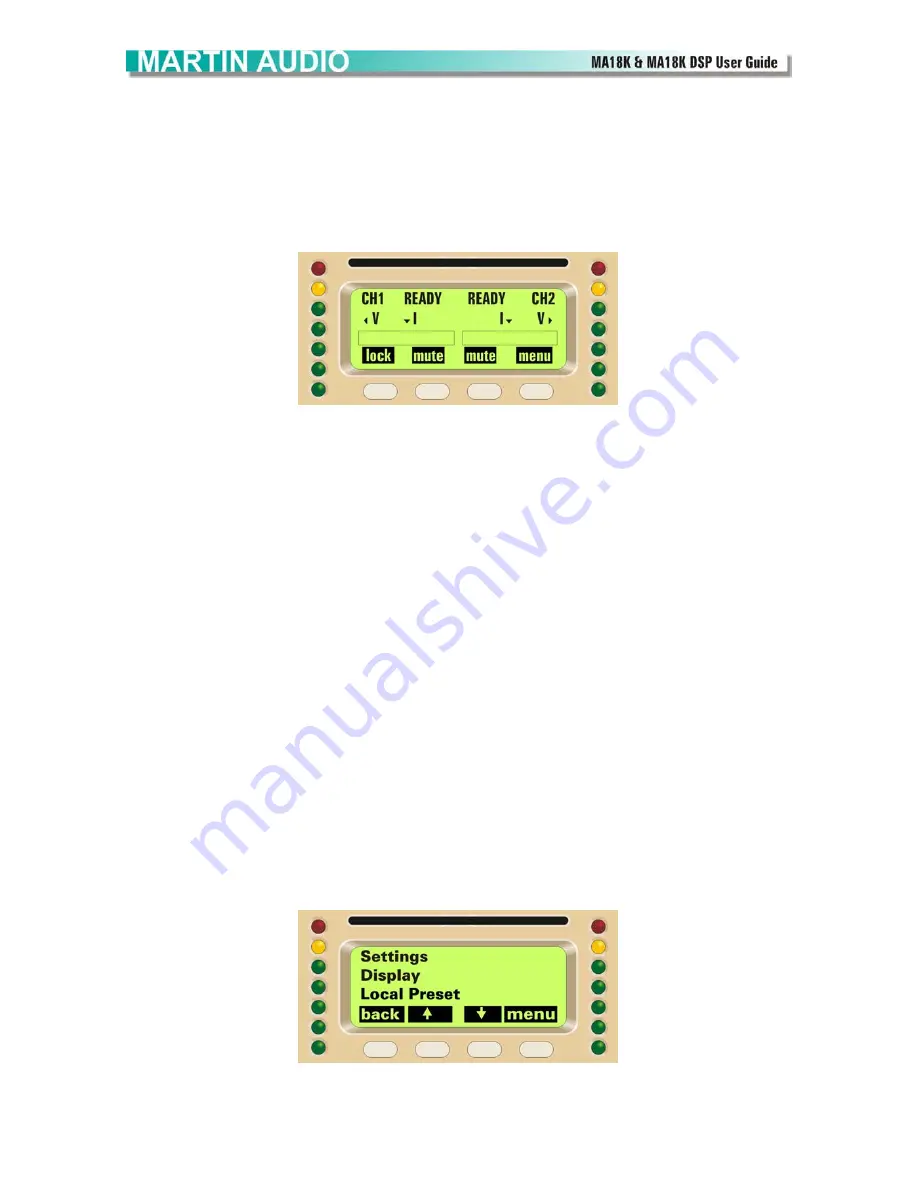
All material © 2010 Martin Audio Ltd. Subject to change without notice
13
2.2
The main screen
The illustration below shows the main screen; this screen appears after a short presentation when the user
powers on the amplifier. In the first line, after power on, "WAIT" appears; if the system parameters are
normal, the display is replaced with "READY". During the normal operation the controller monitors the
system parameters.
If a parameter is out of range, the correspondent error code is shown on the LCD meter of the relevant
channel on the third line; if the abnormal parameter is associated with both channels, the error code is
written in the centre.
The LED bars can function as output voltage or output current meters; in the first case the LCD meters
function as output current meters, vice versa in the second case. The first green LED at the bottom of the
LED bar when illuminated indicates the presence of input audio signal above -60 dBV on the corresponding
channel.
From the second green LED to the yellow one, each LED will illuminate for every 3 dB increase in level. The
green LEDs will be illuminated during normal operation. The yellow LED will light at -2 dBu. If the level of the
audio signal reaches the channel maximum output capability, the red LED will be triggered.
The LED bars also have diagnostic function; a flashing yellow LED indicates a critical range of temperature
(from 80°C to 85°C) of the power devices on the corresponding channel, if this LED is lighting constantly, the
temperature is above 85°C. A constantly lit red LED indicates that the corresponding channel is in protection.
The fourth line of the screen shows the functions of the buttons below;
The "lock" function is activated if the corresponding button is pressed or more than 1 second; in this case all
the other buttons are locked. The same operation unlocks these buttons (unlock code is required - see
section 2.3.18 for more details).
The "mute" buttons switch off the two channels independently; in this case "muted" appears on the first line.
The same operation disables the mute function.
If the "menu" button is pressed, the main menu is displayed on the LCD screen.
2.3
The main menu
The illustration shows the main menu. You can scroll the menu items by pushing the up or down buttons and
choose the selected function by pressing "ok" (if the chosen item enables or disables a function, display
showing "on" is replaced with "off" for disabling it, or "on" for enabling it. See below for menu tree.
Main menu