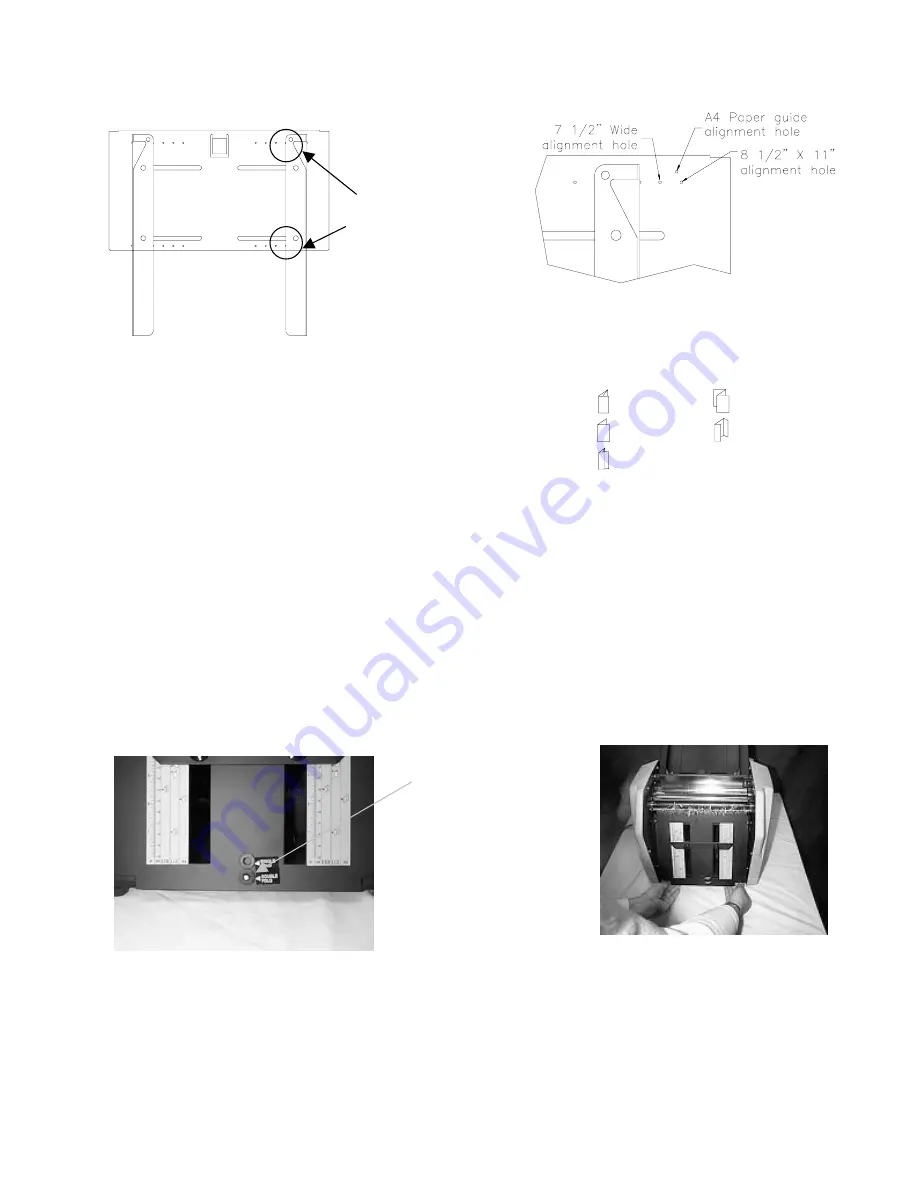
4
Letter
Half
Double Parallel
Z
Brochure
2.4 Fold Settings
Note: The folder is preset and tested for a standard 8½ X 11 letter fold.
Before attempting to use this unit, one must understand the
different types of folds
(see figure #12 for examples of several
common folds and their corresponding icons)
. A half fold
requires that only the first fold table be set and used. All other
folds require that both fold tables be set up and used.
2.4.1 Double Fold operation
All folding operations apart from the half fold require two folds be placed in the stock. This is
the case in the typical letter fold or typical Z-fold. The second fold table must be put into double
fold position
(see figure #13)
. If necessary, the second fold table may be moved by pulling out
on the bottom edge and lowering or raising so that the double fold grommet is aligned with the
mounting post
(see figure #14)
. Fold table may then be pushed onto its mounting post. The
paper stops on both fold tables must now be adjusted for the appropriate fold. Match icon color
on both sets of labels to choose one of three common paper sizes
(see figures #15 and #16)
.
NOTE: LTR=8 ½ X 11” (Yellow), LGL=8 ½ X 14” (Pink), A4=European (Blue).
Loosen
the paper stop adjusting knobs and slide the paper stop to the desired set of icons, aligning the top
edge of the paper stop with the arrows next to the desired icons.
NOTE: The user may find it
easier to move the paper stops with the fold tables removed from the 1501
.
Holes to assist
Paper guide placement
Figure #10
Figure #12
Post in double
Fold hole
Figure #13
Fold table in double fold
Figure #14
Removing Fold Table
Fold Tables can be removed by pulling
the bottom of the table off its mounting
stud, and then gently pulling its upper
slots from the folder. Installation is the
reversal of the above.
Figure #11


























