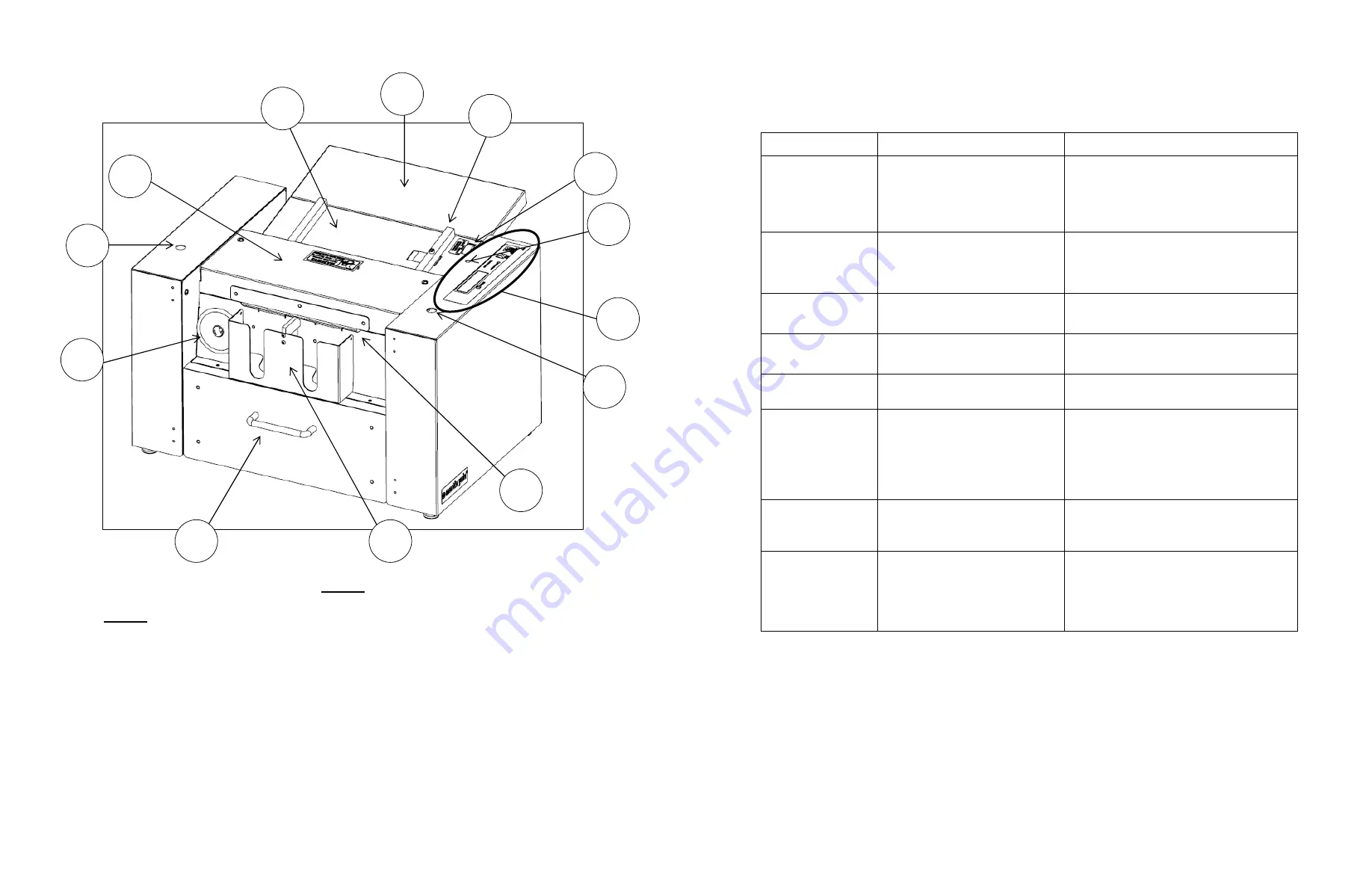
1.0 – Nomenclature
Figure 1
As shown in Figure 1, the following nomenclature will be used in describing the various components of your machine.
1. Feed Table
2. Feed Table Extension
3. Movable Paper Guide
4. Feed Table Positioner
5. Retarder Adjustment Hole
6. Display Panel
7. Cross-Cut Dejam Handle Hole
8. Card Exit
9. Catch Tray
10. Scrap Drawer
11. Dejam Handle
12. Roller Dejam Handle Hole
13. Top Cover
1
2
3
4
7
8
9
10
11
12
6
13
(2)
5
6.0 – Troubleshooting
The following list of possible problems and resolutions is provided as a guide to the user for self-diagnosis. If your
problem cannot be solved here first, please contact Customer Support for technical assistance at the phone number listed
at the end of this manual.
The following table is to troubleshoot any indications by the LEDs.
LED INDICATION
WHAT CONDITION CAUSES IT
HOW TO CLEAR IT
Yellow LED Flashing
Cross-Cut mechanism stuck
somewhere mid-stroke.
Turn power off and clear source of jam.
Move Cross-Cut mechanism to either side in
one of two methods: clear the jam manually
or cycle power and let the start-up routine
move the Cross-Cut mechanism to the side.
Red LED and Yellow
LED both flashing
alternately
Main drive motor locked up
Turn unit off and clear source of jam. If
main motor is running and this indicator
appears, there is a problem in the motor
sensing circuit.
Red LED on
Continuously
Scrap drawer open
Close the scrap drawer.
Red LED Flashing
Double feed has occurred
Turn the unit off and clear the double feed
via the roller dejam. Turn the unit back on.
Yellow LED on
Continuously
Feed Table is out of paper
More media may be added to the feed table
and operation can continue.
Red LED on
Continuously with
Scrap Drawer in
place
Jog button has been pressed
after machine operation was
stopped mid-cycle. Red LED
indicates that media is still in the
unit and must be cleared before
new media can be added and
processed.
Remove any remaining stock from the Feed
Table. Use Jog button or dejam handle to
clear the in-process card stock out of the
unit. New card stock may be put in the feed
table and operation can be resumed.
No LED indication;
Unit is not running
Power cord is not plugged in;
GC10 main power switch is off;
Circuit breaker is tripped.
Plug in the power cord;
Turn the switch on;
Reset the circuit breaker.
No LED indication;
Unit is running but
media is not feeding
Feed Wheel is dirty or retarder is
set too tight.
Clean the feed wheel in the steps outlined in
Section 5.1 or adjust the retarder in the
steps outlined in Section 3.2.
(7)






















