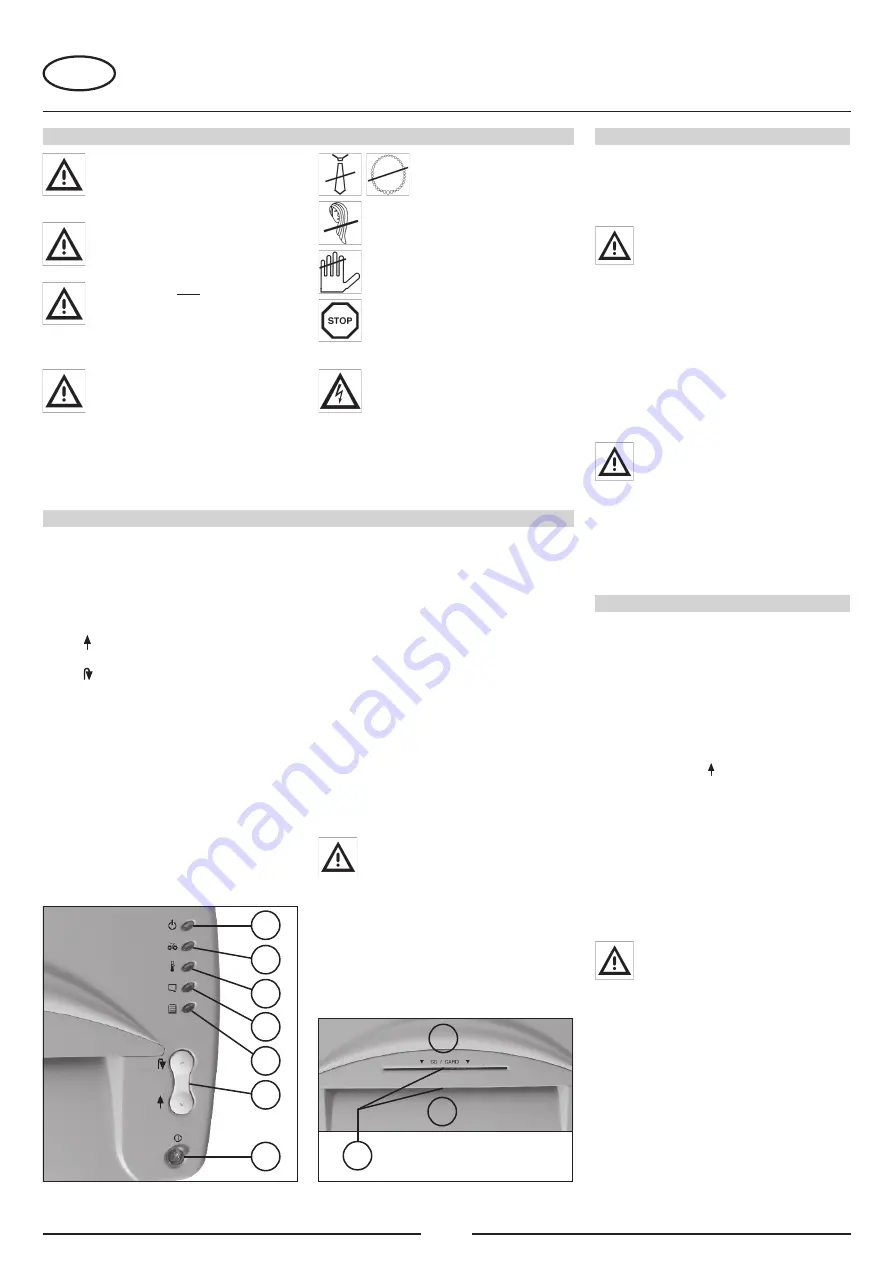
4
OPERATION
CONTROLS:
1 = Pushbutton switch „ready“ (fig. 1)
Depress this switch to start the machine or
to stop the machine.
2 = Rocker switch (fig. 1)
(forward / reverse)
This switch is for the following functions:
- “ ” position
The cutting system operates.
- “ ” position
The cutting system runs in reverse.
3 = Light barrier (forward running) (fig. 2)
The shredding operation starts as soon
as material is fed into one of the two feed
slots.
4 = Pilot lamp „ready“ (fig. 1)
Lights when the pushbutton switch (1) is
operated.
5 = Pilot lamp “material jam“ (fig. 1)
Lights if too much material is fed into the
cutting mechanism. The cutting mechanism
halts, then runs one step in reverse and stops.
The motor switches off.
6 = Pilot lamp “motor overload” (fig. 1)
Lights up if the motor is overloaded. The
machine cannot be started again until the
motor has cooled down.
7 = Pilot lamp (fig. 1)
„door open“
Lights up when the door is not closed. The
machine then switches off automatically and
it cannot be started as long as the door is
open.
8 = Pilot lamp
„receptacle full“ (fig. 1)
Lights when the receptacle is full and needs
to be emptied. At the same time the machine
switches off automatically.
The shredder may not be used as a step
ladder or as a seat. Danger of falling
due to breakage!
INITIATION
SCOPE OF APPLICATION:
The
MY5000SC / MY5000CC
data shredder is
designed for shredding general printed material
and data media such as CDs, DVDs, credit cards
and 3.5” diskettes.
This machine should only be used
for shredding paper and credit cards
and for shredding CDs, DVDs and 3.5”
diskettes.
Any attempt to shred other types of data
medium may result in damage to the
machine (e.g. destruction of the cutting
mechanism etc.).
INSTALLATION:
- Unpack and set machine upright.
- Place plastic sack into the receptacle.
- Plug in the machine (for instructions for the
necessary precautions see „TECHNICAL
DATA“).
The socket outlet shall be installed
near the equipment and shall be easily
accessible!
Only operate the machine in enclosed
rooms at temperatures between 10°C
and 25°C!
MATERIAL FEED:
- Switch on the machine at the pushbutton switch
(1) (fig. 1). The pilot lamp (4) (fig. 1) lights up.
-
Feeding paper
Feed the paper into the cutting system through
the paper feed slot (9) (fig. 2).
Note:
when shredding transparencies, the
machine should be switched manually to the
forward running position (rocker switch (1)
(fig. 1) to position “ ”.
- Feeding data media
Feed the data media (CDs, DVDs, credit cards
or 3.5” diskettes) into the cutting system one
by one through the separate security feed slot
(10) (fig. 2).
- The machine automatically switches to forward
running and pulls the material in. The machine
switches off again automatically when shredding
is completed.
Never feed the shredder with a quantity
of material exceeding the maximum
indicated. Refer to the TECHNICAL
DATA section.
Should the machine become overloaded,
follow the instructions under “MATERIAL
JAM IN MACHINE” under “MALFUNC-
TIONS”.
RECEPTACLE FULL INDICATOR:
Before the maximum bin level is reached at which
the machine switches off, a beep will sound up
to three times to indicate that it is time to empty
the receptacle.
OPERATION
GB
MY 5000 SC
MY 5000 CC
fig. 2
fig. 1
IMPORTANT SAFETY NOTES
<< The machine may not be operated by more
than one person at any given time!
The machine was designed for safe operation
by “one person only”.
<< During the shredding process no other
work may be performed on the machine
(for example cleaning, etc.).
<< Keep children away from the machine.
This machine’s design and safety concept
are based on adult dimensions (feeder route,
safety cut-off switches, etc.) to ensure that it
can be operated safely by
adults
only.
<< Repairs may only be performed by trained
personnel.
<< Keep all loose articles of
clothing, ties, jewelery,
long hair or other loose
objects away from ope-
ning, injury may result!
<< Never insert fingers into opening.
Serious injury may result!
<< In case of danger switch the ma-
chine off with the mains switch,
or with the emergency switch, or
unplug the machine.
<< Always unplug the machine from
the mains power supply before
opening the machine.
4
5
6
1
7
8
2
9
10
3
Summary of Contents for MY 5000 CC
Page 19: ...19 MY 5000 SC MY 5000 CC ...


































