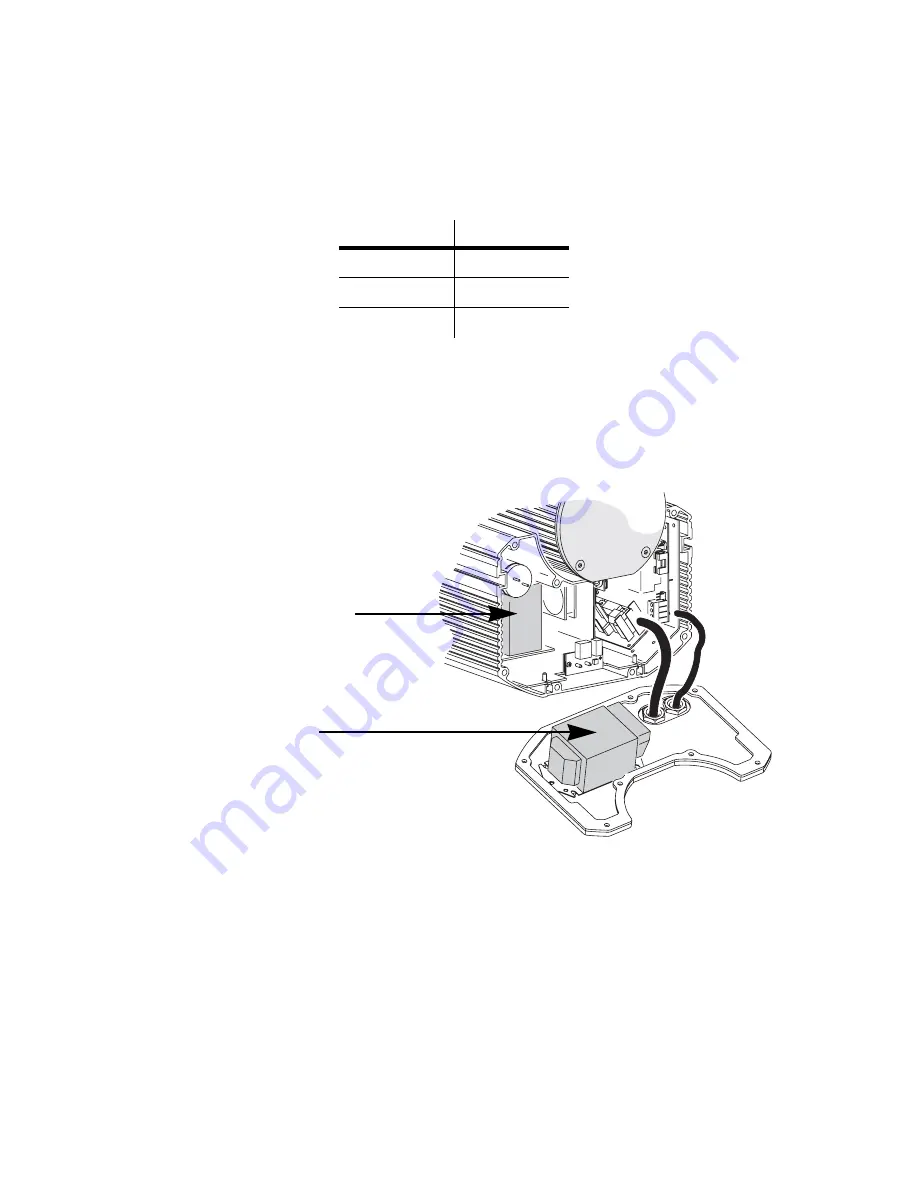
12
Installation
Power supply settings
Your Exterior 200 is factory-wired to one of the configurations shown in
Table 1. The factory settings are printed on the serial number label. If your
local AC voltage or frequency differ from the settings for your model, the
fixture’s power supply must be rewired by a qualified installer or technician.
Changing the power supply settings
1 Verify that the Exterior 200 is isolated from AC power. Remove the rear
cover.
2 Find the correct transformer setting for the local AC voltage in Table 2. Move
the brown transformer wire to the tap listed for the setting.
Voltage Frequency
230 V
50 Hz
245 V
50 Hz
210 V
60 Hz
Table 1: Default Power Supply Settings
Transformer:
Move brown wire to
change AC voltage setting.
Ballast:
Move black wire to change
AC frequency setting.
Summary of Contents for Exterior 200
Page 1: ...Exterior 200 user manual mar tinar chi tect ura l ...
Page 5: ...5 SECTION 1 GETTING STARTED ...
Page 27: ...General operation 27 SECTION 2 STAND ALONE OPERATION ...
Page 48: ...48 Synchronous triggering during Stand Alone operation ...
Page 49: ...Synchronous triggering during Stand Alone operation 49 SECTION 3 DMX CONTROL ...
Page 53: ...DMX Controller operation 53 SECTION 4 OPTICS ...
Page 57: ...Lens options 57 SECTION 5 SERVICE AND TROUBLESHOOTING ...
Page 65: ...SECTION 6 REFERENCE ...
Page 75: ......













































