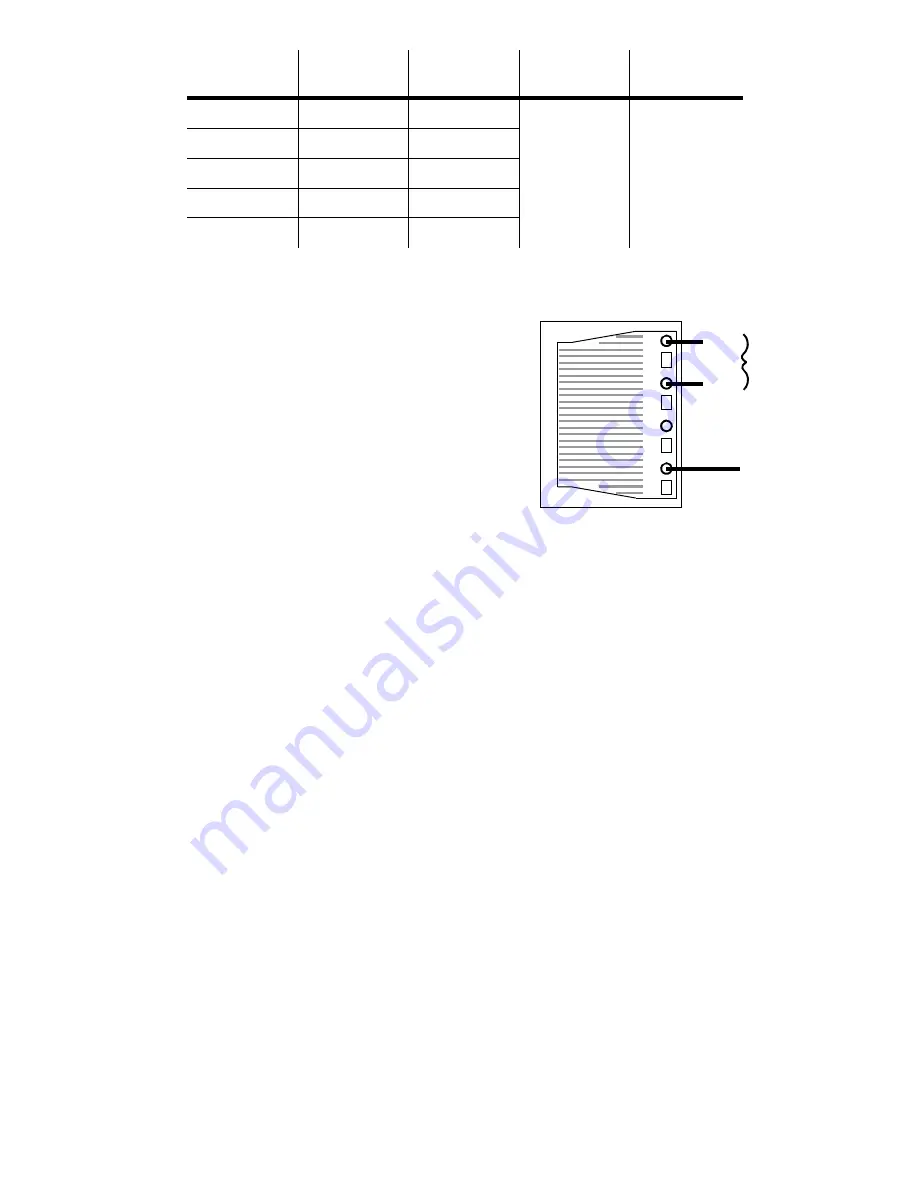
Installation
13
3 Set the correct AC frequency on the
ballast (located on the back of the
rear cover) by moving the black
bal la st wi re to the 50 o r 60 H z
terminal. (To release the wire, insert
a screwdriver in the hole next to the
terminal.) Make sure the wire is
securely connected.
4 Replace the rear cover before
applying power. See “Seals and
torque settings” on page 58.
Mains connection
Warning!
For protection from dangerous electric shock, the fixture must
be grounded (earthed). The AC mains supply shall be fitted with
a fuse or circuit breaker, ground-fault protection, and a means
to isolate the fixture from the mains during service or when not
in use.
The fixture is supplied with a weatherproof power cable.
However, note that if there is a breach or cut at any point along
the power cable (for example at a connection point), and if this
is exposed to water, moisture can be drawn up the inside of the
cables due to the vacuum effect from the heat generated during
operation. When installing the product outdoors, always ensure
that the fixture is protected from water ingression from inside
its power cable by:
• Protecting the connectors on the power cables in a weatherproof
housing, or a weatherproof electrical junction box, or
• Using IP65 rated cord caps, or
AC Mains
voltage
Transformer
setting
Tap, brown
wire
Tap, white &
blue wires
Tap, black
wire
190 - 202 V
195 V
11
9
14
203 - 217 V
210 V
12
218 - 235 V
225 V
14
236 - 252 V
245 V
15
269 - 285 V
277 V
16
Table 2: Transformer Primary Taps
brown wire
60 Hz
50 Hz
To set the frequency, move the
black wire to the 50 or 60 Hz
terminal.
black wire
Summary of Contents for Exterior 200
Page 1: ...Exterior 200 user manual mar tinar chi tect ura l ...
Page 5: ...5 SECTION 1 GETTING STARTED ...
Page 27: ...General operation 27 SECTION 2 STAND ALONE OPERATION ...
Page 48: ...48 Synchronous triggering during Stand Alone operation ...
Page 49: ...Synchronous triggering during Stand Alone operation 49 SECTION 3 DMX CONTROL ...
Page 53: ...DMX Controller operation 53 SECTION 4 OPTICS ...
Page 57: ...Lens options 57 SECTION 5 SERVICE AND TROUBLESHOOTING ...
Page 65: ...SECTION 6 REFERENCE ...
Page 75: ......














































