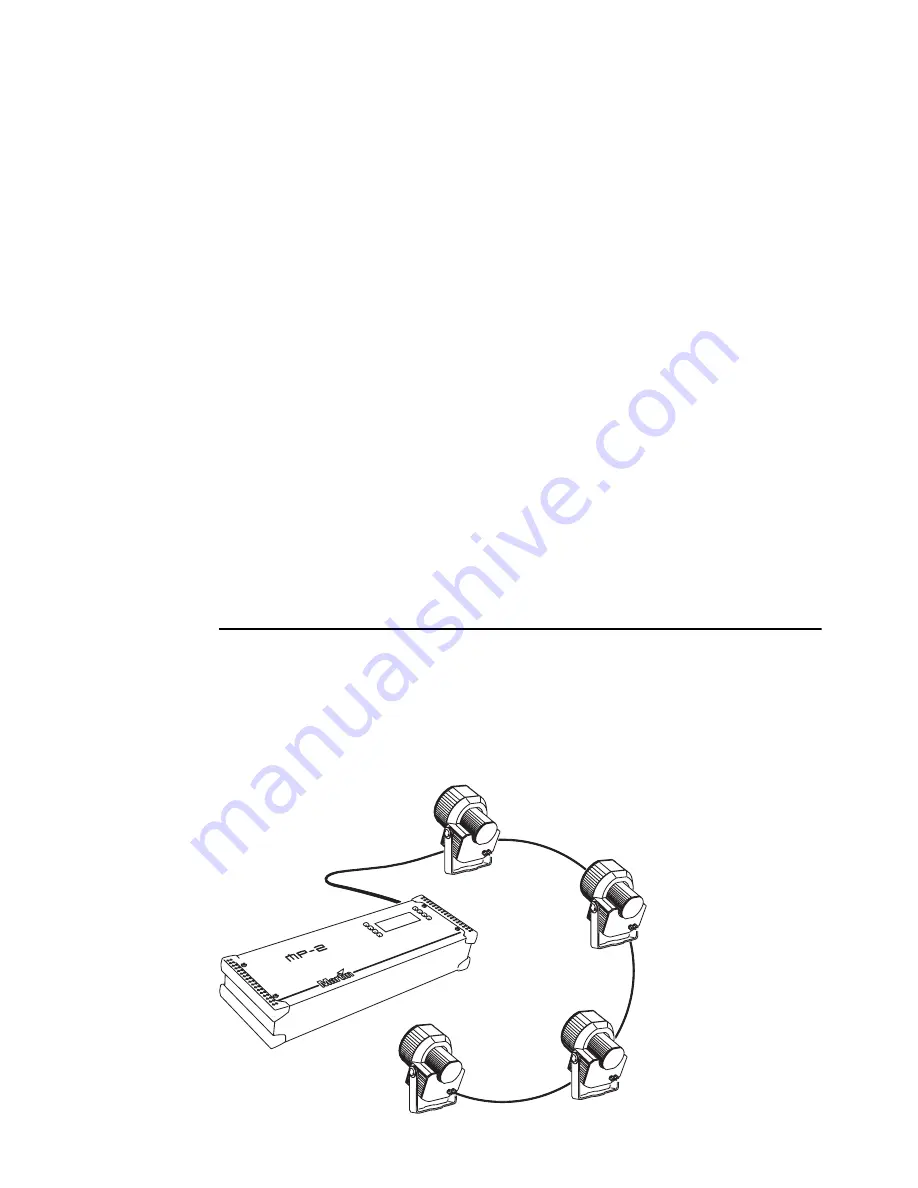
Fixture settings
21
from 248 to 255. When set to off, the lamp-off command executes only if
channels 3, 4, and 5 are set to values from 230 to 232.
DMX Reset
When the DMX Reset personality is on (the default setting), the fixture can
be reset from the controller by setting channel 1 to a decimal value from 208
to 217. When set to off, the reset command executes only if channels 3, 4,
and 5 are set to values from 230 to 232.
Automatic Lamp On
When the
Automatic Lamp On
personality is on, the fixture turns on the
lamp within 90 seconds of power on. When set to off (the default setting), a
lamp-on command is required to turn on the lamp.
MC-X Lamp Off
By choosing the option
MCX Preset 7 Key
from the
MCX Lamp off
field
you enable button 7 on an MC-X controller to be used to control the lamp off
function.
Defining fixture settings using an
MP-2
This hardware uploader can be loaded with the Exterior 200’s control
software and connected to a fixture or data link. (Please refer to the MP-2
Uploader user manual for details on how to do this).
When working with multiple fixtures an MP-2 allows you to apply settings
globally to multiple fixtures on a data link.
MP-2
Exterior 200s
Summary of Contents for Exterior 200
Page 1: ...Exterior 200 user manual mar tinar chi tect ura l ...
Page 5: ...5 SECTION 1 GETTING STARTED ...
Page 27: ...General operation 27 SECTION 2 STAND ALONE OPERATION ...
Page 48: ...48 Synchronous triggering during Stand Alone operation ...
Page 49: ...Synchronous triggering during Stand Alone operation 49 SECTION 3 DMX CONTROL ...
Page 53: ...DMX Controller operation 53 SECTION 4 OPTICS ...
Page 57: ...Lens options 57 SECTION 5 SERVICE AND TROUBLESHOOTING ...
Page 65: ...SECTION 6 REFERENCE ...
Page 75: ......
















































