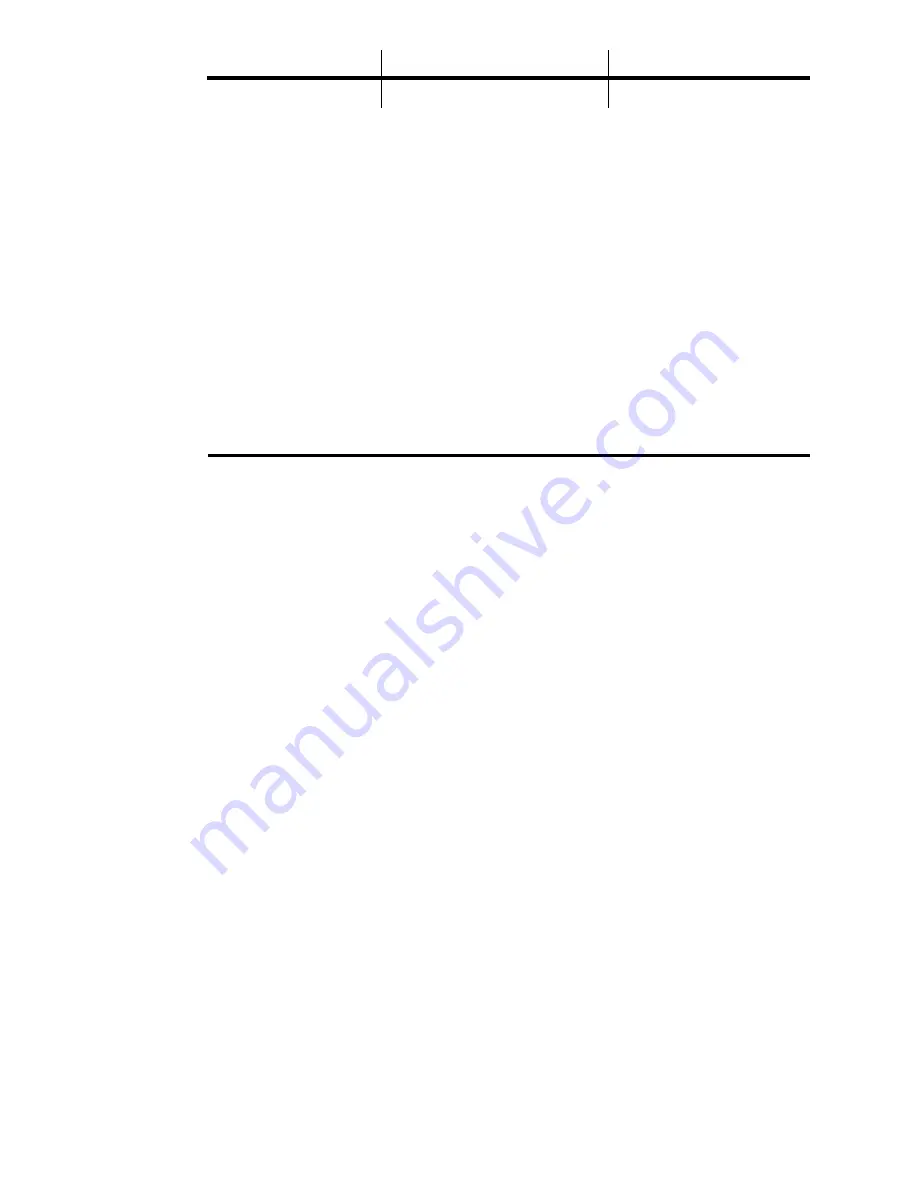
26
General operation
The three-digit version number (
major.minor.build
) of the installed firmware
is displayed by the LEDs on power up; the number of:
• Red flashes in LED 1 indicate the major number, followed by,
• Green flashes in LED 2 indicate the minor number, followed by,
• Red flashes in LED 2 indicate the build number (only used for beta releases)
For example, if the firmware version is 1.3.0, LED 1 flashes red once and
LED 2 flashes green three times.
Fixture control methods
The Exterior 200 can be controlled:
• With DMX signals from a DMX control device such as a DMX recorder or
DMX controller. This is described in “Section 3. DMX control” on page 49.
• Using stand-alone programming. There are two ways of programming and
storing a show in the fixture itself:
1 From a personal computer, using the Martin MUM software application, or
2 Via an MP-2 Uploader
Stand-Alone programming is described in “Section 2. Stand-Alone
operation” on page 27.
Off
-
No data detected
Appearance
Message, LED 1
Message, LED 2
Table 4: LED status messages
Summary of Contents for Exterior 200
Page 1: ...Exterior 200 user manual mar tinar chi tect ura l ...
Page 5: ...5 SECTION 1 GETTING STARTED ...
Page 27: ...General operation 27 SECTION 2 STAND ALONE OPERATION ...
Page 48: ...48 Synchronous triggering during Stand Alone operation ...
Page 49: ...Synchronous triggering during Stand Alone operation 49 SECTION 3 DMX CONTROL ...
Page 53: ...DMX Controller operation 53 SECTION 4 OPTICS ...
Page 57: ...Lens options 57 SECTION 5 SERVICE AND TROUBLESHOOTING ...
Page 65: ...SECTION 6 REFERENCE ...
Page 75: ......
















































