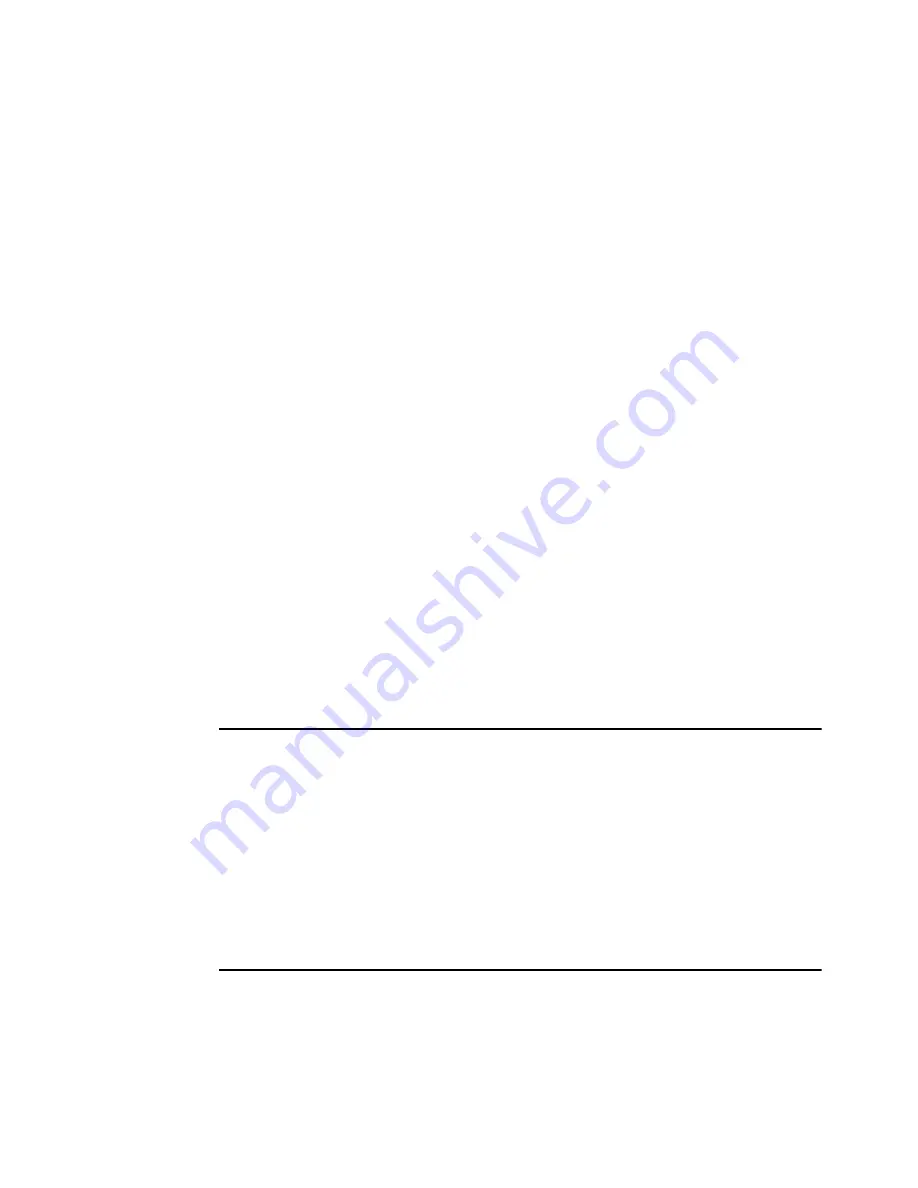
Programming using an MP-2 Uploader
43
The only indication of what the current scene is comes from the behavior of
the fixture.
When the program is run, scenes execute in a continuous, ascending loop.
If a slaved fixture has:
• Fewer scenes than the master fixture, it will run these in a cycle
continuously, until the master fixture signals that the program should start
from the beginning again.
• More scenes than the master fixture, then the additional scenes will never
run, because the program will reset to the first scene when the master starts
its program from the beginning.
Automatic program start at power-
on
You can specify that the program should start automatically when the fixture
is powered-on. From the Stand alone menu select
A u t o p r o g . o n
.
Then select
O n
.
This will also cause the fixture to resume stand-alone operation if a DMX
signal is disconnected.
Disconnecting the MP-2 Uploader
When all the settings have been made, disconnect the data input cable from
the MP-2.
Reconnect the output cable to the data link, or next fixture if applicable, and
run through the process described in this section.
D e l e t e
s c e n e
Remove the current scene from memory. Scenes
above the deleted scene move down a number.
N e x t
s c e n e
Step to the next scene.
P r e v i o u s
s c e n e
Step to the previous scene.
C l e a r
s c e n e s
Remove all scenes from the fixture memory.
R u n
p r o g r a m
Run the scenes in the current program.
Summary of Contents for Exterior 200
Page 1: ...Exterior 200 user manual mar tinar chi tect ura l ...
Page 5: ...5 SECTION 1 GETTING STARTED ...
Page 27: ...General operation 27 SECTION 2 STAND ALONE OPERATION ...
Page 48: ...48 Synchronous triggering during Stand Alone operation ...
Page 49: ...Synchronous triggering during Stand Alone operation 49 SECTION 3 DMX CONTROL ...
Page 53: ...DMX Controller operation 53 SECTION 4 OPTICS ...
Page 57: ...Lens options 57 SECTION 5 SERVICE AND TROUBLESHOOTING ...
Page 65: ...SECTION 6 REFERENCE ...
Page 75: ......
















































