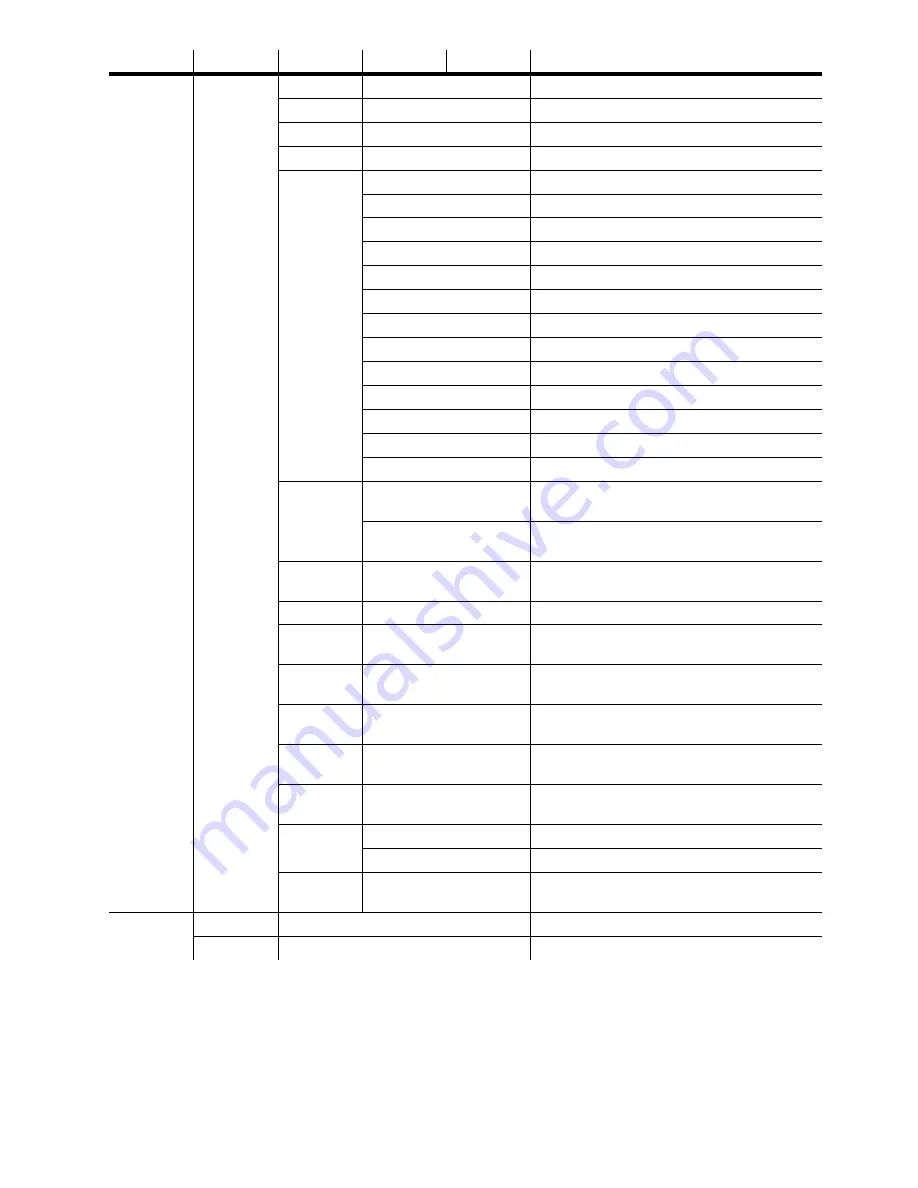
MP-2 control menu structure
67
Stand-
alone
Program
Dimmer
0-255
Set dimmer level.
Cyan
0-255
Set cyan level.
Magenta
0-255
Set magenta level.
Yellow
0-255
Set yellow level.
Random
colors
Random off
Disable random color.
CMY - slow
Random colors, slow
CMY - medium
Random colors, medium
CMY - fast
Random colors, fast
Cyan/Mag - slow
Random bluish colors, slow
Cyan/Mag - medi
Random bluish colors, medium
Cyan/Mag - fast
Random bluish colors, fast
Mag/Yel - slow
Random reddish colors, slow
Mag/Yel - medi
Random reddish colors, medium
Mag/Yel - fast
Random reddish colors, fast
Cyan/Yel- slow
Random greenish colors, slow
Cyan/Yel - medi
Random greenish colors, medium
Cyan/Yel - fast
Random greenish colors, fast
Fade time
Snap
Set scene fade time to zero, so that
scene changes are immediate.
1 sec - 2 min
Set scene fade time from one second up
to two minutes.
Wait (trig)
time
0 s- 10 m
Set scene wait time up to 10 minutes.
Add scene Go
Save new scene to end of sequence.
Next
scene
Go
Call the next scene.
Previous
scene
Go
Call the previous scene.
Store
scene
Go
Save changes to current scene.
Insert
scene
Go
Save new scene before current scene.
Delete
scene
Go
Delete the current scene.
Clr all
scenes
No
Cancel command.
Yes
Delete all scenes.
Run
program
Leave
Run the scenes in the program.
Time
Hour
0-23
Set the current hour in 24-hour time.
Minute
0-59
Set the current minute.
Level 1
Level 2
Level 3
Level 4
Level 5
Effect (default settings bold)
Summary of Contents for Exterior 200
Page 1: ...Exterior 200 user manual mar tinar chi tect ura l ...
Page 5: ...5 SECTION 1 GETTING STARTED ...
Page 27: ...General operation 27 SECTION 2 STAND ALONE OPERATION ...
Page 48: ...48 Synchronous triggering during Stand Alone operation ...
Page 49: ...Synchronous triggering during Stand Alone operation 49 SECTION 3 DMX CONTROL ...
Page 53: ...DMX Controller operation 53 SECTION 4 OPTICS ...
Page 57: ...Lens options 57 SECTION 5 SERVICE AND TROUBLESHOOTING ...
Page 65: ...SECTION 6 REFERENCE ...
Page 75: ......










































