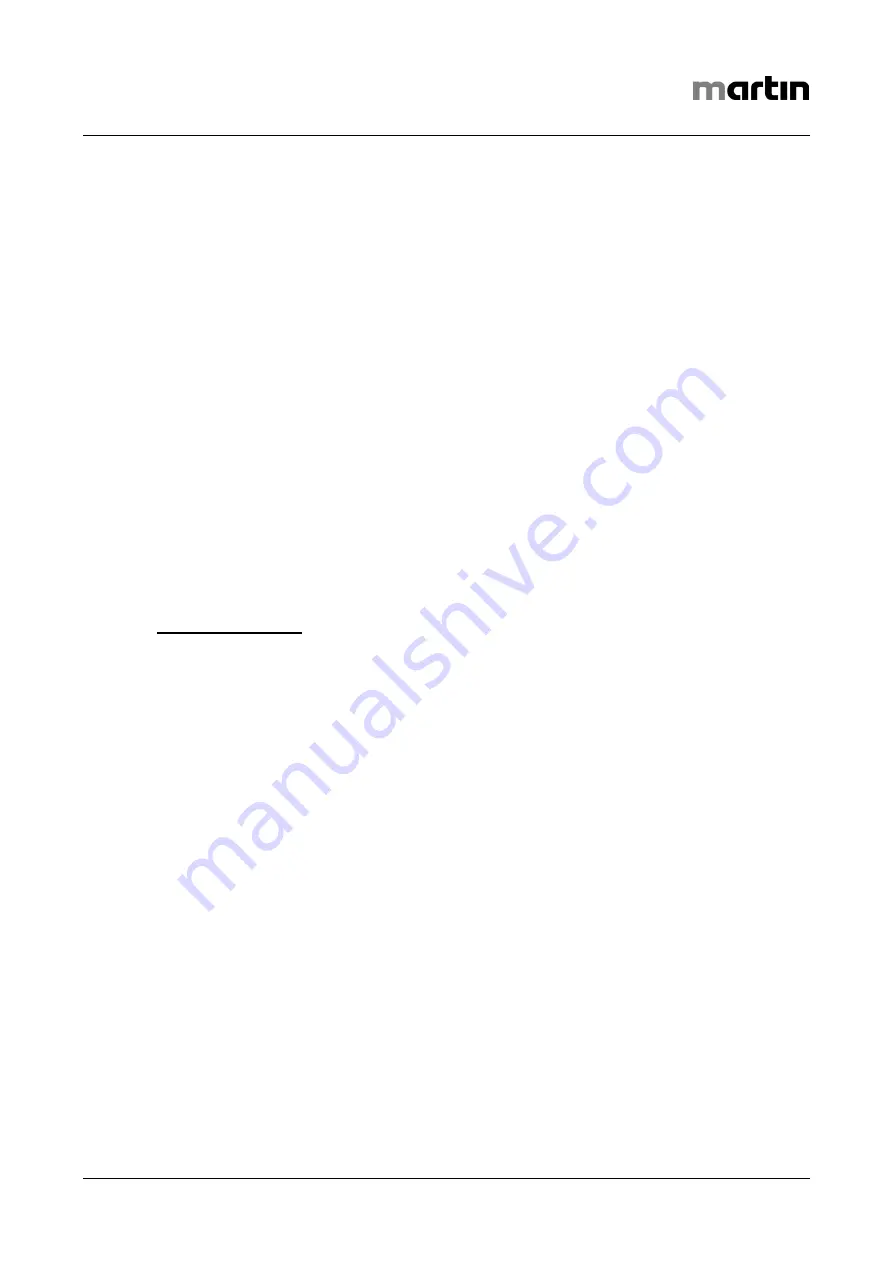
Martin maxium & maxium Beamer Operating Instructions
V 2.0
37
6.4
Calling up, Storing and Deleting Programs
The term “program” means all of the settings contained in the eight channel fields and the associ-
ated settings “hidden” in the submenus. Each program has a name. Modifying existing programs
and storing them under new names creates new programs.
The maxium offers you no less than 100 storage positions (or memory locations): 99 of them can
be assigned freely (although some of them have already been used for application-specific exam-
ples created by Martin). Only one program – the “standard program” – is a fixed program that can
neither be modified nor deleted, but it can be used as a basis for customized parametrization if you
subsequently store the new settings under a new name.
The programs are handled and managed in different ways:
•
The three last-used programs (LUPs) are constantly offered in the top section of the Menu
field. You can easily and quickly access them by pressing the MENU button, highlighting one
with the rotary switch and selecting it by pressing the rotary switch.
•
All programs stored can be accessed, modified or selected through the “Programs” menu item.
Apart from the standard program, all programs are sorted alphabetically and shown in a “pre-
view” if highlighted with the rotary switch.
•
The standard program is always the first program to show up in the selection list.
6.4.1
Creating a Program
To create a new application program, just store the currently displayed (i.e. modified) parameter
settings under a new program name – no special input interface is required for this. For details,
refer to section 6.4.4, “Storing Settings Under a New Name (‘Save under’)”.
















































