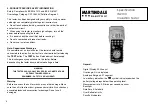Note:
It is a good idea to do a battery check before making PI and
DAR measurements.
BATT CHECK
Set rotary switch to
BATT CHECK
range. Press the
TEST
button,
the display shows the battery voltage as a % and as a voltage.
When the battery voltage is lower than 6.6V, the symbol "
"
appears and the batteries should be replaced. (See 3.1 page 5)
SPECIAL FUNCTIONS
SHIFT
Press the
SHIFT
key to use the second functions of other soft
keys. When enabled,
SHIFT
is shown in the middle-right of the
display. Press
SHIFT
key again to exit mode.
SAVE
Function
For resistance and insulation resistance, press
SHIFT
and then
SAVE
(PI) to record the measured data and time into a memory
slot from 00 to 99. MEM and the memory location are shown at
the upper-left corner of the display.
Data cannot be saved if the memory is full. The memory must be
cleared before further data can be saved. Voltage measurement
data cannot be stored.
MEM
View
Set rotary switch to
BATT CHECK
. Press
SHIFT
key
- 00 READ
MEM
is shown in the upper-left corner of the display. Scroll
through records with
and
keys. Memory locations are from 00
to 99. Use the
and
keys to change MEM view to the PI or
DAR test results, use the
and
keys to scroll through the test
data.
The
PI
memory locations are 00 to 15 in the
PI MEM
view,
location 00 is the
PI
value. The other 15 are records of individual
tests, taken as part of the
PI
measurement set.
The
DAR
memory locations are 00 to 06 in the
DAR MEM
view,
location 00 is the
DAR
value. The other 6 are records of individual
tests taken as part of the
DAR
measurement set.
MEM CLR
Function
To clear the memory press
CANCEL
whilst in the
MEM VIEW
screen, then
YES
to confirm, or
CANCEL
to abort memory
clearance. All data, including saved,
PI
and
DAR
test data, will be
cleared completely after the confirmation.
A-H
(Auto-Hold) key
Press the
A-H
key to enable or disable the auto-hold function
whilst performing a test. When enabled,
AUTO HOLD
is shown in
the middle of the display with
HOLD
blinking. With auto-hold
enabled the
HOLD
stops blinking and the buzzer sounds when a
stable measurement occurs. After the
TEST
button is released the
measured value is displayed and
HOLD
resumes blinking. Press
the
A-H
key to delete the value held on the display.
APO
(Auto Power Off) key
Press this key to enable/disable the auto power off function. When
auto power off is enabled, the tester turns off after a set time
without operation. The default interval is 5 minutes. Refer to the
Set Up section to change the time interval.
Back Light
key
Press this key to turn the back light on or off.
10
11