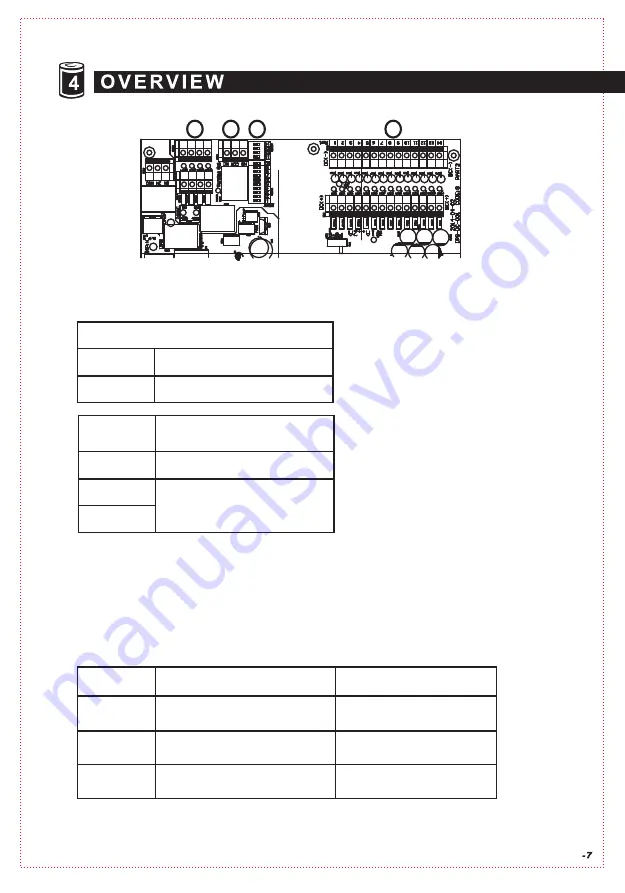
1
12V DC
24VAC
*
Dip switrch ports need to be switch to ON for the DC camera ports and DVR /NVR to receive DC power failure
notification.
*
You can only turn dip switches ON with ports number you have your camera connected to.
* You will get an wrong message if you switch ON with ports that have no camera connected.
M o d e l
CP-SV009-250W
CP-SV414-360W
1A , Green LED , Port : 5 - 9
2A , Orange LED, Port : 1 - 4
1A , Green LED, Port : 5 - 14
2A , Orange LED Port : 1 - 4
,
N / A
1A , Orange LED , Port 15 - 18
1) Connect all camera ports before connecting battery.
2) Connect battery before turning on UPS. (bypass switch must also be in “ UPS mode ”
7
6
5
7.
6.
5.
24VAC Port 15 ~Port 18
(CP-SV414-360W )
12VDC Port 15 ~ Port 18 (CP-SV018-360W)
M
o
d el
CP-SV009-250W
CP-SV414-360W
Camera DC Power Failure
Notification Setting Dip Switch
Po rt: 1 -9
Po rt: 1 -14
Camera Power Failure Notification Port
1. COM : NC
2. COM : NO
Normal Close
Normal Open
8.
12VDC Port 1 ~ Port 9 ( CP-SV009-250W )
12VDC Port 1 ~ Port 14
( CP-SV414-360W )
12VDC Port 1 ~ Port 14
( CP-SV018-360W )
CP-SV018-360W
1A , Green LED, Port : 5 - 18
2A , Orange LED , Port : 1 - 4
N / A
CP-SV018-360W
8
Summary of Contents for CP-SV009-250W
Page 1: ...Surveillance UPS...
Page 3: ......
Page 4: ...SW1 2012 2 1 5 IPS SW 0 06 COD E 2 4...
Page 10: ...10...
Page 11: ...Press the ON OFF TEST SILENCE button more than 1 second Power cord loose...






























