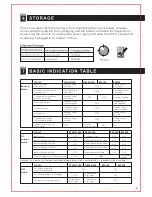-9
This unit is shipped from the factory with its internal battery fully charged, however,
some charge may be lost during shipping and the battery should be recharged prior
to use. Plug the unit into an appropriate power supply and allow the UPS to charge fully
by leaving it plugged in for at least 10 hours.
2 beeps every
8 seconds
STATUS
YELLOW LED
GREEN LED
RED LED
BUZZER
Backup
Mode
Battery normal
Load normal
No load (For green mode
function only)
Over load (will shut down
at 120% of full load)
Over Temperature
O/P short circuit
Low battery
Over battery voltage
(For external battery)
Inphase lock (AC good,
PLL working)
2 flashes every
4 seconds
One flash every
4 seconds
2 flashes every
4 seconds
32 flashes every
other 2 seconds
32 flashes every
other 2 seconds
4 flashes every
second
8 flashes every
second
OFF
4 flashes
every second
One beep every
8 seconds
Continuous beep
Depending on
load situation
32 beeps every
other 2 seconds
4 beeps every
second
8 beeps every
second
STATUS
YELLOW LED
GREEN LED
RED LED
BUZZER
AC
normal
mode
Battery full
Battery charge 70%~90%
Battery charge 50%~70%
Battery charge 30%~50%
Battery charge 0%~30%
Over load(shut off at 120% of full load)
OFF
OFF
OFF
OFF
OFF
OFF
Continuous ON
One blink every 8 seconds
One blink every 4 seconds
One blink every 2 seconds
One blink every second
ON
OFF
OFF
OFF
OFF
OFF
OFF
OFF
OFF
OFF
OFF
Continuous
Beep
★
STATUS
YELLOW LED
GREEN LED
RED LED
BUZZER
OFF
mode
AC I/P disconnected
(UPS OFF completely)
AC I/P normal (Batt. In charging)
UPS timer is set (Through RS232)
OFF
OFF
1 flash every
2 seconds
1 flash every
2 seconds
1 flash every
2 seconds
OFF
OFF
OFF
Note” ”
:
The
buzzer
will
keep
continuous
beeping
until
the
control
button
is
pushed
for
one
second.
★
OFF
OFF
OFF
OFF
OFF
OFF
OFF
ON
OFF
OFF
Summary of Contents for SUR-1218UPS
Page 1: ...Surveillance UPS...
Page 3: ......
Page 4: ...SW1 2012 2 1 5 IPS SW 0 06 COD E 2 4...
Page 10: ...10...
Page 11: ...Press the ON OFF TEST SILENCE button more than 1 second Power cord loose...