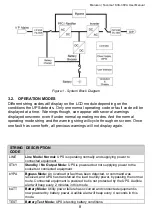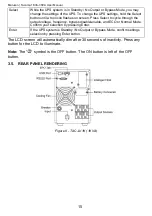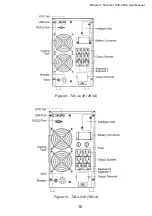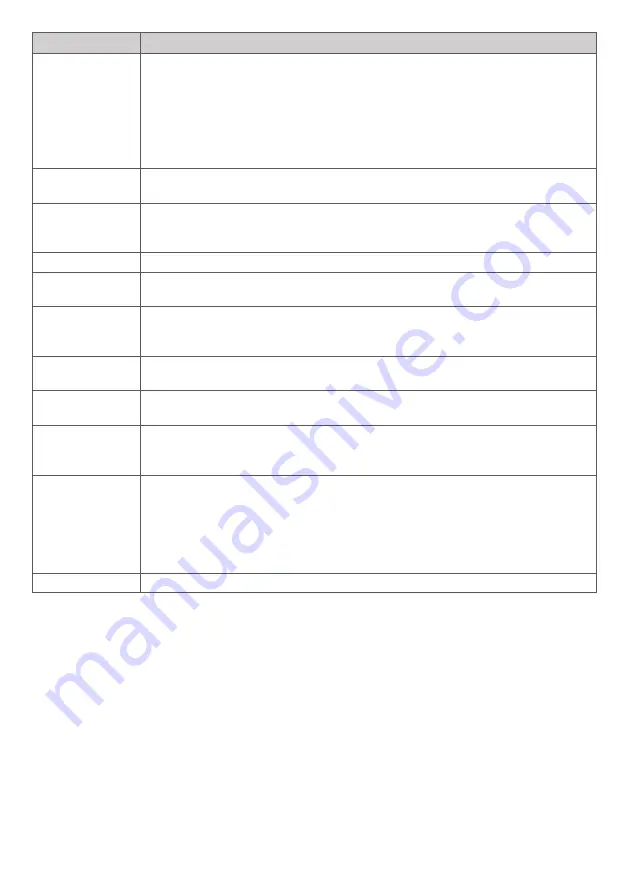
Maruson | Tacoma 1KVA-3KVA User Manual
17
Features
Function
EPO Tab
EPO (Emergency Power Off) Tab is a safety feature to instantly cut off
power from the UPS inverter to prevent transfer to internal bypass.
To activate EPO, pull the safety tab for 1 second. If the trigger that caused
EPO to activate is no longer present, reinsert the EPO Tab into the UPS to
return the UPS to normal operations.
Option to connect to an EPO switch for single access point for instant
power-off in emergency situations.
USB Port
Connect to a compatible server or computer for communication,
monitoring, and control of the UPS.
RS232 Port
Serial communication port to communicate with the UPS. Required
connection to enable/disable and change Controlled Outlet Groups (2KVA
and 3KVA) settings.
Cooling Fan
Runs at different speeds to keep internal components cool.
Input Line
Input power cord or terminal input for connection from input circuit branch
(mains).
Breaker
Protects UPS from output overload. If this trips, remove some equipment
load from the UPS and allow the UPS to cool. Reset the breaker and turn
on the UPS and connected equipment.
Intelligent Slot
Add an optional communication card to remotely monitor, control, and
communicate with the UPS.
Battery
Connector
Add an optional external battery bank (EBB) for additional battery runtime
during power outages. Connect up to 3 EBBs.
Fuse
3KVA model only. Protects the connected equipment from electrical surge.
Replace with the same type fuse if blown or your connected equipment will
not be protected.
Output Socket
These sockets provide pure sine wave AC power output when running on
battery power. In a power outage or severe brownout, these outlets will be
powered by battery.
2KVA and 3KVA models have programmable outlet groups to prioritize
battery backup for mission critical equipment. The settings for the
programmable outlet groups can be set through the software.
Terminal Output Connect equipment to UPS by hardwire connection.
3.6.
OUTPUT HARDWIRE (2KVA / 3KVA MODELS)
1)
Power off the UPS and disconnect from AC power source.
2)
Remove the screws over the terminal outlet cover and set aside with the
cover plate.
3)
Connect the ground wire to the appropriate ground terminal before
connecting remaining terminals.
CAUTION: Risk of electric shock.
Hardwiring should only be performed by
a qualified electrician.
CAUTION: Risk of electric shock.
The ground terminal should always be
connected prior to any other terminal cables.
4)
Ensure all connections are secure before reinstalling the terminal cover plate
and screws.