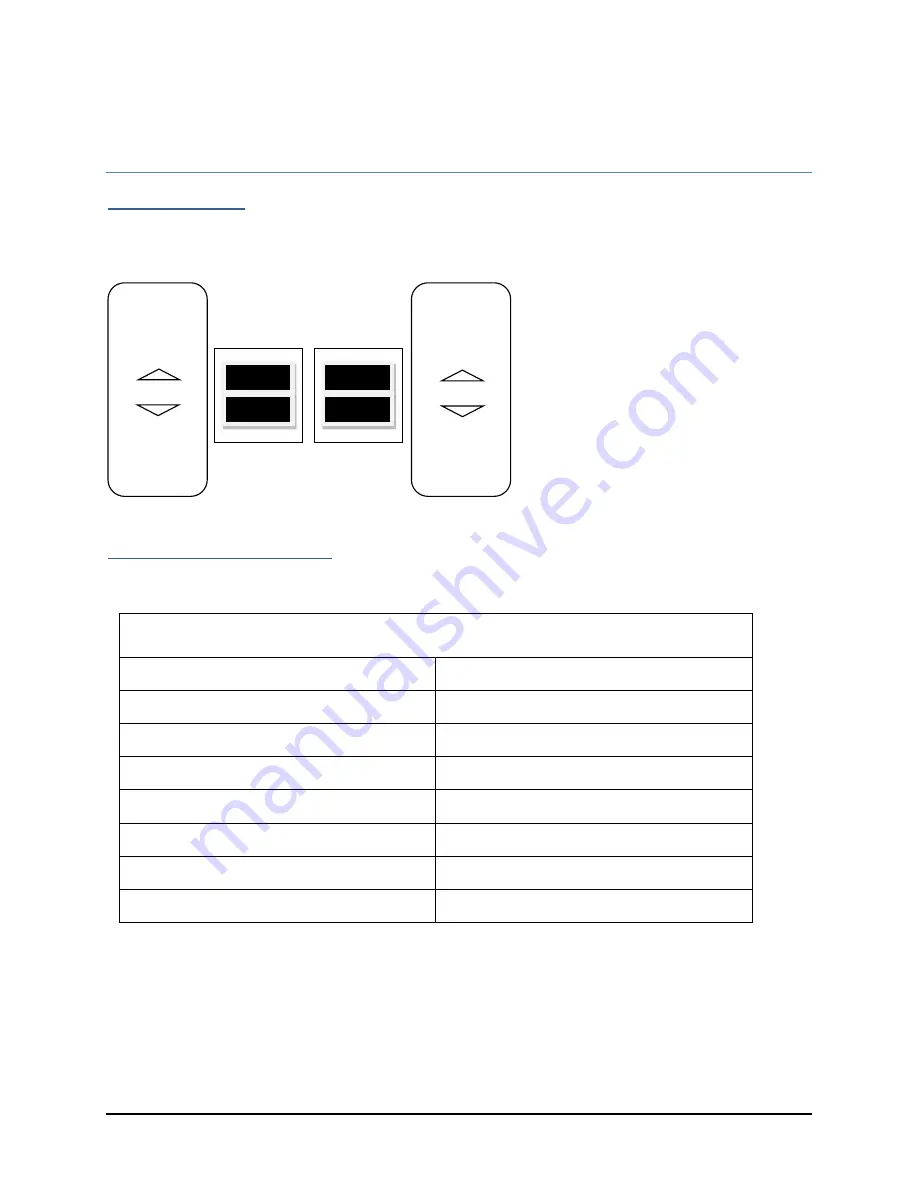
Marvel: Contest of Champions™
12
|
P a g e
Diagnostics and Adjustments
Service Panel
The Service Panel is located behind the coin door and has four buttons that can be used to navigate the Test
Menu system. There is also a USB on the Service Panel that can be used for software updates and audit
downloads.
Test Menu Navigation
In addition to the buttons on the Service Panel, you can also use the Start and Gameplay buttons to navigate
through the Test Menus.
Navigating the Test Menu
Button
Action
TEST (Not in Test Menu)
Enters Test Menu
TEST (In Test Menu)
Selects Highlighted Option
SERVICE (On Main Menu)
Exits Test Menu
SERVICE (Not on Main Menu)
Cancels Selection
VOLUME UP
Move Up
VOLUME DOWN
Move Down
Start Buttons
Selects Highlighted Option
TEST
SERVICE
Volume
UP
Volume
DOWN
(Service Panel)













































