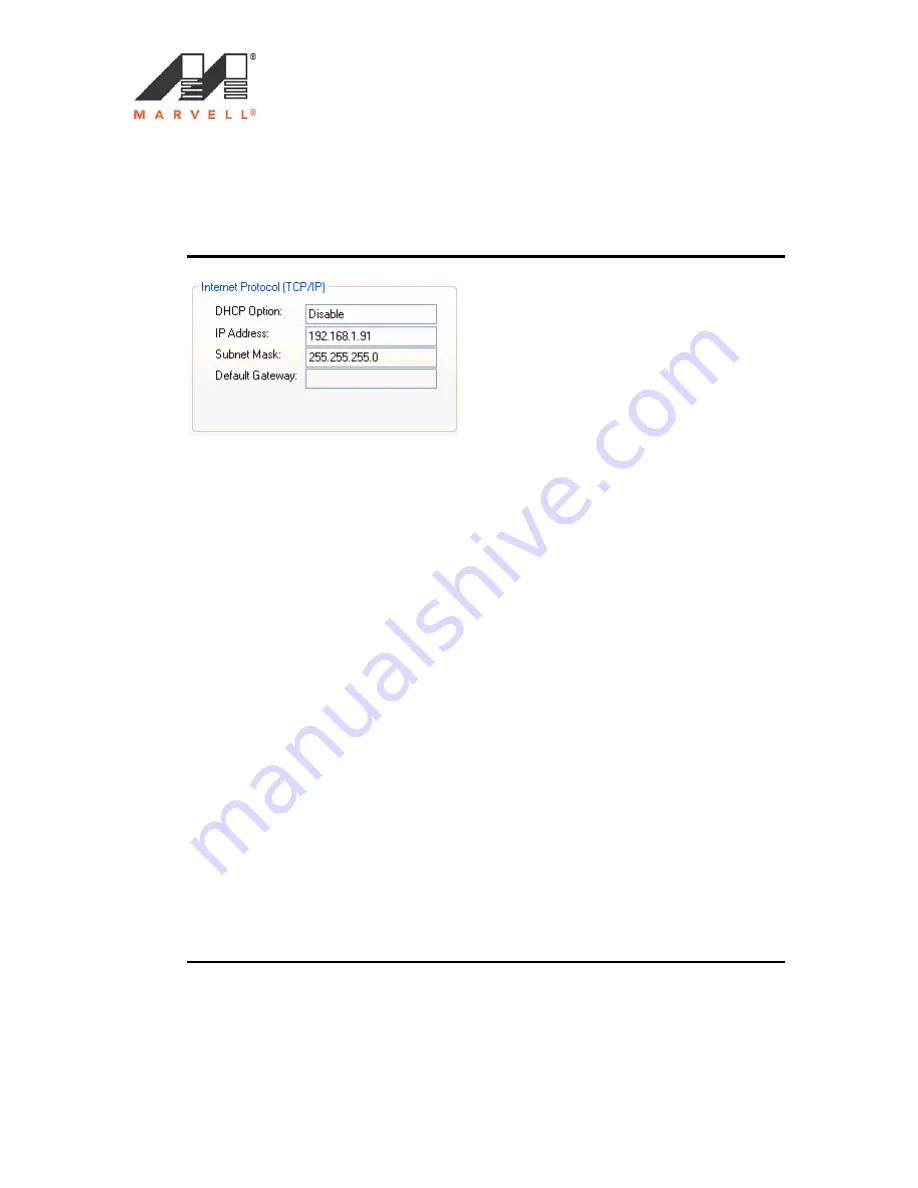
MC8687P Mini PCIe WLAN Client Card User’s Guide
________________________________________________________________________
________________________________________________________________________
Doc. No________ Rev.V1.0
Confidential
Copyright © 2007 Marvell
Page
13
Document Classification: Proprietary Information
December 28, 2007
3.1.4 Internet Protocol (TCP/IP)
This section specifies the IP configuration of the client station when it is
connected.
Figure 8: Internet Protocol Section
Internet Protocol Section Description
DHCP Option
: Dynamic Host Configuration Protocol. Either enabled or
disabled.
IP Address
: An identifier for a computer or device on a TCP/IP network. The
format of an IP address is a 32-bit numeric address written as four numbers
separated by periods. Each number can be 0 to 255.
Subnet Mask
: A mask used to determine what subnet an IP address belongs to.
An IP address has two components, the network part and the host part. The subnet
mask specifies the network part of the IP address.
Default Gateway
: The default node on a network that serves as an entrance to
another network. In enterprises, the gateway is the computer that routes the traffic
from a workstation to the outside network that is serving the Web pages. In
homes, the gateway is the Internet Service Provider (ISP) that connects the user to
the Internet.
3.1.5 Actual Throughput Performance
This section of the Network Status tab displays the Current Tx Rate and the
current Rx Rate of the channel being monitored.
Figure 9: Actual Throughput Performance Section














































