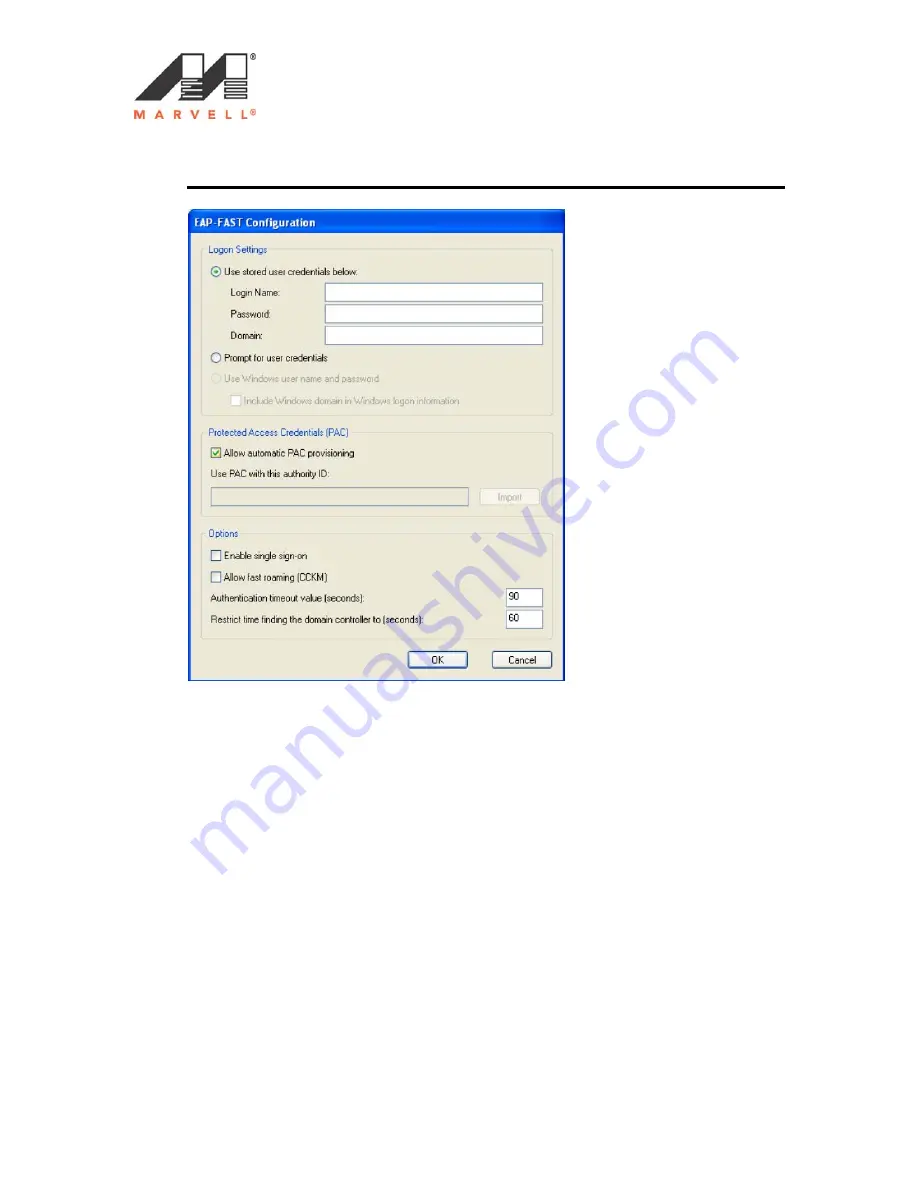
MC8687P Mini PCIe WLAN Client Card User’s Guide
________________________________________________________________________
________________________________________________________________________
Doc. No________ Rev.V1.0
Confidential
Copyright © 2007 Marvell
Page
38
Document Classification: Proprietary Information
December 28, 2007
Figure 39: EAP-FAST Configuration Window
3. Under
Login Settings
, select the user credentials (and, if required, Login
Name, Password, and Domain) to be used for the client authentication. Use
Windows user name and password is only available if Enable single sign-on is
selected.
Note: To enable single sign-on, administrator rights are required. Using single
sign-on authentication for the first time requires a restart of your system after
having saved the LEAP configuration
4. If automatic Protected Access Credential (PAC) provisioning is required, select
the
Allow Automatic PAC Provisioning
check box, and enter the appropriate
Authority ID.
5. If required, specify further settings under
Options
Click
OK
to return to the Security tab of the
Profile Settings
.
6. Click
OK
to return to the Security tab of the
Profile Settings
.
7. If CCX compatibility is required, select the Enable Cisco Compatibility
Extensions (CCS) check box.
8. Click
Save
to set the configuration.
















































