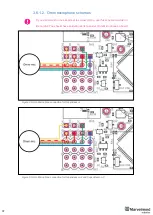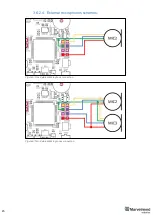47
3.6.3.
Beacon Mini-TX
The Mini-TX is a TX only beacon, i.e. it can transmit, but cannot
receive ultrasound.
Comparison to Beacon HW v4.9:
-
Smaller size and lighter: 47x42x15mm & 25g vs.
55x55x33mm & 62g (or 55x55x64mm with antenna)
-
TX only, i.e. Mini-TX can only transmit ultrasonic and
cannot receive. Beacon HW v4.9 is dual use: can receive and transmit ultrasonic
-
Battery
– 250mAh vs. 1000mAh in a regular beacon. But Mini-TX has a new more
efficient ultrasonic TX module, thus, battery lifetime in TX mode is even superior to
the Beacon HW v4.9
-
Tested battery lifetime with 8Hz
– 96h. With lower update rate – nearly
proportionally longer. Very efficient ultrasonic TX module
-
Mini-TX has only USB (virtual UART) output
– no additional pins
-
Mini-TXs always have embedded IMU
– newer and better, but it has 3D
accelerometer and 3D gyroscope, but no magnetometer (which we do not
recommend using indoors anyway, due to magnetic field distortion indoor)
-
Embedded antenna
– smaller size, but smaller radio coverage ~50m with regular
Modem HW v4.9 as compared with ~100m of Beacon HW v4.9 with Modem HW
v4.9
-
Range in ultrasonic is virtually on par with regular Beacon HW v4.9
– up to 30m with
Beacon HW v4.9 as RX beacon. At the same time, for example, a combination of
Mini-RX RX Mini-TX TX provide a better coverage and a stronger signal,
than Beacon HW v4.9 + Beacon HW v4.9
-
This HW is for the 868/915MHz band only, i.e. 433MHz is not supported and not
planned
Summary of Contents for IA-04-2D-Badge
Page 1: ...Marvelmind Indoor Navigation System Operating manual v2022_08_24 www marvelmind com ...
Page 21: ...21 Beacon Mini TX Beacon Industrial RX Beacon Industrial TX Metal ...
Page 22: ...22 Industrial Super Beacon Plastic ...
Page 39: ...39 Figure 7 One External Microphone connection Figure 8 Two External Microphone connection ...
Page 44: ...44 Figure 3 One external microphone soldering Figure 4 Two external microphones soldering ...
Page 46: ...46 Figure 7 Two External Microphones final view Figure 8 Two External Microphones final view ...
Page 118: ...118 6 6 28 The system is now fully operational ...
Page 180: ...180 Floor 5 is enabled Floor 4 is enabled ...
Page 190: ...190 Z X ...
Page 207: ...207 Choose color and press OK Color applied Now background matches floorplan ...
Page 214: ...214 9 24 IMU axis positioning Super Beacon IMU axis positions HW v4 9 IMU axis positions ...
Page 215: ...215 Mini TX IMU axis positions Mini RX beacon IMU axis positions ...
Page 219: ...219 Real time player turned on ...
Page 223: ...223 10 2 Beacon HW v4 9 external interface 4x4 pinout top view ...
Page 224: ...224 10 3 Modem HW v4 9 external interface pinout top view ...
Page 232: ...232 If everything done correctly Own IP address will change Static IP settings completed ...
Page 238: ...238 How to change modes Choose hedge Go to Ultrasound TDMA mode Left Click to change ...