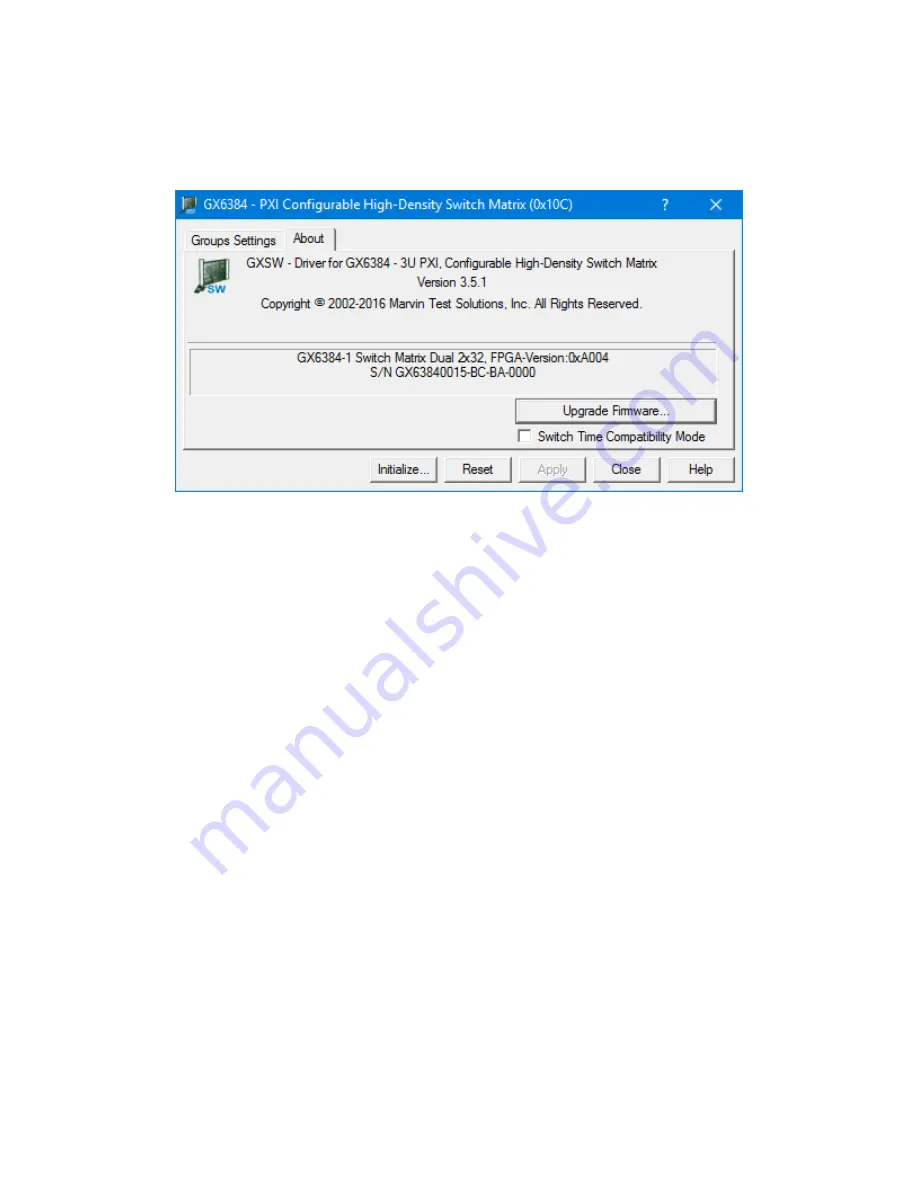
16
GX6384
User’s Guide
Virtual Panel About Page
Clicking on the
About
tab will show the
About page
as shown in Figure 2-14:
Figure 2-14:GX6384 Virtual Panel – About Page
The following controls are shown in the About page:
The top part of the
About
page displays version and copyright of the GXSW driver. The bottom part displays the
board summary.
The
About
page also contains a button
Upgrade Firmware…
which is used to upgrade the board’s FPGA firmware.
This button maybe used only when the board requires upgrade as directed by Marvin Test Solutions support. The
upgrade requires a firmware file (.jam) that is written to the board FPGA. After the upgrade is complete, you must
shut down the computer to recycle power to the board.
Switch Time Compatibility Mode (checkbox): When checked switching, time will be the same as it was in previous
GxSw driver versions regardless of the board’s firmware or revision. If unchecked (default), switching time will be
much faster using the faster switching algorithm.
Note: In GxSw driver versions 3.3 and above the switching time for all Gx6384 board revisions (B, C, D and above)
were optimized to deliver faster switching time. Gx6384 boards revisions C and above with firmware 0xC022 and
above deliver even faster switching time.
Summary of Contents for GX6384-1
Page 2: ......
Page 7: ...GX6384 User s Guide v Index 55 ...
Page 8: ...vi GX6384 User s Guide ...
Page 36: ...28 GX6384 User s Guide ...
















































