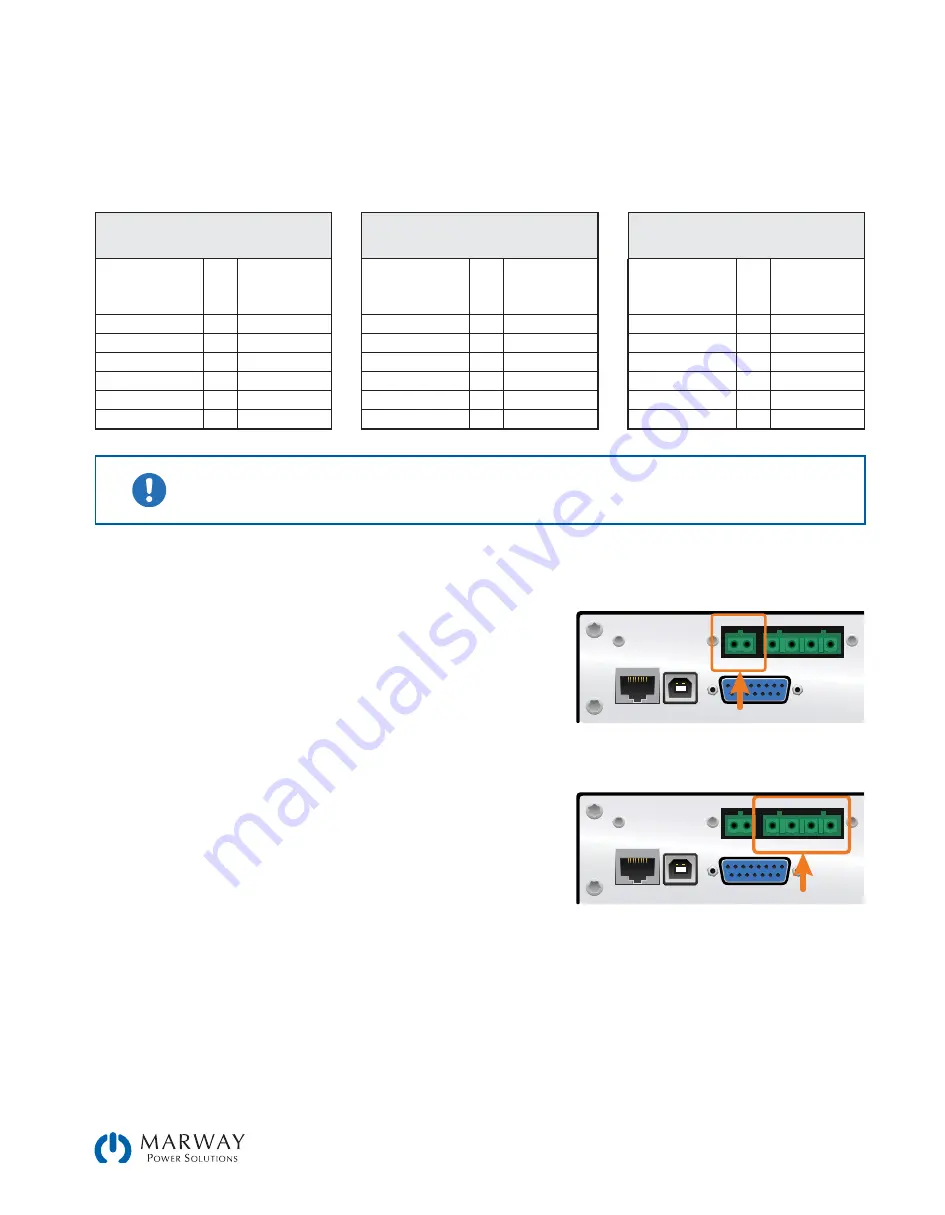
Page 13
mPower 300 Series (Rev G)
3.2.2 Resolution of the displayed values
In the display, set values can be adjusted in fixed increments. The number of decimal places depends on the unit ratings.
The values have 4 or 5 digits, while actual and set values related to the same physical unit always have the same number
of digits.
Adjustment resolution and number of digits of set values in the display:
Voltage,
OVP, U-min, U-max
Current,
OCP, I-min, I-max
Power,
OPP, P-max
Nominal
Digits
Increment
Nominal
Digits
Increment
Nominal
Digits
Increment
80 V
4 0.01 V
6 A
4 0.001 A
1500 W
4 1 W
200 V
5 0.01 V
10 A / 12 A
5 0.001 A
3000 W
4 1 W
360 V / 500 V
4 0.1 V
15 A / 20 A
5 0.001 A
750 V
4 0.1 V
25 A
5 0.001 A
30 A / 50 A
4 0.01 A
100 A
5 0.01 A
In manual operation, every set value can be set in the increments given above. In this case the
actual output values set by the system will lie within percentage tolerances as shown in the technical
data sheets. These will influence the actual values.
3.2.3 Share bus connector
The 2-pole Phoenix socket named Share on the back of the unit is
provided for connection to equally named sockets on other mPower
power supplies to achieve a balanced load current distribution during
parallel connection. When multiple units (up to 10 total) are combined
in parallel operation, the Share bus connectors must be wired together
(+ to + and – to – across all units).
Share
Sense
NC NC
+ -
-
+
Analog Interface
USB
LAN
3.2.4 Sense connector
Use the Sense connection for constant voltage operation (CV), and
where the adjusted output voltage has to be held constant on the
load, and not on the power supply’s DC output.
In order to compensate for voltage drops along the DC cables to the
load, the Sense input can be connected to the load.
In order to ensure safety, insulation of high voltage models (i.e. those
with a nominal voltage of 500 V or higher, requires using only the two
outer pins of the 4-pole terminal. The inner two pins, marked with NC
(no connect), must remain unconnected.
Share
Sense
NC NC
+ -
-
+
Analog Interface
USB
LAN














































