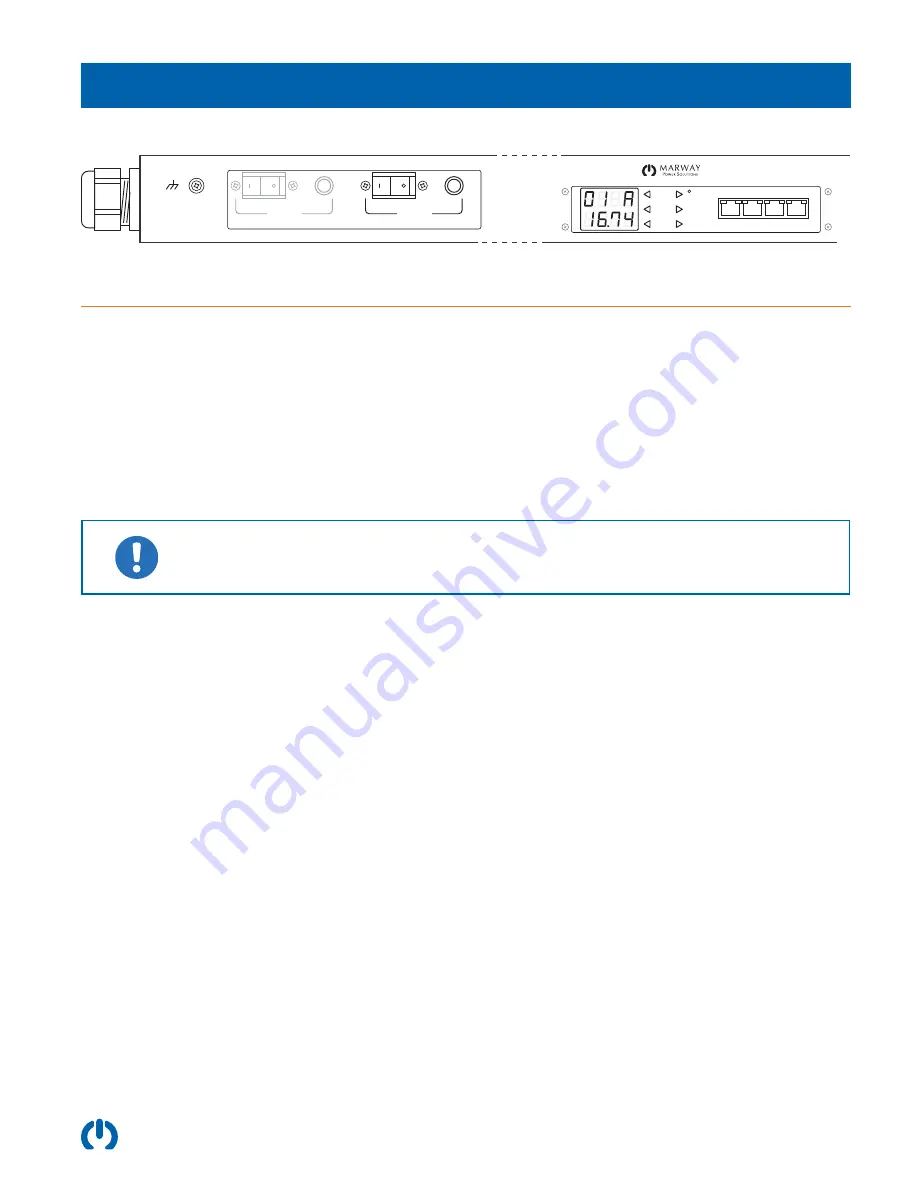
Page 8
Optima 829 Series
3 Operation
Ethernet Serial
Aux 1
Aux 2
Ethernet Serial
Aux 1
Aux 2
Values
Devices
Menu
Optima RCM
OFF
ON
OFF
ON
CB X
CB X
Your model may have 1 or 2 branch breakers.
Your model may or may not have a power meter.
3.1 Startup
In order to monitor or control the system over Ethernet, it will need to be configured to run on your specific network.
However, to perform an electrical or installation validation test, or even to run the system indefinitely without the use of
the network, the unit can be run without first configuring the software.
By default, the system will enable all outlets, though it may take a minute or so before outlets are switched on after
power is applied. This delay is caused by the software system starting up, and eventually setting the state of each relay
according to configurable settings.
In the sections below, a startup process is described suitable for first-time network setup, or running without the software.
The breaker(s) can be used to manually cut power from the outlets. However, even with the circuit
breaker(s) Off, as soon as the inlet of the PDU is plugged into a live facility outlet, the control system
of the PDU is powered, and the software will start running.
3.1.1 Startup Without Configuring the Software
It is assumed the PDU is not plugged into the facility power source.
1. Switch all breakers on the PDU control panel to the Off position.
2. If there is a facility disconnect switch for the PDU inlet, switch that Off.
3. Insert the PDU’s inlet connector into the facility mains power source. If there is a facility power disconnect, switch that
to the On position.
7.1. At this point, the PDU control system is energized. Outlets will not have power, because the PDU’s breaker(s)
are off, but the software will begin its startup process. The default factory setting configures the software to
switch the outlet relays on, however, while the breaker(s) are off, power is not actually delivered to the outlets.
Allow about a minute for the software to switch on the relays.
4. Switch the breaker(s) to the On position, and the indicator(s) will be lit. This indicator does not necessarily mean power
is applied to the outlets. It simply means the breaker is on and power is
available
to that branch’s outlets. The internal
outlet control relays are able to prevent power from reaching the outlets. However, with a factory default setup, power
should now be applied to all outlets.
The PDU can continue to be used in this way as long as needed. The software can be configured later, or can be left
unconfigured if it will not be used.





























