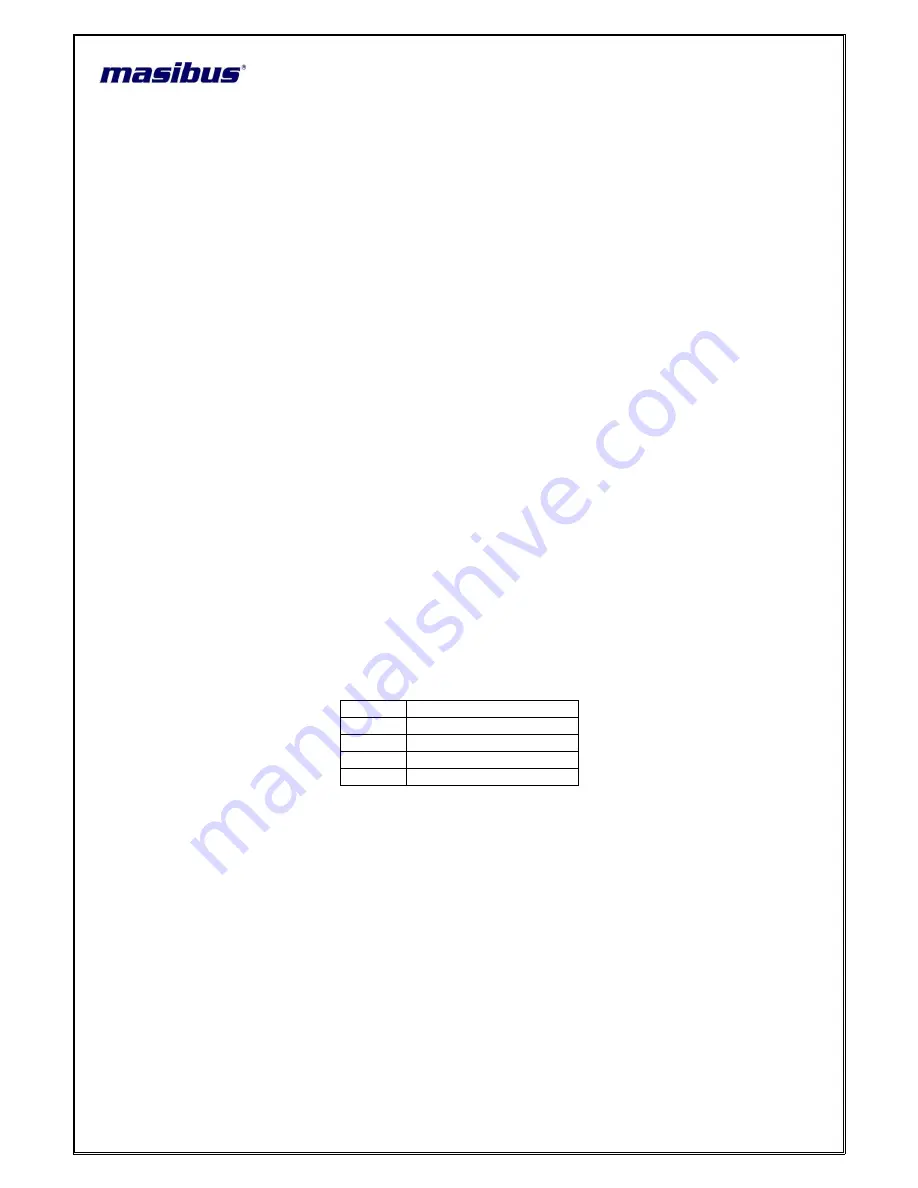
User Manual
23
Flow Indicator Totaliser 1008S
REF NO: m18A/om/101
Issue No: 17
Batch counter and no of batches:
These parameters will be displayed only if the
‟Batch mode‟ is selected to Counter type.
No of batches
: Set the parameter according to the requirement. It decides how much
batches are to be taken
Batch counter:
It will be incremented by 1 whenever a new batch is started by START
key in run mode. When batch
counter value becomes equals to „no of batches‟ value,
then it will not
start
new batch.
Note:
To reset batch counter, Enter in batch count (bat cnt) parameter in configuration
mode. Press “Start” key to see its value. Now if user presses “Stop” key Batch counter
value will be cleared to 0.
Relay-mode:
In „
Relay-
mode’
(relay nod), if set to „
normal
„mode then alarm relays and LEDs will work
according to alarm values.
i.e. Relays on, LEDs on
Relays off, LEDs off
But if set to „
Failsafe
’
Mode then alarm relays and LEDs will operate reversibly.
i.e. Relays on, LEDs off
Relays off, LEDs on
Cut off: (Low flow cut-off)
Cut off could be set to 0000 to 0100.
Cut off will display the % value.
Cutoff value = Cutoff parameter (in %)*Full scale value
If full scale value is 10000 and cut off is 5%
Then cut off value will be calculated as
= (5/100)*10000 = 500.
So, if the displayed flow rate (displayed at upper window) is less then 500, it will not be
added in integration.
Decimal Point Selection:
Decimal point selection will be given from the configuration mode.
Five point Linearization:
This instrument has feature of five-point linearization. User can define up-to
five different segments of the full-scale input (in percentage) with Full-scale
engineering value for each segment. We have to program the value of flow
rate at different inputs.
Here we are defining five scale factors for the current input 4 mA to 20mA.
Let’s have one example to understand this concept.
For Example:
ZR = 00000 and FS = 10000, Let us assume the Unit is current input mode.
Five Point Linearization
Select
Decimal position
0
No decimal
0.1
One decimal
0.01
Two decimals
0.001
Three decimals
















































