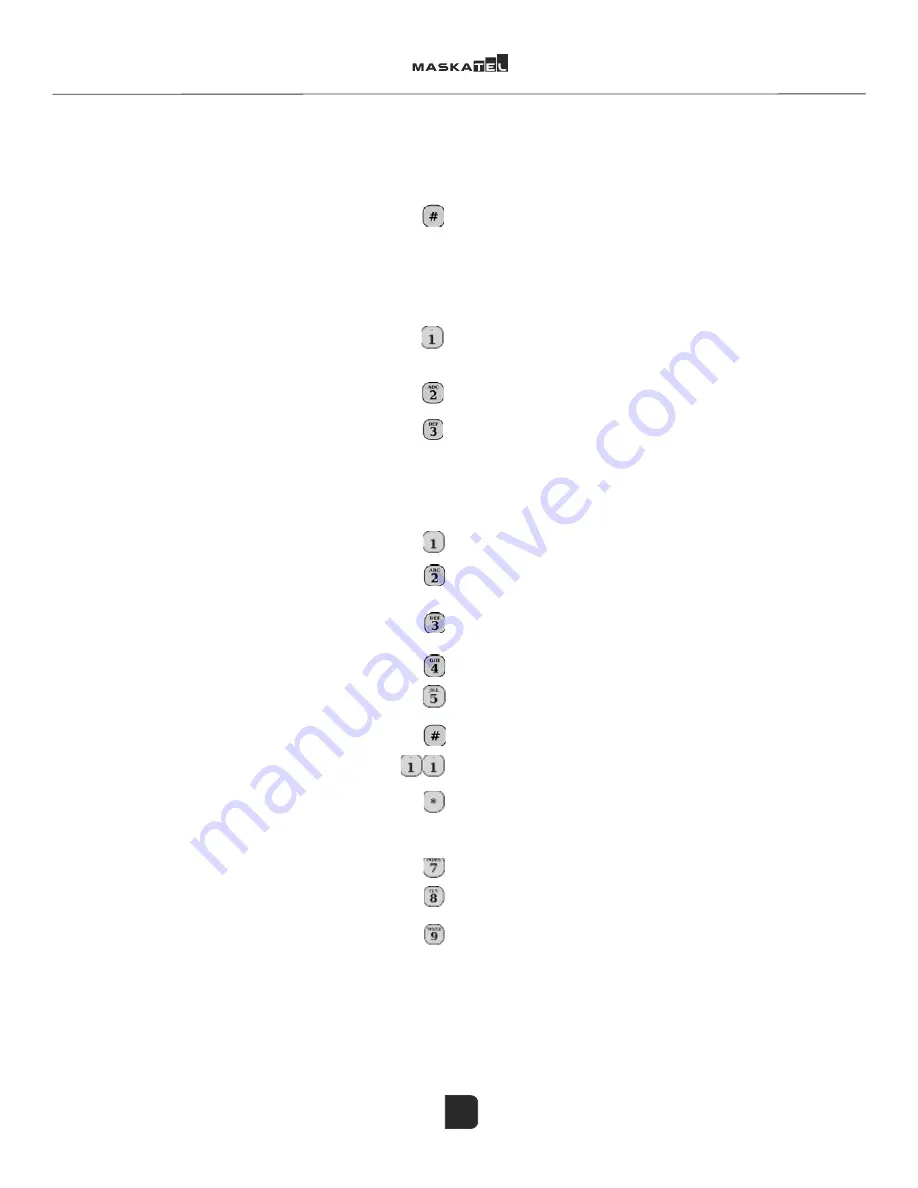
±±
B
ȋ͘ Ȍ
y
͓± ǯƤ
y
ǯ ǣ ǯ Ǥ
y
ǣ ±ǯƤ
y
±ǣǯ
²Ǥ
y
° Ǥ
y
ƤǯǡǼ͕ǽ
y
Ƥ ±ǡ
ǯǡǼ͖ǽ
y
°
ǯÁ
ȋǯȌǡǼ͗ǽ
± ±ơ ±
ȋ͙ Ȍ
y
±±ǡǼ͕ǽ
y
ǡǼ͖ǽ
y
ơ ǡ
Ǽ͗ǽ
y
± ǡǼ͘ǽ
y
ǡǼ͙ǽ
y
ǡ͓
y
± ±ǡǼ͕͕ǽ
y
ǡȗ
ǡǯ± ǯǡǣ
y
Ǽ͛ǽ°͙
y
Ǽ͜ǽ
y
Ǽ͝ǽ ͙
ǣ
ǯǡǯ
±± ±Ǥ
±Á
±±ǡǡ
Ǥ
Á ±
ǣ͖͔
ȋ±͔͗Ȍ
ǣ͔͗
±ǣ͚͔
ǯ± ±Ǥ
±Ƥ
ǯ
ǯ ÁǤ
ǡ Ǧ ơ ±
± ±ǯƤǯǤ
Á
ǣ͚͔
ȋ±͔͝Ȍ
ǣ͙͔
±ǣ͕͖͔
ǡǯ±±± ±ǡ
±͔͗Ǥ
ǡ Ǧ ơ ±
± ±ǯƤǯǤ
Á
±±
B
ȋ͘ Ȍ
y
͓± ǯƤ
y
ǯ ǣ ǯ Ǥ
y
ǣ ±ǯƤ
y
±ǣǯ
²Ǥ
y
° Ǥ
y
ƤǯǡǼ͕ǽ
y
Ƥ ±ǡ
ǯǡǼ͖ǽ
y
°
ǯÁ
ȋǯȌǡǼ͗ǽ
± ±ơ ±
ȋ͙ Ȍ
y
±±ǡǼ͕ǽ
y
ǡǼ͖ǽ
y
ơ ǡ
Ǽ͗ǽ
y
± ǡǼ͘ǽ
y
ǡǼ͙ǽ
y
ǡ͓
y
± ±ǡǼ͕͕ǽ
y
ǡȗ
ǡǯ± ǯǡǣ
y
Ǽ͛ǽ°͙
y
Ǽ͜ǽ
y
Ǽ͝ǽ ͙
ǣ
ǯǡǯ
±± ±Ǥ
±Á
±±ǡǡ
Ǥ
Á ±
ǣ͖͔
ȋ±͔͗Ȍ
ǣ͔͗
±ǣ͚͔
ǯ± ±Ǥ
±Ƥ
ǯ
ǯ ÁǤ
ǡ Ǧ ơ ±
± ±ǯƤǯǤ
Á
ǣ͚͔
ȋ±͔͝Ȍ
ǣ͙͔
±ǣ͕͖͔
ǡǯ±±± ±ǡ
±͔͗Ǥ
ǡ Ǧ ơ ±
± ±ǯƤǯǤ
Á
±±
B
ȋ͘ Ȍ
y
͓± ǯƤ
y
ǯ ǣ ǯ Ǥ
y
ǣ ±ǯƤ
y
±ǣǯ
²Ǥ
y
° Ǥ
y
ƤǯǡǼ͕ǽ
y
Ƥ ±ǡ
ǯǡǼ͖ǽ
y
°
ǯÁ
ȋǯȌǡǼ͗ǽ
± ±ơ ±
ȋ͙ Ȍ
y
±±ǡǼ͕ǽ
y
ǡǼ͖ǽ
y
ơ ǡ
Ǽ͗ǽ
y
± ǡǼ͘ǽ
y
ǡǼ͙ǽ
y
ǡ͓
y
± ±ǡǼ͕͕ǽ
y
ǡȗ
ǡǯ± ǯǡǣ
y
Ǽ͛ǽ°͙
y
Ǽ͜ǽ
y
Ǽ͝ǽ ͙
ǣ
ǯǡǯ
±± ±Ǥ
±Á
±±ǡǡ
Ǥ
Á ±
ǣ͖͔
ȋ±͔͗Ȍ
ǣ͔͗
±ǣ͚͔
ǯ± ±Ǥ
±Ƥ
ǯ
ǯ ÁǤ
ǡ Ǧ ơ ±
± ±ǯƤǯǤ
Á
ǣ͚͔
ȋ±͔͝Ȍ
ǣ͙͔
±ǣ͕͖͔
ǡǯ±±± ±ǡ
±͔͗Ǥ
ǡ Ǧ ơ ±
± ±ǯƤǯǤ
Á
24
• Press # to select the option you want to modify
• Voicemail message: record a new voicemail message.
• PIN: Change your personal identification number
• Number list: Allows you to send a message to many
users at once.
• Direct access.
• Modify the time and date, press “1”
• Modify the automatic start function, which means
you will no longer have to enter your PIN, press “2”
• Automatic content gives you access to all the menus
by bypassing instructions on your voicemail
(recommended only for advanced users), press “3”
Recovering a deleted message
(Option 5 on the main menu)
• To hear a message again, press “1”
• To recover a message, press “2”
• To permanently delete a message,
press “3”
• To transfer a message, press “4”
• To send a copy of your message, press “5”
• To listen to the next message, press #
• To listen to the previous message, press “11”
• To return to the main menu, press *
When you are listening to a message, you can at any time:
• Press “7” to rewind by 5 seconds
• Press “8” to pause
• Press 9 to fast-forward by 5 seconds
Note:
If you have not listened to all your messages,
the indicator light will remain on and you will hear
a stutter dial tone.
Important Note
Limits of your voicemail
Please note that your voicemail limits the messages stored by
length, number, space, and time.
Residential voicemail
Maximum space: 20 Mb
(equal to about 30 minutes)
Maximum number of messages: 30
Length: maximum of 60 seconds
Messages remain on your voicemail until you listen to them.
You will be able to save your messages indefinitely as long as you
do not exceed the limit of messages or space on your voicemail.
When you delete a message, it has been erased and can only be
recovered if you have not hung up.
Commercial voicemail
Maximum space: 60 Mb
(equal to about 90 minutes)
Maximum number of messages: 50
Length: maximum of 120 seconds
Messages, whether you’ve listened to them or not, will only be
stored in your voicemail for 30 days.
When you delete a message, it has been erased and can only be
recovered if you have not hung up.
Phone
CHANGING THE OPTIONS OF YOUR VOICEMAIL
(Option 4 on the main menu)
Summary of Contents for A-140 Amino
Page 14: ...10 ...





































