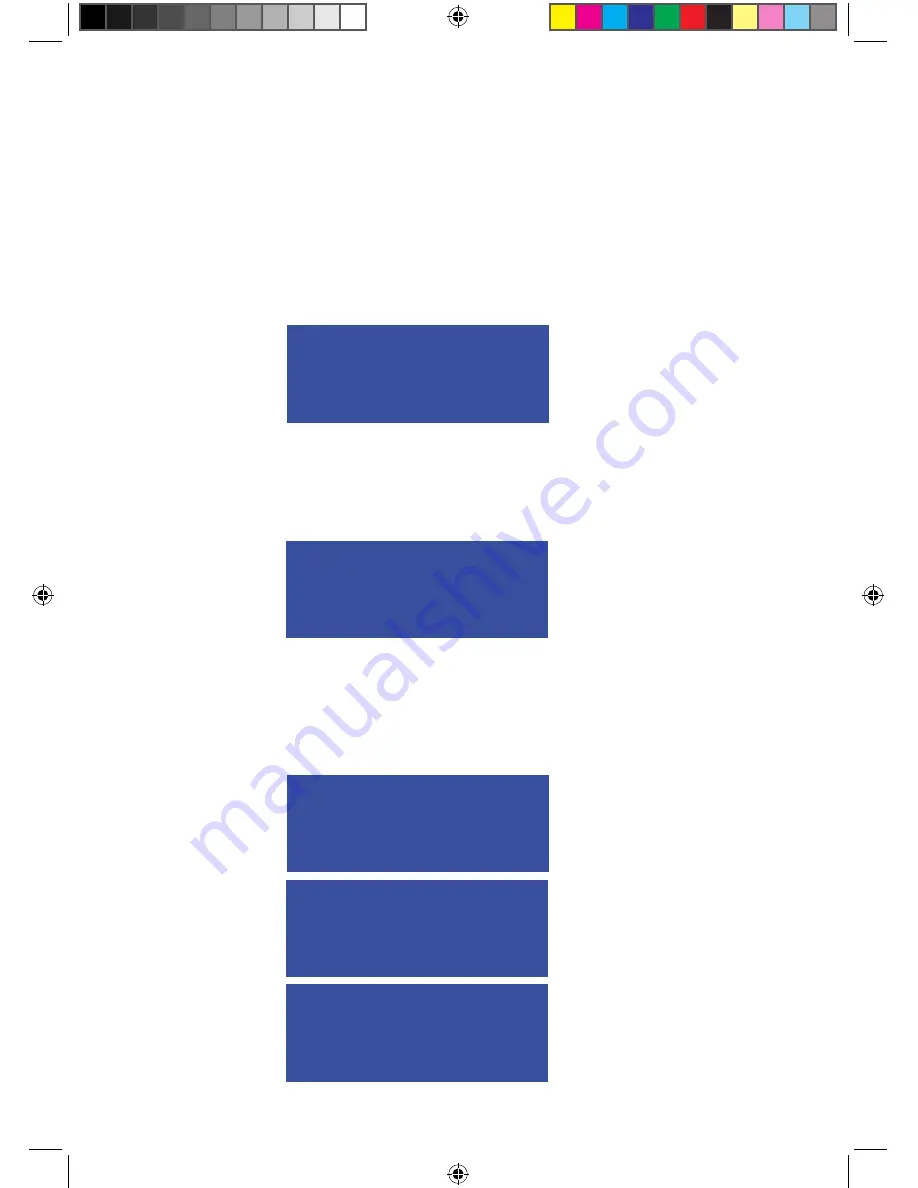
21
USING THE PRINTER CONTROL PANEL — CONTINUED
SD Card menu
To print g-code files from an SD card after the card is inserted
into the printer’s card reader slot, the card must be “mounted”.
Use this command to do this. Unmount the SD card before
removing it from the printer with the Unmount command that
becomes available after mounting.
Print menu
Use the Print menu to pick a g-code file from a mounted SD
Card to print. The filename extension has to be
.gcode
or
.gco
,
otherwise the file will not show up and will not be printable. The
filenames have to be 26 latin characters, including the extension.
Printing menu
Displayed while a file is printing. Bring it up from the main menu
or pressing the right arrow button at the home screen while
printing. Displays the file name of the file being printed and
allows to stop and pause the print. Changes status to Paused
after the Pause command and allows to continue printing.
>Mount Card
>Print File
Unmount Card
Delete File
Printing:
MP_test_02mm
>Pause Print
Stop Print ->
Paused:
MP_test_02mm
>Continue Print
Stop Print ->
Stop Print?
>No
Yes
MP Delta Manual ENG +.indd 21
15/04/15 17:03
















































