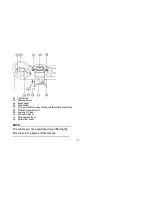4-6
Odometer and Trip Meter Modes
Pushing the “TRIP/ODO” button switches the
display between the odometer mode “ODO”
and the trip meter modes “A” and “B” in the
following order:
ODO
→
TRIP A
→
TRIP B
→
ODO
To reset a trip meter, select it by pushing the
“TRIP/ODO” button, and then push the
“TRIP/ODO” button for at least three
seconds. The trip meters can be used to
estimate the distance that can be traveled
with a full tank of fuel. This information will
enable you to plan future fuel stops.
NOTE:
Holding in the “TRIP/ODO” button and then
turning the key to “ON” switches the display
between “mph” and “km/h”.
Clock Mode
Pushing the
button switches the
display between the clock mode “CLOCK”
and the hour meter mode “HOUR” in the
following order:
CLOCK
→
HOUR
→
CLOCK
To Set the Clock
1. Set into the clock mode.
2. Press the watch button for 3-5 seconds.
3. Press the “KM/MILE” button to set the
hours.
4. Press the “TRIP/ODO” button to set the
minutes.
5. Press the watch button for 3-5 seconds,
and then release it, the clock will begin
to work.
Summary of Contents for 700UTV-5
Page 1: ...MASSIMO ALLIGATOR 700 4 MSU 700 4 Owner s Manual ...
Page 3: ......
Page 10: ...1 1 LOCATION OF THE WARNING AND SPECIFICATION LABELS ...
Page 12: ...1 3 ...
Page 13: ...1 4 ...
Page 14: ...1 5 ...
Page 15: ...1 6 ...
Page 164: ...10 7 ...