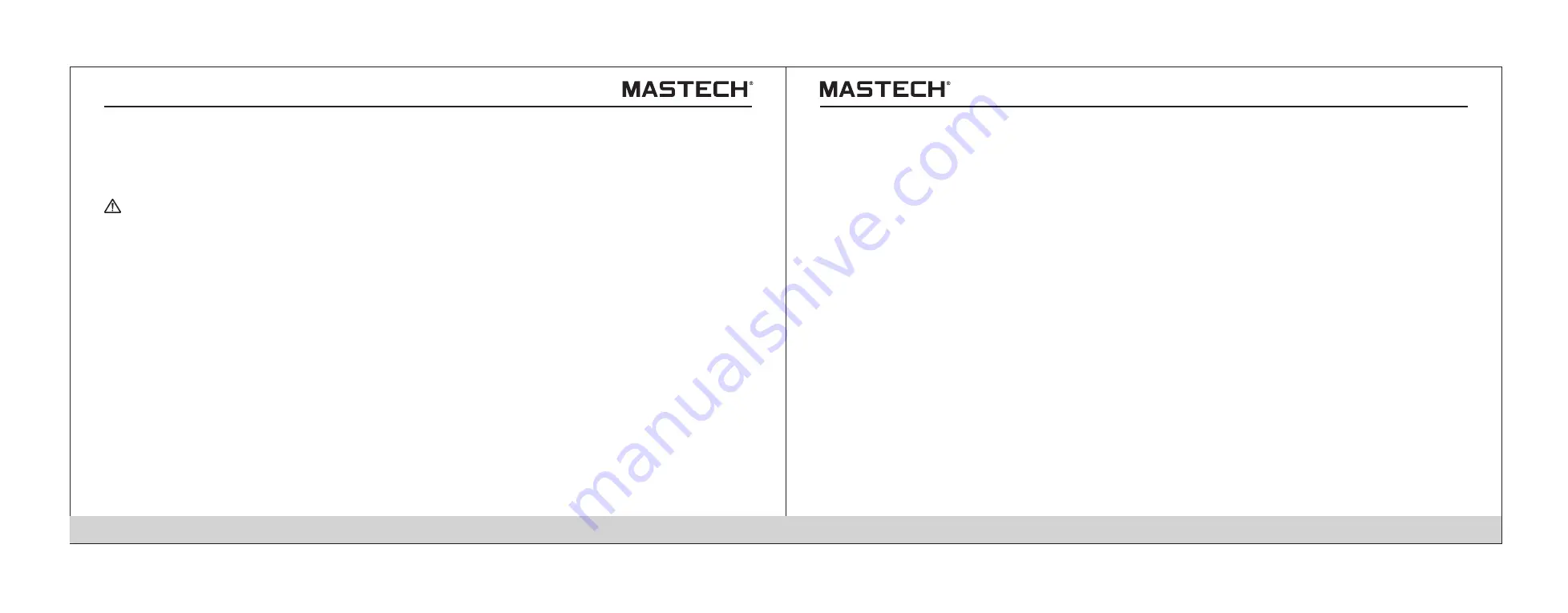
23
24
2. Preparations before the Test
Power Supply: 6 X 1.5V LR14 alkaline batteries
2.1 Power Supply
2.1.1 Battery Installation/Replacement
2.2.3.1 Cancelling auto powering-off
Warning
1. In order to avoid damaging the battery, please turn off power and take off the meter probes before replacing batteries.
2. Please do not use an old battery in combination with a new one, and do not use batteries of different models.
3. Please pay attention to the polarity of the batteries during installation, otherwise it might decrease battery performance or
even damage the battery.
4. Please do not short-circuit or take apart used batteries in order to avoid explosion or environmental pollution.
5. Please properly dispose used batteries according to the requirements of local laws and regulations.
6. The battery should be replaced if there is an indication that the battery is short of power.
7. Only designated batteries may be used.
8. Please do not use manganese batteries, otherwise it will greatly shorten the time period for continuous operation.
9. In order to avoid corrosion caused by battery leakage, please take out batteries when the meter is not to be used for a long
period of time.
2.1.1.1 Operation Procedures
1. Turn off power, and take off all the test probes.
2. Loose the screws on the back, and take off the battery cover.
3. Place 6 X LR14 alkaline batteries in the battery case.
4. Switch the battery selection switch to alkaline battery.
5. Put back the battery cover and tighten the screws.
1. Press and hold “POWER” button for more than 2 seconds, and the screen display will be turned on and the tester will be
under standby mode; Upon powering-on, the parameters which were set before powering-off last time will be automatically
loaded.
2. If the battery power is at a low level, please replace the battery; If you continue using the meter after ‘LobAt’ is displayed,
the meter will be automatically turned off.
2.2 Powering on/off
2.2.1 Powering on
1. The tester will be automatically turned off if it is not in use for 10 minutes. The auto powering-off function will be invalid
during insulation resistance measurement and temperature measurement.
2. Before auto powering off, APS symbol will flash for 30 seconds.
3. Auto powering-off function can be set when the meter is powered on.
4. Auto powering-off function will be invalid when the charger is used.
Press and hold “POWER” button, and the screen display will be turned off and the power switched off.
2.2.2 Powering off
2.2.3 Auto powering off
Press and hold “B. LIGHT” button during powering-on to cancel auto powering-off function.
2.3 Setting and checking date / time
Before use, date and time should be set.














































