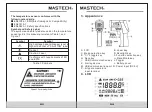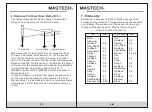08
07
5.5.2 Pull the trigger on the sensor and wait the sensor
to be switched to the measuring mode, and then
gently touch “SEL” key on the sensor twice. The
emissivity symbol “EMS” will be shown on LCD,
together with the value of emissivity E=1.00.
5.5.3 Gently touch the “
▲
”key on the panel to increase
the emissivity value as shown on display; Press
the “
▼
” key to decrease it.
5.5.4 After the above setup is complete, press “MODE”
to confirm the value of emissivity.
5.5.5 The effective setup range for radiation: “EMS” is
between 0.10 and 1.00.
5.6 Temperature Limit Alarming Function
5.6.1 Pull the trigger on the sensor, and gently touch
“SEL” key on the left panel consecutively for three
times, and then “HAL” symbol and “1000” are
shown on display, and the sensor is switched to
the mode for setting the upper limit alarming.
Gently touch “
▲
”or “
▼
” to adjust the upper
temperature limit alarming value.
5.6.2 After the value is set, gently touch “MEM” key on
the panel to turn on/off the alarming mode. When
under “alarming on” mode, “
” symbol is shown
on display.
5.6.3 Pull the trigger on the sensor, and gently touch
“SEL” key on the left panel consecutively for four
times, and then “LAL” symbol and “00” are shown
on display, and the sensor is switched to the mode
for setting the lower limit alarming. Gently touch
“
▲
”or “
▼
”to adjust the lower temperature limit
alarming value.
HIB
5.6.5 When the sensor detects that the surface
temperature of an object is higher or lower than
the preset alarming value, it will give off “doo-doo”
alarming sound, in the mean time “HAL” or “LAL”
symbol will flash on display.
Under the attached probe measuring mode, the
upper/lower limit alarming function is deactivated.
5.7 Settings For Auto Measurement
5.7.1 Pull the trigger on the sensor and wait the sensor
to be switched to measuring mode, and then gently
touch “ USB ” key on the left side of the sensor for
a short moment to shown “
” symbol on LCD;
Then, press “SEL” key for 3 seconds and the
“SCAN” symbol on LCD stops flashing. Release
the trigger, and the sensor is switched to the mode
of auto measuring.
5.7.2 Under the mode of auto measuring, gently touch
the “USB” key on the left side of the sensor for a
short moment, and the mode of auto measuring
is switched off.
USB
5.6.4 After the value is set, gently touch “MEM” key on
the panel to turn on/off the alarming mode. When
under “alarming on” mode, “
” symbol is shown
on display.
LOB