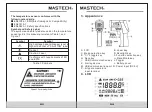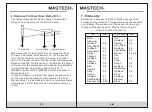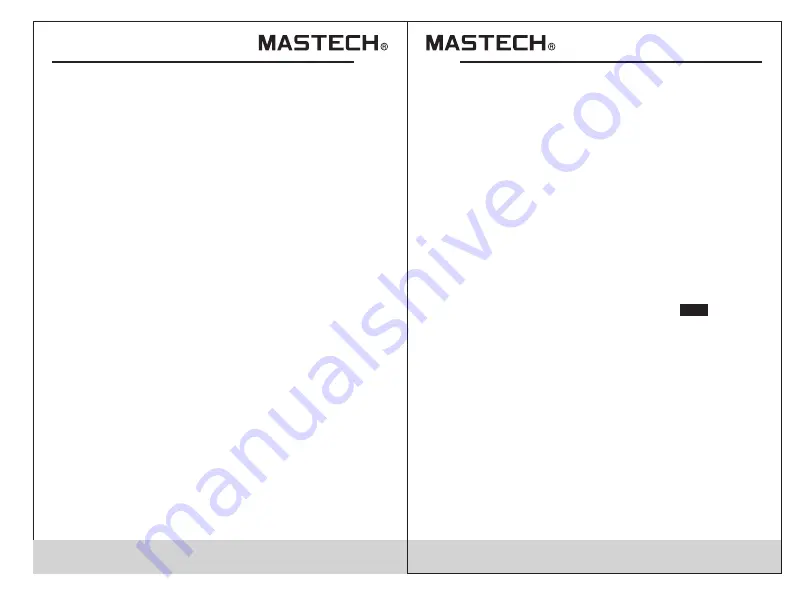
10
09
5.8.3 Repeat the above steps to record again. When a
record position number of “99” is shown, pressing
“MEM” will not activate data recording.
5.8.4 To recall the saved data of an infrared
measurement, you need to pull the trigger. Then,
gently touch “RCL” key, and “RCL”(recall) is shown
at the lower left corner of LCD; Gently touch “
▲
” or
“
▼
” to select the position number of the recorded
data, and in the mean time, the saved temperature
values are shown on LCD.
5.8.5 “Record Clear” function allows you quickly clear all
data records saved in the temperature sensor.
This function is effective only when the sensor is
under “RCL”(recall) mode. No matter how many
data records are saved in the sensor, you can use
this “clear” function.
Attention:
Use “Record Clear” function only when
all data records saved in the memory of the
temperature sensor are to be deleted.
5.9 AC Power, USB Communication
5.9.1 There are a power socket (DC 9V) and a USB
communication port on the base of the sensor.
The DC 9V power supplier can power the
temperature sensor to perform measurements
for a long period of time. (For your safety, please
use the power supplier provided by our company).
5.9.2 To use the function of USB communication, firstly,
install the communication software from CD, then,
insert the USB data cable to PC and the sensor,
and then pull the trigger. Gently touch “USB” key
on the left side of the sensor so that “
” symbol
is shown on display; Then, real-time data
transmission can be carried out between the
sensor and PC.
USB
5.8.1 The sensor can save data (up to 100 data positions).
It can also save infrared radiation temperature,
temperature standard (°C or °F) and emissivity.
5.8.2 To save the readings of an infrared measurement,
you need to pull the trigger. In the mean time,
gently touch “MEM” key, and “MEM” (recording) is
shown at the lower left corner of LCD. The Number
for the recorded position is shown at the side of
“MEM”(recording) symbol.
5.8 Save /Recall /Delete A Record
5.8.6 To use “Record Clear” function, you need to
release the trigger under the “RCL”(recall) mode,
and then press “SEL” key for 3 seconds to switch
off the “RCL”(recall) mode. This indicates that
data records have been cleared.